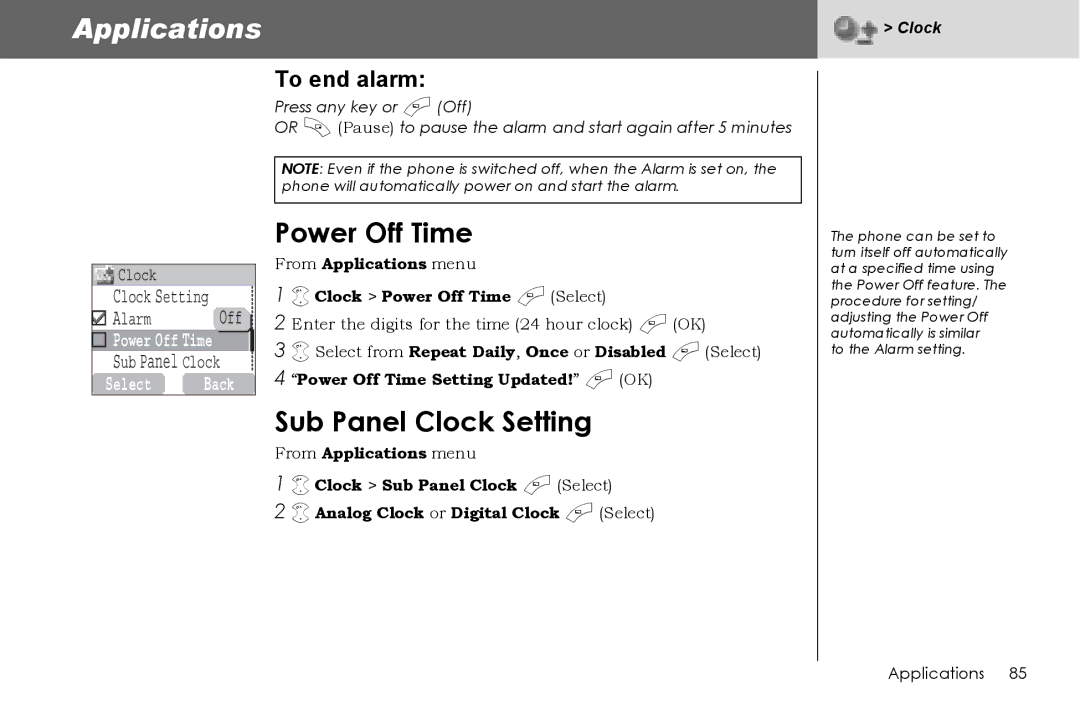Applications
To end alarm:
Press any key or A (Off)
OR @ (Pause) to pause the alarm and start again after 5 minutes
 > Clock
> Clock
![]() Clock
Clock
Clock Setting
![]() Alarm Off
Alarm Off ![]()
![]() Power Off Time
Power Off Time
![]() Sub Panel Clock
Sub Panel Clock
Select Back
NOTE: Even if the phone is switched off, when the Alarm is set on, the phone will automatically power on and start the alarm.
Power Off Time
From Applications menu
1 4 Clock > Power Off Time A (Select)
2 Enter the digits for the time (24 hour clock) A (OK)
3 4 Select from Repeat Daily, Once or Disabled A (Select) 4 “Power Off Time Setting Updated!” A (OK)
Sub Panel Clock Setting
From Applications menu
1 4 Clock > Sub Panel Clock A (Select)
2 4 Analog Clock or Digital Clock A (Select)
The phone can be set to turn itself off automatically at a specified time using the Power Off feature. The procedure for setting/ adjusting the Power Off automatically is similar
to the Alarm setting.
Applications 85