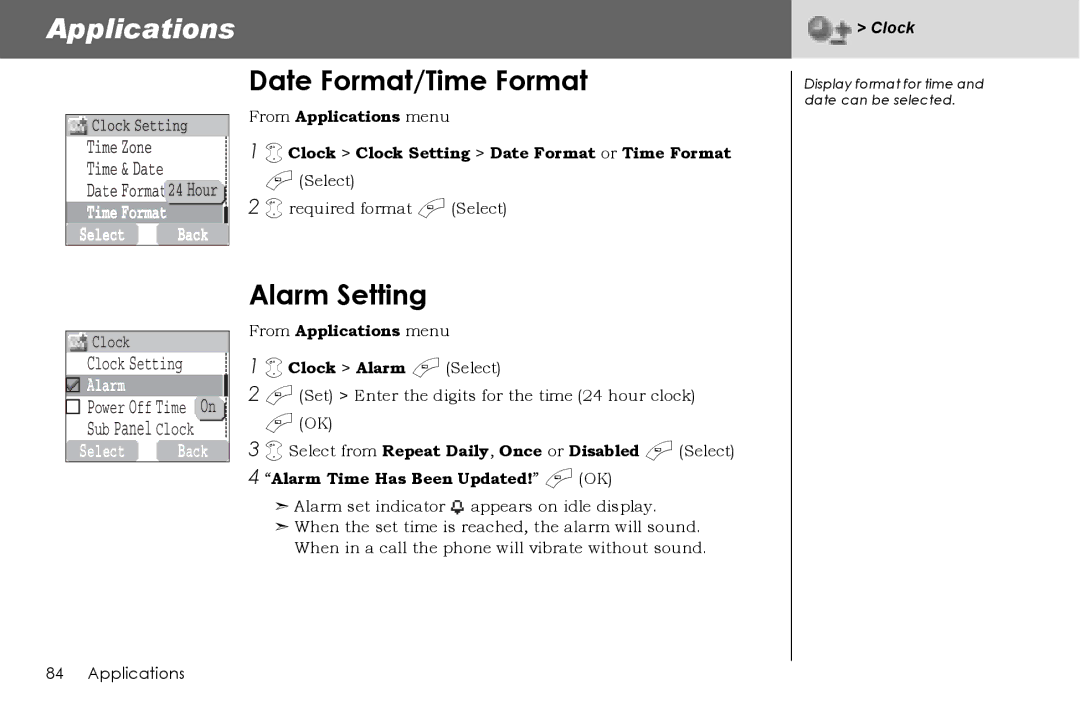Applications
![]() Clock
Clock
Clock Setting
![]() Alarm
Alarm
![]() Power Off Time On
Power Off Time On ![]()
Sub Panel Clock
Select Back
Date Format/Time Format
From Applications menu
1 4 Clock > Clock Setting > Date Format or Time Format
A(Select)
2 4 required format A (Select)
Alarm Setting
From Applications menu
1 4 Clock > Alarm A (Select)
2 A (Set) > Enter the digits for the time (24 hour clock)
A(OK)
3 4 Select from Repeat Daily, Once or Disabled A (Select) 4 “Alarm Time Has Been Updated!” A (OK)
➣Alarm set indicator ![]() appears on idle display.
appears on idle display.
➣When the set time is reached, the alarm will sound. When in a call the phone will vibrate without sound.
 > Clock
> Clock
Display format for time and date can be selected.
84 Applications