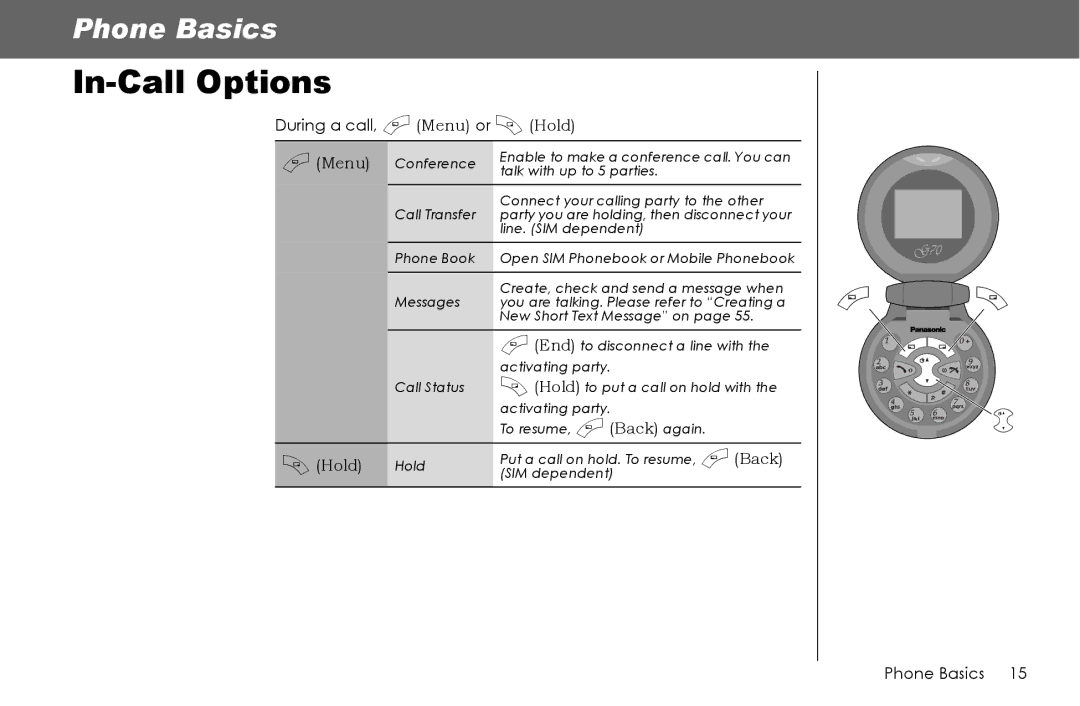Phone Basics
In-Call Options
During a call, A (Menu) or @ (Hold)
A (Menu) | Conference |
| Call Transfer |
| Phone Book |
| Messages |
| Call Status |
@ (Hold) | Hold |
Enable to make a conference call. You can talk with up to 5 parties.
Connect your calling party to the other party you are holding, then disconnect your line. (SIM dependent)
Open SIM Phonebook or Mobile Phonebook
Create, check and send a message when you are talking. Please refer to “Creating a New Short Text Message” on page 55.
A(End) to disconnect a line with the
activating party.
@ (Hold) to put a call on hold with the
activating party.
To resume, A (Back) again.
Put a call on hold. To resume, A (Back) (SIM dependent)
Phone Basics 15