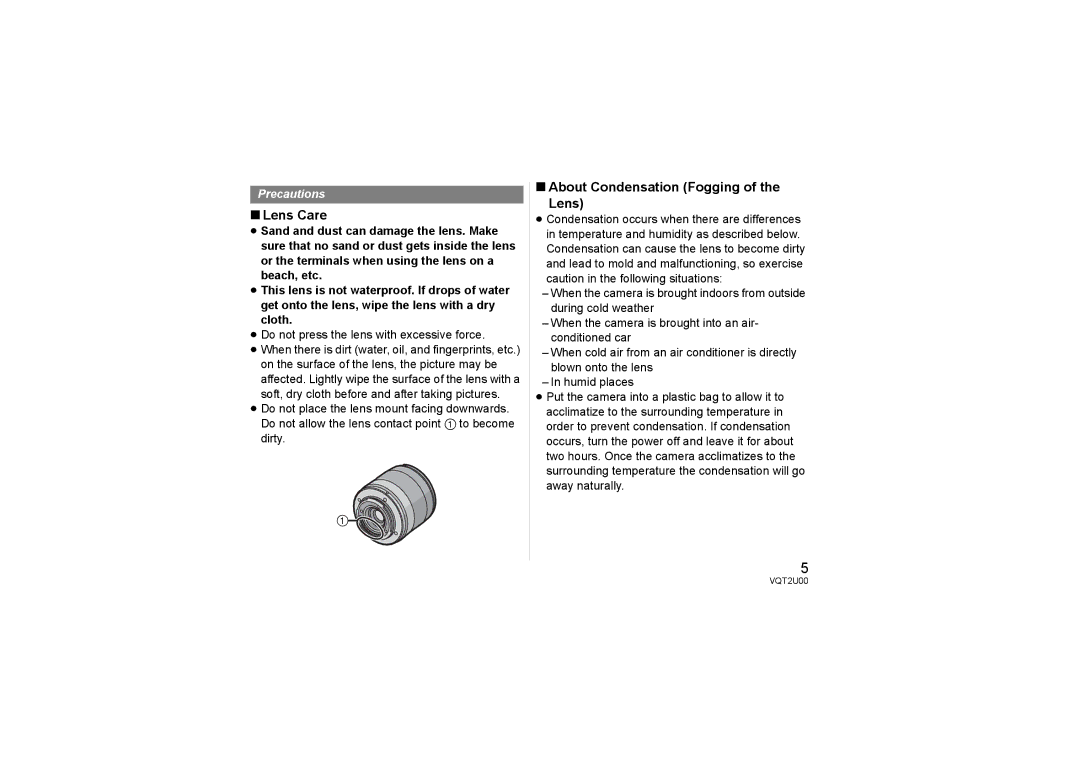H-FS014042 specifications
The Panasonic H-FS014042 is a versatile and compact zoom lens designed for Micro Four Thirds cameras. Delivering high-quality images and a lightweight construction, this lens is particularly popular among photographers and videographers who value portability without sacrificing performance.One of the main features of the H-FS014042 is its focal length range of 14-42mm, which translates to a 35mm equivalent of 28-84mm. This range makes it suitable for a variety of photographic situations, from wide-angle landscapes to moderately zoomed portraits. The lens’s variable aperture of f/3.5 to f/5.6 ensures that users can achieve good depth of field while also enjoying well-exposed images in varying lighting conditions.
The lens incorporates advanced optical technologies that enhance its performance. It is equipped with aspherical and extra-low dispersion (ED) glass elements, effectively reducing chromatic aberrations and distortion. The multi-coated lens elements also improve light transmission and help minimize flare and ghosting, leading to clearer and more vibrant images.
Another noteworthy feature is the inclusion of Panasonic's Power O.I.S. (Optical Image Stabilization) technology. This system compensates for camera shake, making it particularly useful when shooting in low light or at slower shutter speeds. Photographers can capture steady shots without the need for a tripod, thus increasing the usability of this lens in dynamic shooting environments.
Construction-wise, the H-FS014042 is lightweight and compact, making it perfect for travel or casual shooting. It weighs approximately 190g, making it easy to carry around without adding significant bulk to camera gear. The lens also includes a built-in zoom lock, preventing accidental extension during transport.
Additionally, the H-FS014042 is designed for fast and quiet autofocus performance. This feature is especially beneficial for video shooters who need to maintain audio clarity while capturing moving subjects. The lens’ internal focusing mechanism ensures that the front element does not rotate, allowing for easy use of polarizing filters.
In summary, the Panasonic H-FS014042 is a well-rounded lens that combines a flexible zoom range with advanced optical technology. Its lightweight design, effective stabilization, and smooth autofocus make it an excellent choice for both stills and video, catering to the needs of modern photographers and creators alike.