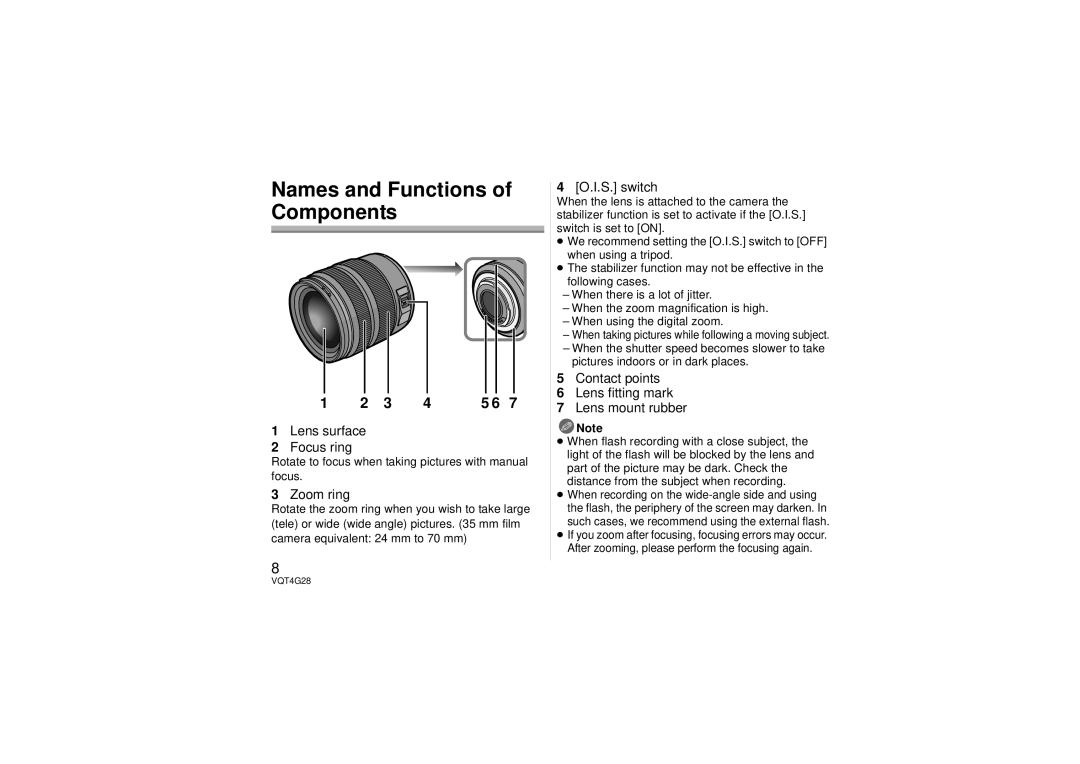Names and Functions of Components
1 | 2 | 3 | 4 | 5 6 | 7 |
1Lens surface
2Focus ring
Rotate to focus when taking pictures with manual focus.
3Zoom ring
Rotate the zoom ring when you wish to take large (tele) or wide (wide angle) pictures. (35 mm film camera equivalent: 24 mm to 70 mm)
8
4[O.I.S.] switch
When the lens is attached to the camera the stabilizer function is set to activate if the [O.I.S.] switch is set to [ON].
≥We recommend setting the [O.I.S.] switch to [OFF] when using a tripod.
≥The stabilizer function may not be effective in the following cases.
–When there is a lot of jitter.
–When the zoom magnification is high.
–When using the digital zoom.
–When taking pictures while following a moving subject.
–When the shutter speed becomes slower to take pictures indoors or in dark places.
5Contact points
6Lens fitting mark
7Lens mount rubber
![]() Note
Note
≥When flash recording with a close subject, the light of the flash will be blocked by the lens and part of the picture may be dark. Check the distance from the subject when recording.
≥When recording on the
≥If you zoom after focusing, focusing errors may occur. After zooming, please perform the focusing again.
VQT4G28