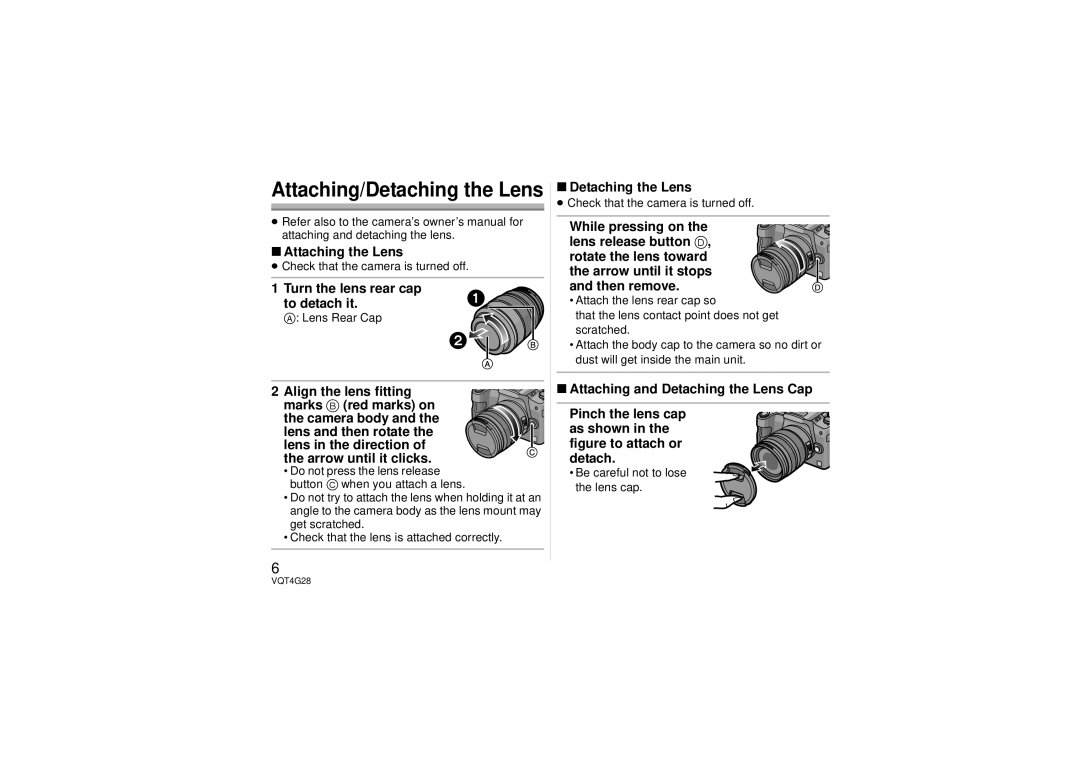Attaching/Detaching the Lens
≥Refer also to the camera’s owner’s manual for attaching and detaching the lens.
∫Attaching the Lens
≥Check that the camera is turned off.
1 Turn the lens rear cap to detach it.
A: Lens Rear Cap
2 Align the lens fitting marks B (red marks) on the camera body and the lens and then rotate the lens in the direction of the arrow until it clicks.
•Do not press the lens release button C when you attach a lens.
•Do not try to attach the lens when holding it at an angle to the camera body as the lens mount may get scratched.
•Check that the lens is attached correctly.
6
∫Detaching the Lens
≥Check that the camera is turned off.
While pressing on the lens release button D, rotate the lens toward the arrow until it stops and then remove.
•Attach the lens rear cap so
that the lens contact point does not get scratched.
•Attach the body cap to the camera so no dirt or dust will get inside the main unit.
∫Attaching and Detaching the Lens Cap
Pinch the lens cap as shown in the figure to attach or detach.
• Be careful not to lose the lens cap.
VQT4G28