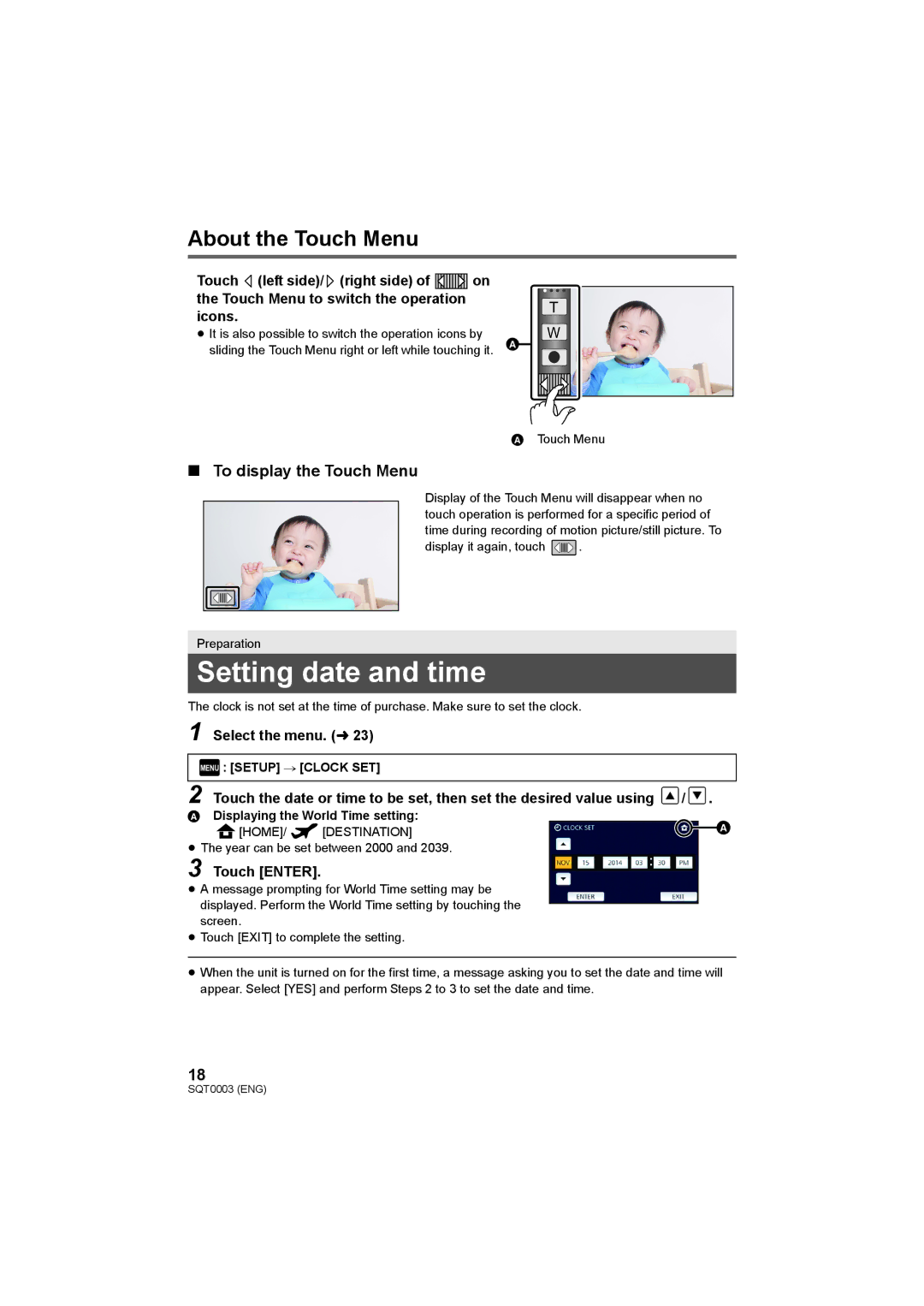About the Touch Menu
Touch ![]() (left side)/
(left side)/ ![]() (right side) of
(right side) of ![]() on the Touch Menu to switch the operation icons.
on the Touch Menu to switch the operation icons.
≥It is also possible to switch the operation icons by sliding the Touch Menu right or left while touching it.
T |
W |
A Touch Menu
∫To display the Touch Menu
Display of the Touch Menu will disappear when no touch operation is performed for a specific period of time during recording of motion picture/still picture. To
display it again, touch ![]() .
.
Preparation
Setting date and time
The clock is not set at the time of purchase. Make sure to set the clock.
1 Select the menu. (l 23)
MENU : [SETUP] # [CLOCK SET]
2 Touch the date or time to be set, then set the desired value using ![]() /
/ ![]() .
.
ADisplaying the World Time setting:
![]() [HOME]/
[HOME]/ ![]() [DESTINATION]
[DESTINATION]
≥The year can be set between 2000 and 2039.
3 Touch [ENTER].
≥A message prompting for World Time setting may be displayed. Perform the World Time setting by touching the screen.
≥Touch [EXIT] to complete the setting.
≥When the unit is turned on for the first time, a message asking you to set the date and time will appear. Select [YES] and perform Steps 2 to 3 to set the date and time.
18
SQT0003 (ENG)