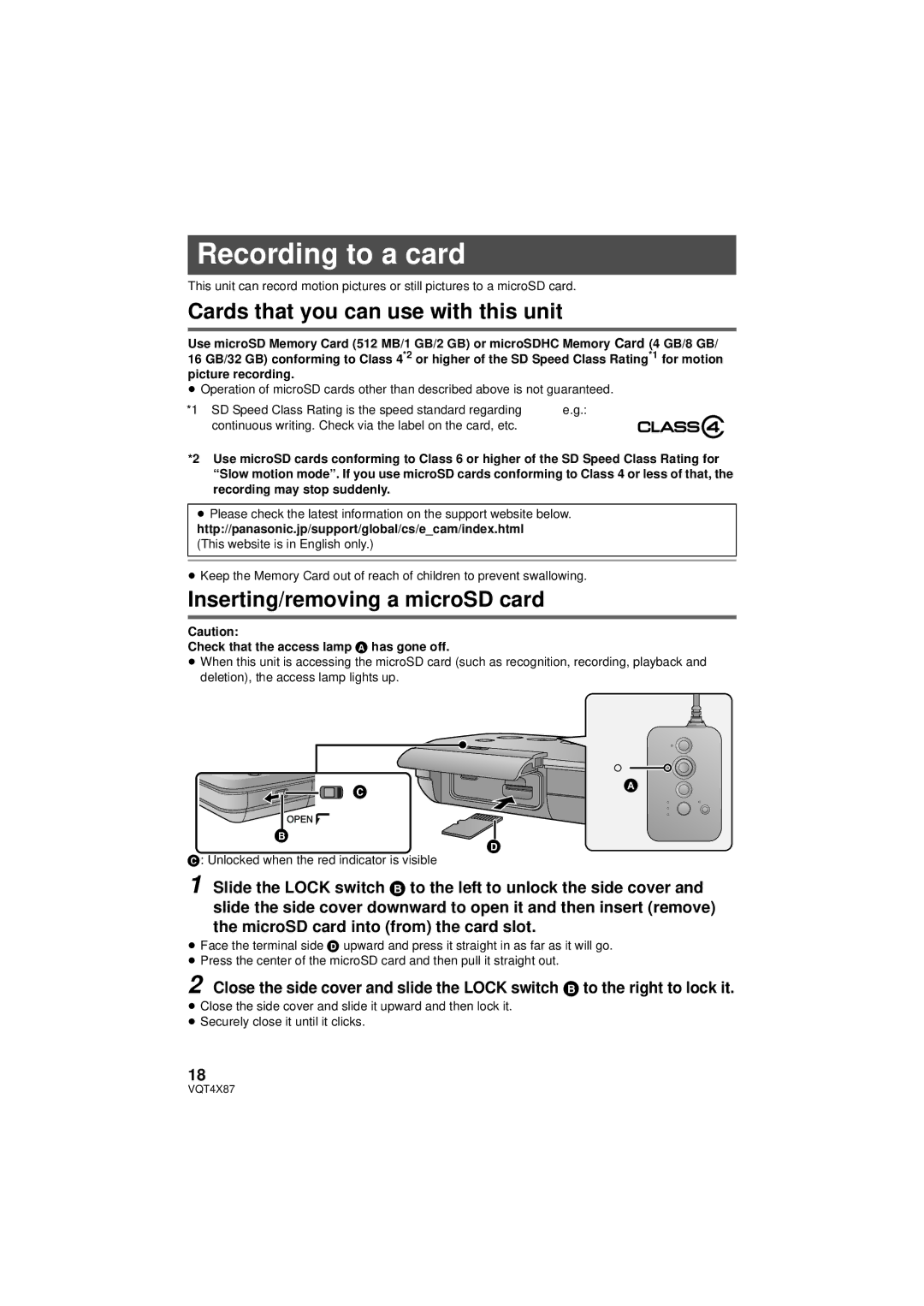Recording to a card
This unit can record motion pictures or still pictures to a microSD card.
Cards that you can use with this unit
Use microSD Memory Card (512 MB/1 GB/2 GB) or microSDHC Memory Card (4 GB/8 GB/ 16 GB/32 GB) conforming to Class 4*2 or higher of the SD Speed Class Rating*1 for motion picture recording.
≥Operation of microSD cards other than described above is not guaranteed.
*1 SD Speed Class Rating is the speed standard regarding | e.g.: |
continuous writing. Check via the label on the card, etc. |
|
*2 Use microSD cards conforming to Class 6 or higher of the SD Speed Class Rating for “Slow motion mode”. If you use microSD cards conforming to Class 4 or less of that, the recording may stop suddenly.
≥Please check the latest information on the support website below. http://panasonic.jp/support/global/cs/e_cam/index.html
(This website is in English only.)
≥Keep the Memory Card out of reach of children to prevent swallowing.
Inserting/removing a microSD card
Caution:
Check that the access lamp A has gone off.
≥When this unit is accessing the microSD card (such as recognition, recording, playback and deletion), the access lamp lights up.
| |
C | A |
|
B
D
C: Unlocked when the red indicator is visible
1 Slide the LOCK switch B to the left to unlock the side cover and slide the side cover downward to open it and then insert (remove) the microSD card into (from) the card slot.
≥Face the terminal side D upward and press it straight in as far as it will go.
≥Press the center of the microSD card and then pull it straight out.
2 Close the side cover and slide the LOCK switch B to the right to lock it.
≥Close the side cover and slide it upward and then lock it.
≥Securely close it until it clicks.
18
VQT4X87