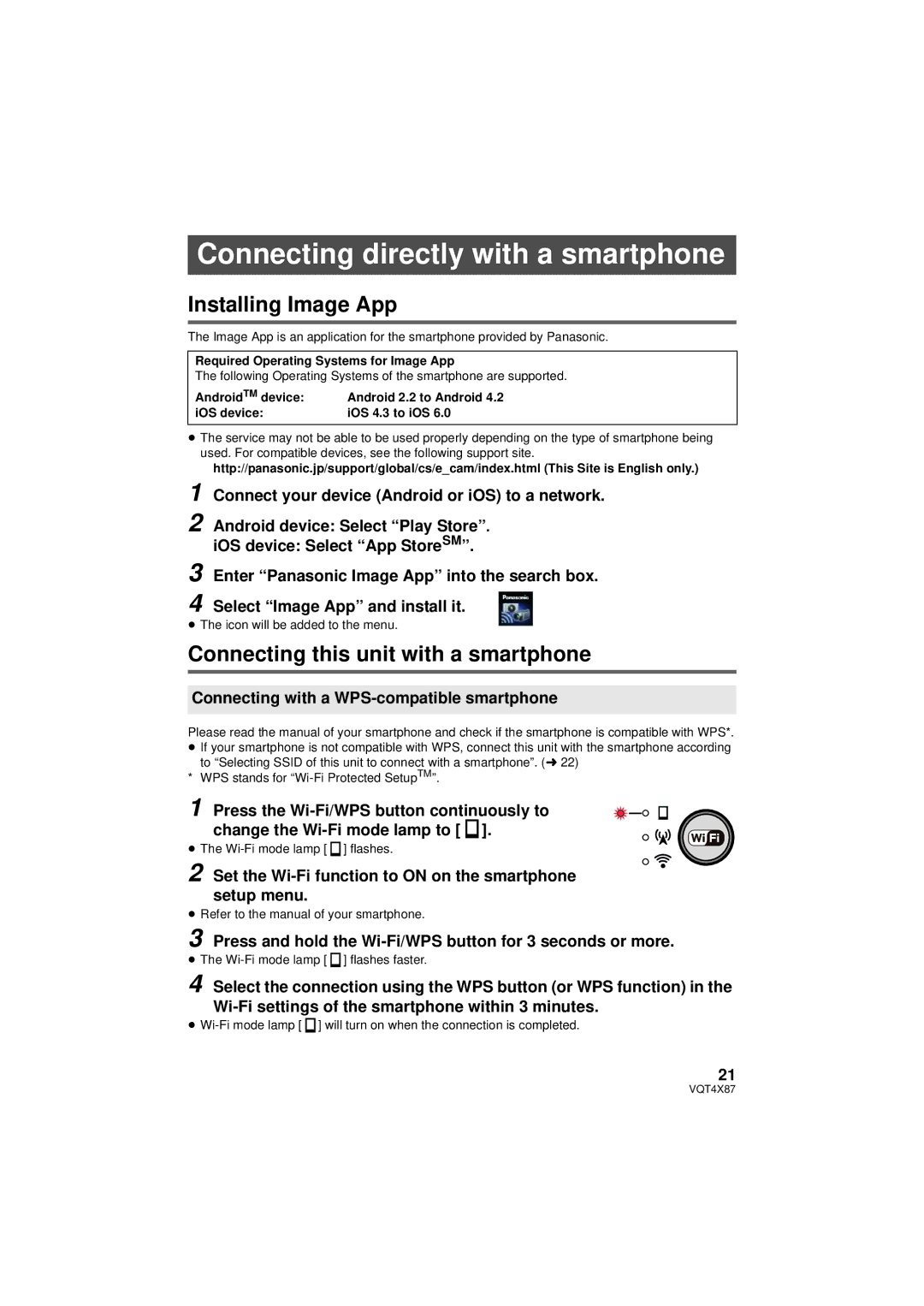Connecting directly with a smartphone
Installing Image App
The Image App is an application for the smartphone provided by Panasonic.
Required Operating Systems for Image App
The following Operating Systems of the smartphone are supported.
AndroidTM device: | Android 2.2 to Android 4.2 |
iOS device: | iOS 4.3 to iOS 6.0 |
≥The service may not be able to be used properly depending on the type of smartphone being used. For compatible devices, see the following support site.
http://panasonic.jp/support/global/cs/e_cam/index.html (This Site is English only.)
1
2
Connect your device (Android or iOS) to a network.
Android device: Select “Play Store”.
iOS device: Select “App StoreSM”.
3
4
Enter “Panasonic Image App” into the search box.
Select “Image App” and install it.
≥The icon will be added to the menu.
Connecting this unit with a smartphone
Connecting with a WPS-compatible smartphone
Please read the manual of your smartphone and check if the smartphone is compatible with WPS*.
≥If your smartphone is not compatible with WPS, connect this unit with the smartphone according to “Selecting SSID of this unit to connect with a smartphone”. (l 22)
* WPS stands for
1 Press the ![]() ].
].
≥The ![]() ] flashes.
] flashes.
2 Set the
≥Refer to the manual of your smartphone.
3 Press and hold the Wi-Fi/WPS button for 3 seconds or more.
≥The Wi-Fi mode lamp [  ] flashes faster.
] flashes faster.
4 Select the connection using the WPS button (or WPS function) in the
≥ ![]() ] will turn on when the connection is completed.
] will turn on when the connection is completed.
21
VQT4X87