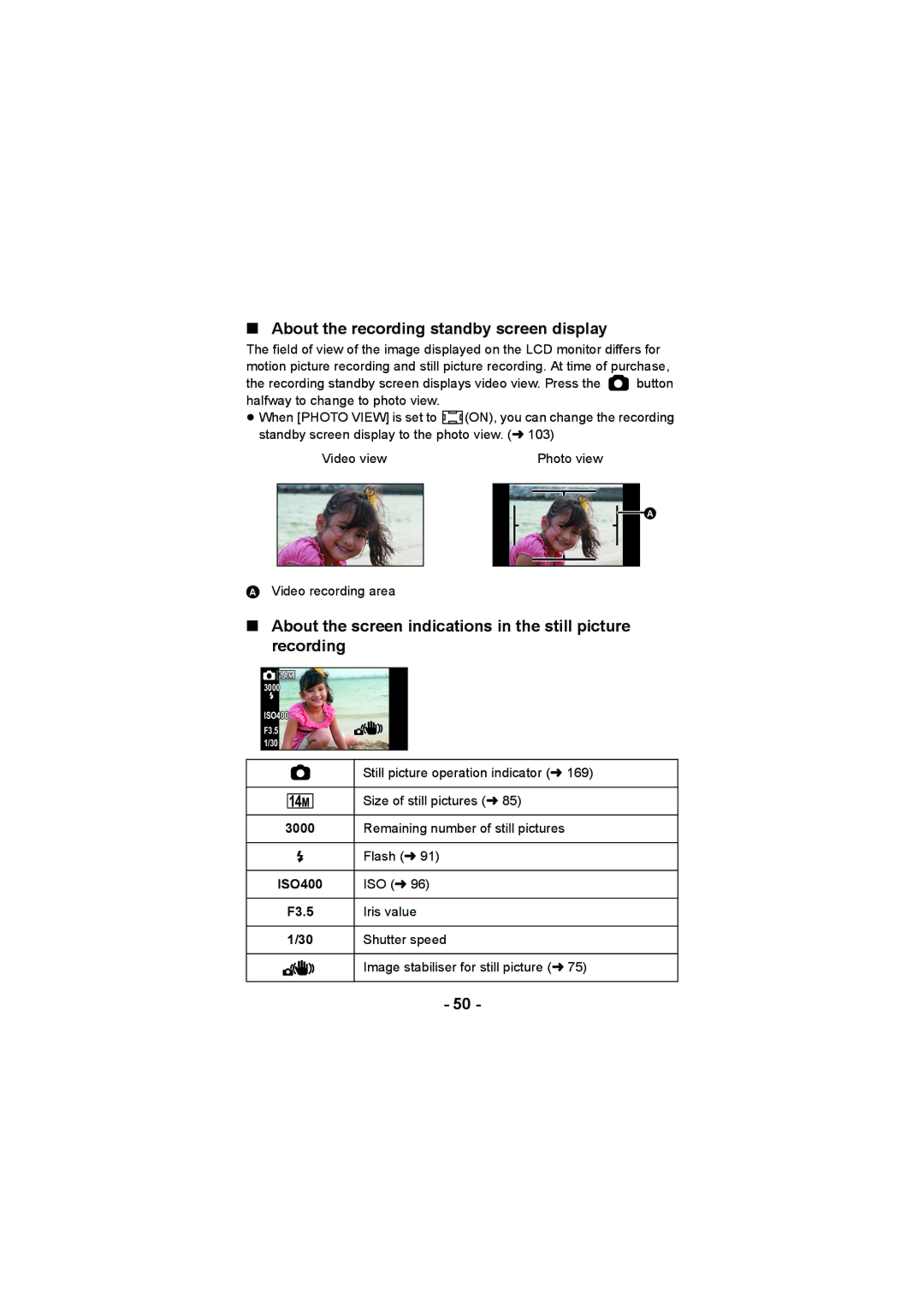HX-WA20, HX-DC2, HX-WA2 specifications
Panasonic has made significant strides in the camcorder market with innovative models like the HX-WA2, HX-DC2, and HX-WA20. Each of these camcorders brings unique features designed to cater to different user needs, while ensuring high-quality video performance and ease of use.The Panasonic HX-WA2 is a rugged, waterproof camcorder created for adventurous users. With a waterproof rating of up to 3 meters and a shockproof design, it is perfect for outdoor activities, such as snorkeling or hiking. This model features a 16.1-megapixel CMOS sensor capable of recording Full HD 1080p video at 60 frames per second. One of its standout features is the 28mm wide-angle lens, allowing users to capture broader scenes, which is particularly beneficial for group shots or expansive landscapes. The HX-WA2 also boasts a dual recording function, enabling users to capture still images while recording video, an essential feature for documenting special moments effortlessly.
The HX-DC2, on the other hand, emphasizes versatility and convenience. This stylish camcorder features a sleek design paired with a 14.1-megapixel sensor for high-resolution image capture, optimized for both video recording and still photography. It offers Full HD 1080p video recording and features a 23x optical zoom lens, allowing users to get closer to their subject without compromising on image quality. The integrated optical image stabilization (OIS) technology helps in reducing camera shake, ensuring sharp and clear videos, even in motion. Additionally, the HX-DC2 features a 3-inch LCD touchscreen that enhances usability through its intuitive interface.
The HX-WA20 is another robust offering from Panasonic, designed specifically for action and adventure enthusiasts. With IP68 waterproof certification, it is guaranteed to withstand harsh conditions, making it suitable for water sports and rugged environments. This model is equipped with a 28mm wide-angle lens and offers 1080p recording capabilities at 60fps, similar to the HX-WA2. One of its innovative features is the built-in Wi-Fi connectivity, allowing users to share their videos instantly on social media or live stream their adventures in real-time. The WA20 also includes a powerful optical image stabilization system, ensuring smooth footage in challenging conditions.
In summary, Panasonic's HX-WA2, HX-DC2, and HX-WA20 each bring distinct advantages tailored to various lifestyles and activities. While the HX-WA2 focuses on ruggedness, the HX-DC2 offers style without sacrificing functionality, and the HX-WA20 combines durability with modern connectivity. Each model continues to embody Panasonic's commitment to innovation and quality in the world of portable video recording.