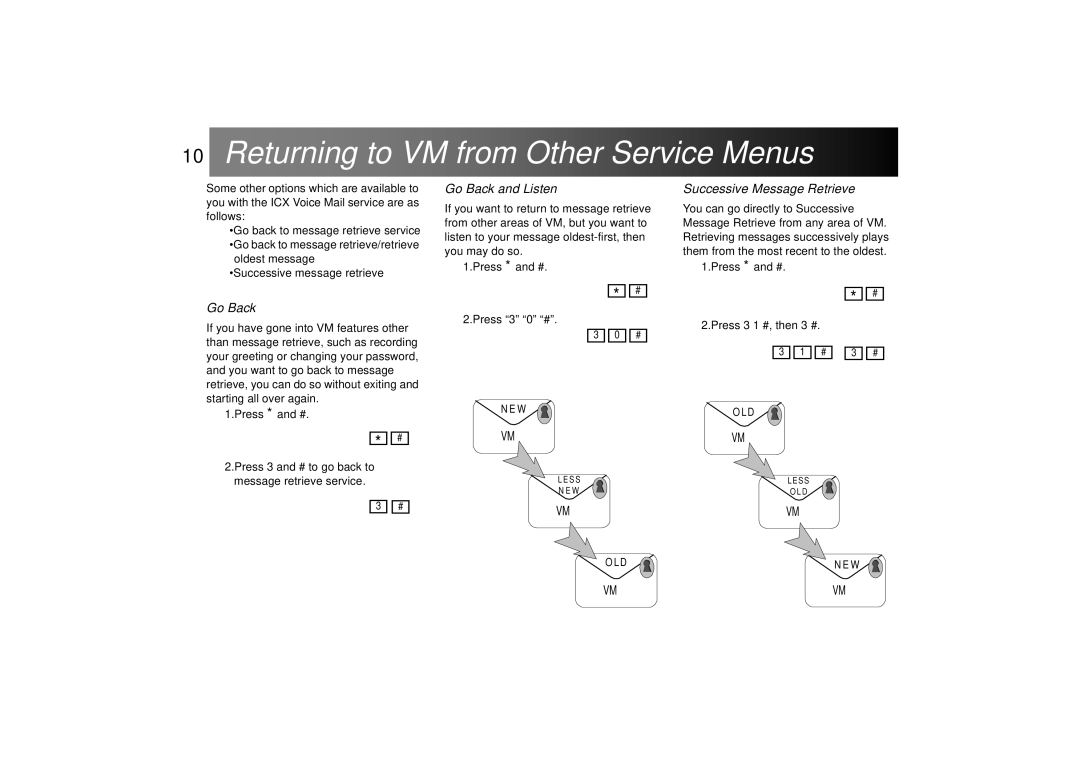10
Some other options which are available to you with the ICX Voice Mail service are as follows:
•Go back to message retrieve service •Go back to message retrieve/retrieve oldest message
•Successive message retrieve
Go Back
If you have gone into VM features other than message retrieve, such as recording your greeting or changing your password, and you want to go back to message retrieve, you can do so without exiting and starting all over again.
1.Press * and #.
* ![]()
![]() #
#
2.Press 3 and # to go back to
message retrieve service.
3 ![]()
![]() #
#
Go Back and Listen
If you want to return to message retrieve from other areas of VM, but you want to listen to your message
1.Press * and #.
* ![]()
![]() #
#
2.Press “3” “ 0” “ #”.
3 ![]()
![]() 0
0 ![]()
![]() #
#
N E W
✶✭
L E S S
N E W
✶✭
O L D
✶✭
Successive Message Retrieve
You can go directly to Successive Message Retrieve from any area of VM. Retrieving messages successively plays them from the most recent to the oldest.
1.Press * and #.
* ![]()
![]() #
#
2.Press 3 1 #, then 3 #.
3 |
| 1 |
| # |
| 3 |
| # |
O L D
✶✭
L E S S
O L D
✶✭
N E W
✶✭