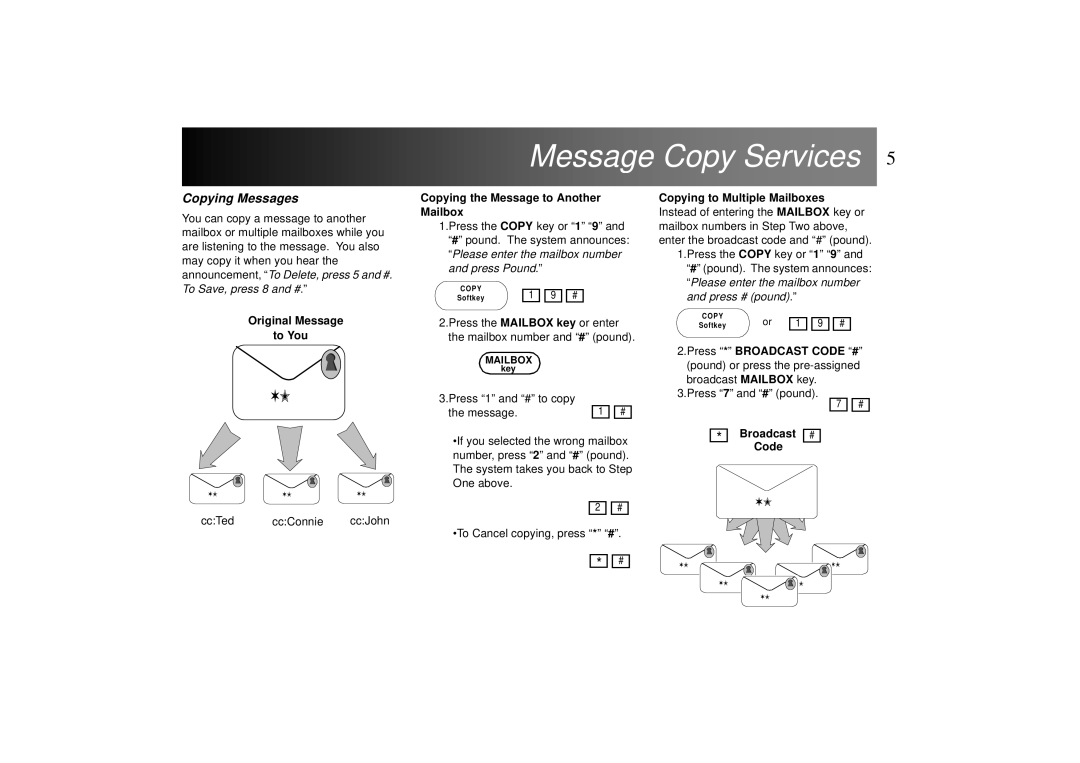ge
ge Copy
Copy Services 5
Services 5
Copying Messages
You can copy a message to another mailbox or multiple mailboxes while you are listening to the message. You also may copy it when you hear the announcement, “To Delete, press 5 and #. To Save, press 8 and #.”
Original Message to You
✶✭
✶✭ | ✶✭ | ✶✭ |
cc:Ted cc:Connie cc:John
Copying the Message to Another Mailbox
1.Press the COPY key or “1” “ 9” and “#” pound. The system announces: “Please enter the mailbox number and press Pound.”
C O P Y | 1 | 9 | # |
Softkey |
2.Press the MAILBOX key or enter the mailbox number and “#” (pound).
MAILBOX key
3.Press “1” and “#” to copy |
|
the message. | 1 # |
•If you selected the wrong mailbox number, press “2” and “ #” (pound). The system takes you back to Step One above.
2 ![]()
![]() #
#
•To Cancel copying, press “ *” “ #”.
* ![]()
![]() #
#
Copying to Multiple Mailboxes
Instead of entering the MAILBOX key or mailbox numbers in Step Two above, enter the broadcast code and “#” (pound).
1.Press the COPY key or “1” “ 9” and “#” (pound). The system announces: “Please enter the mailbox number and press # (pound).”
C O P Y | or | 1 | 9 | # |
Softkey |
2.Press “*” BROADCAST CODE “#”
(pound) or press the
3.Press “7” and “ #” (pound).
7 ![]()
![]() #
#
*Broadcast #
Code
✶✭
✶✭ | ✶✭ |
✶✭ ![]() ✶✭ ✶✭
✶✭ ✶✭