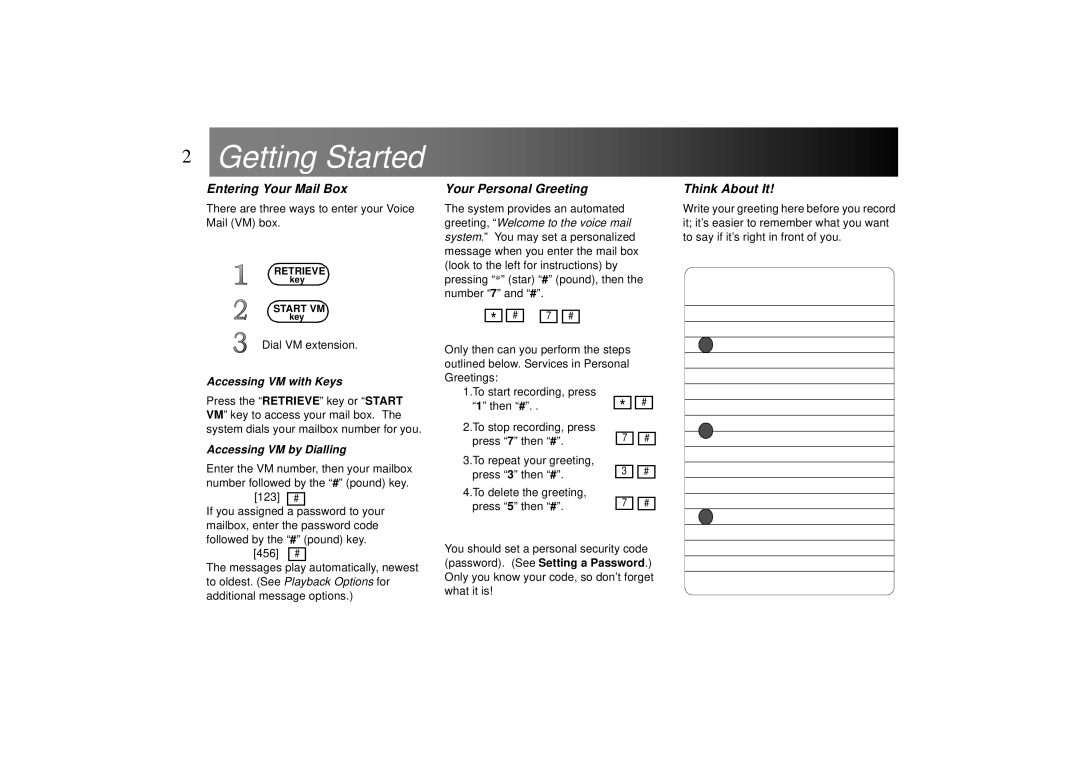2
 g Started
g Started































Entering Your Mail Box
There are three ways to enter your Voice Mail (VM) box.
RETRIEVE
key
START VM
key
Dial VM extension.
Accessing VM with Keys
Press the “RETRIEVE” key or “ START VM” key to access your mail box. The system dials your mailbox number for you.
Accessing VM by Dialling
Enter the VM number, then your mailbox number followed by the “#” (pound) key.
[123]#
If you assigned a password to your mailbox, enter the password code followed by the “#” (pound) key.
[456]#
The messages play automatically, newest to oldest. (See Playback Options for additional message options.)
Your Personal Greeting
The system provides an automated greeting, “Welcome to the voice mail system.” You may set a personalized message when you enter the mail box (look to the left for instructions) by pressing “*” (star) “ #” (pound), then the number “7” and “ #”.
| * |
| # |
| 7 |
|
| # |
|
|
|
|
|
|
|
|
|
|
|
|
|
|
|
|
|
|
|
|
|
| |
Only then can you perform the steps |
|
|
|
| |||||||||||
outlined below. Services in Personal |
|
|
|
| |||||||||||
Greetings: |
|
|
|
|
|
|
|
|
|
|
|
|
|
| |
1.To start recording, press |
|
|
|
| |||||||||||
“1” then “ #”. . |
|
|
|
|
| * |
|
| # | ||||||
|
|
|
|
|
|
|
| ||||||||
2.To stop recording, press |
|
|
|
| |||||||||||
press “7” then “ #”. |
| 7 |
|
|
| # | |||||||||
3.To repeat your greeting, |
|
|
|
| |||||||||||
press “3” then “ #”. |
| 3 |
|
| # | ||||||||||
4.To delete the greeting, |
|
|
|
| |||||||||||
press “5” then “ #”. |
| 7 |
|
| # | ||||||||||
You should set a personal security code (password). (See Setting a Password.) Only you know your code, so don’t forget what it is!
Think About It!
Write your greeting here before you record it; it’s easier to remember what you want to say if it’s right in front of you.