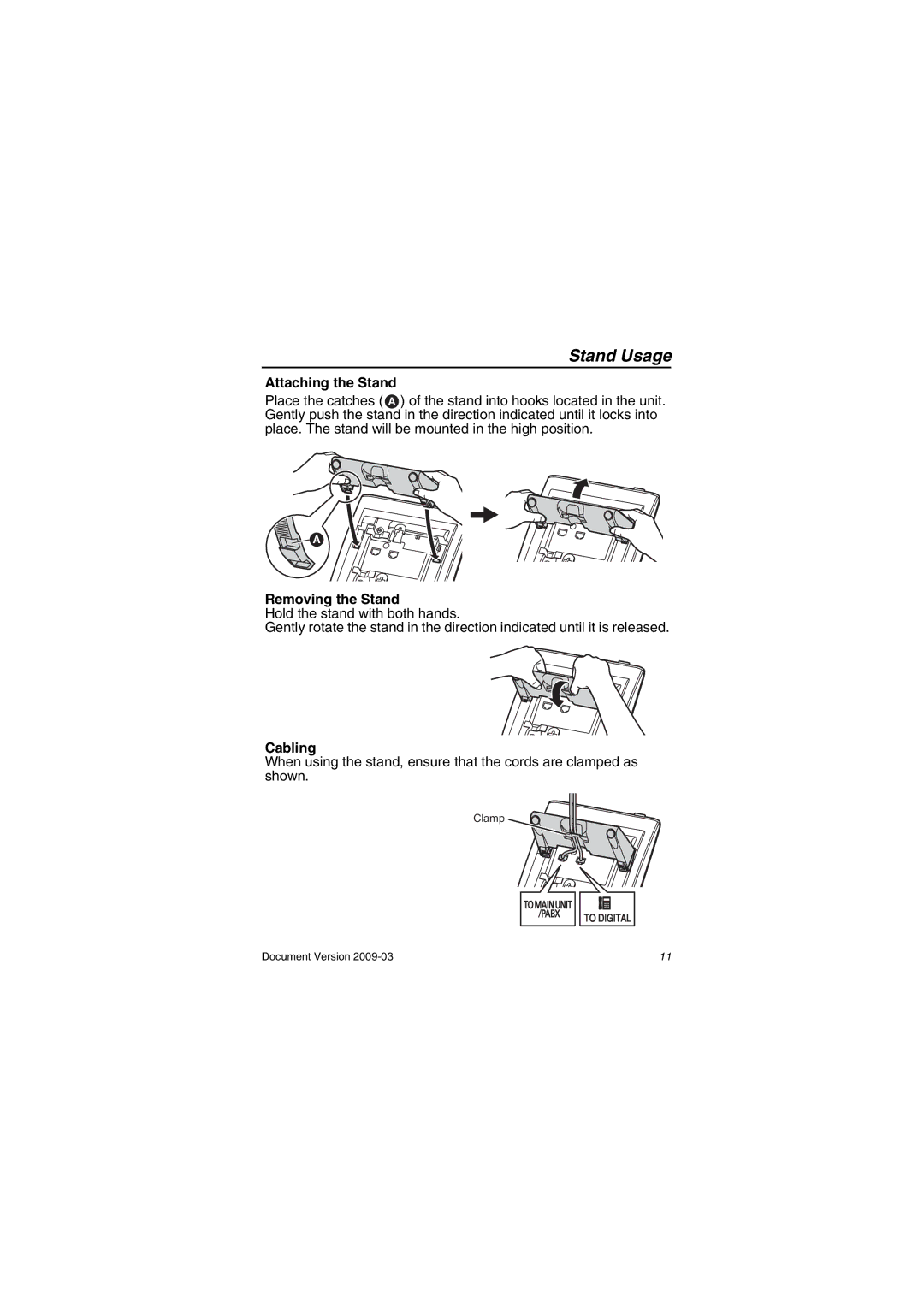Stand Usage
Attaching the Stand
Place the catches ( A ) of the stand into hooks located in the unit. Gently push the stand in the direction indicated until it locks into place. The stand will be mounted in the high position.
![]() A
A
Removing the Stand
Hold the stand with both hands.
Gently rotate the stand in the direction indicated until it is released.
Cabling
When using the stand, ensure that the cords are clamped as shown.
Clamp ![]()
Document Version | 11 |