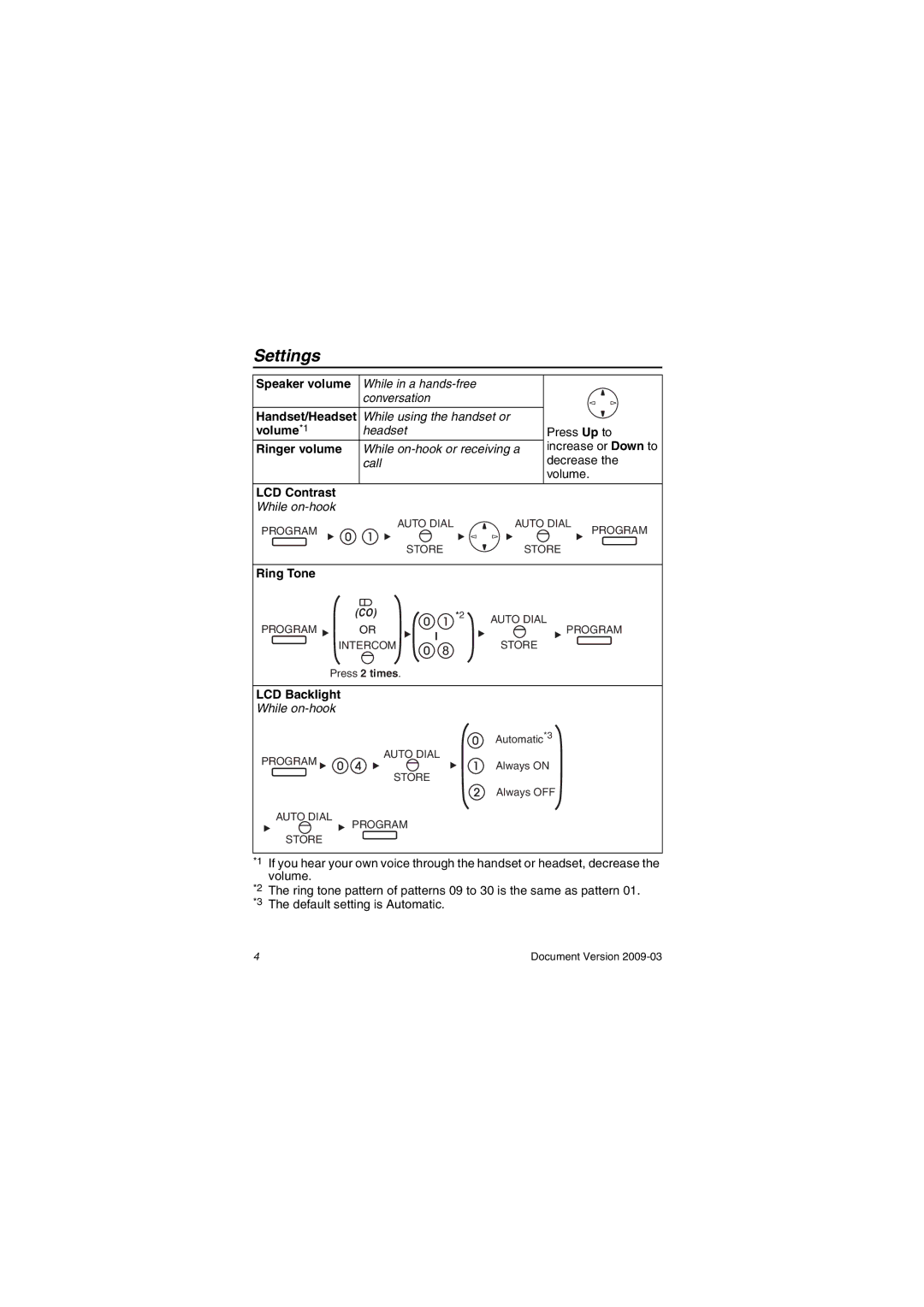Settings
Speaker volume | While in a |
|
| conversation |
|
|
|
|
Handset/Headset | While using the handset or |
|
volume*1 | headset | Press Up to |
Ringer volume | While | increase or Down to |
| call | decrease the |
|
| volume. |
LCD Contrast
While
PROGRAM | AUTO DIAL |
| AUTO DIAL | PROGRAM |
|
|
| ||
| STORE |
| STORE |
|
Ring Tone |
|
|
|
|
| (CO) | *2 | AUTO DIAL |
|
PROGRAM | OR |
|
| |
| PROGRAM | |||
| INTERCOM |
| STORE |
|
Press 2 times.
LCD Backlight
While
Automatic*3
AUTO DIAL
PROGRAM ![]()
![]()
![]()
![]()
![]()
![]()
![]() Always ON
Always ON
STORE
AUTO DIAL
STORE
Always OFF
PROGRAM
*1 If you hear your own voice through the handset or headset, decrease the volume.
*2 The ring tone pattern of patterns 09 to 30 is the same as pattern 01.
*3 The default setting is Automatic.
4 | Document Version |