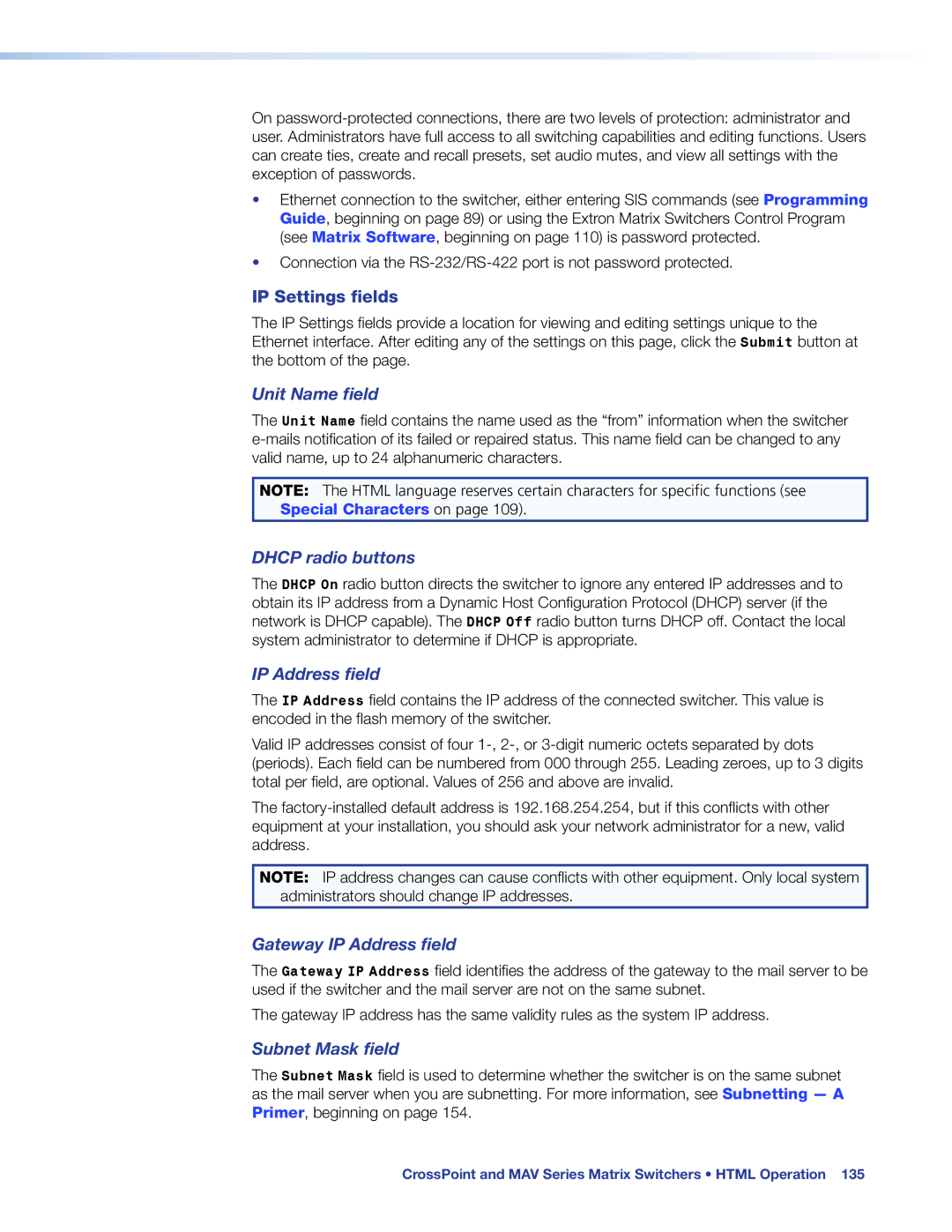On
•Ethernet connection to the switcher, either entering SIS commands (see Programming Guide, beginning on page 89) or using the Extron Matrix Switchers Control Program (see Matrix Software, beginning on page 110) is password protected.
•Connection via the
IP Settings fields
The IP Settings fields provide a location for viewing and editing settings unique to the Ethernet interface. After editing any of the settings on this page, click the Submit button at the bottom of the page.
Unit Name field
The Unit Name field contains the name used as the “from” information when the switcher
NOTE: The HTML language reserves certain characters for specific functions (see Special Characters on page 109).
DHCP radio buttons
The DHCP On radio button directs the switcher to ignore any entered IP addresses and to obtain its IP address from a Dynamic Host Configuration Protocol (DHCP) server (if the network is DHCP capable). The DHCP Off radio button turns DHCP off. Contact the local system administrator to determine if DHCP is appropriate.
IP Address field
The IP Address field contains the IP address of the connected switcher. This value is encoded in the flash memory of the switcher.
Valid IP addresses consist of four
The
NOTE: IP address changes can cause conflicts with other equipment. Only local system administrators should change IP addresses.
Gateway IP Address field
The Gateway IP Address field identifies the address of the gateway to the mail server to be used if the switcher and the mail server are not on the same subnet.
The gateway IP address has the same validity rules as the system IP address.
Subnet Mask field
The Subnet Mask field is used to determine whether the switcher is on the same subnet as the mail server when you are subnetting. For more information, see Subnetting — A Primer, beginning on page 154.
CrossPoint and MAV Series Matrix Switchers • HTML Operation 135