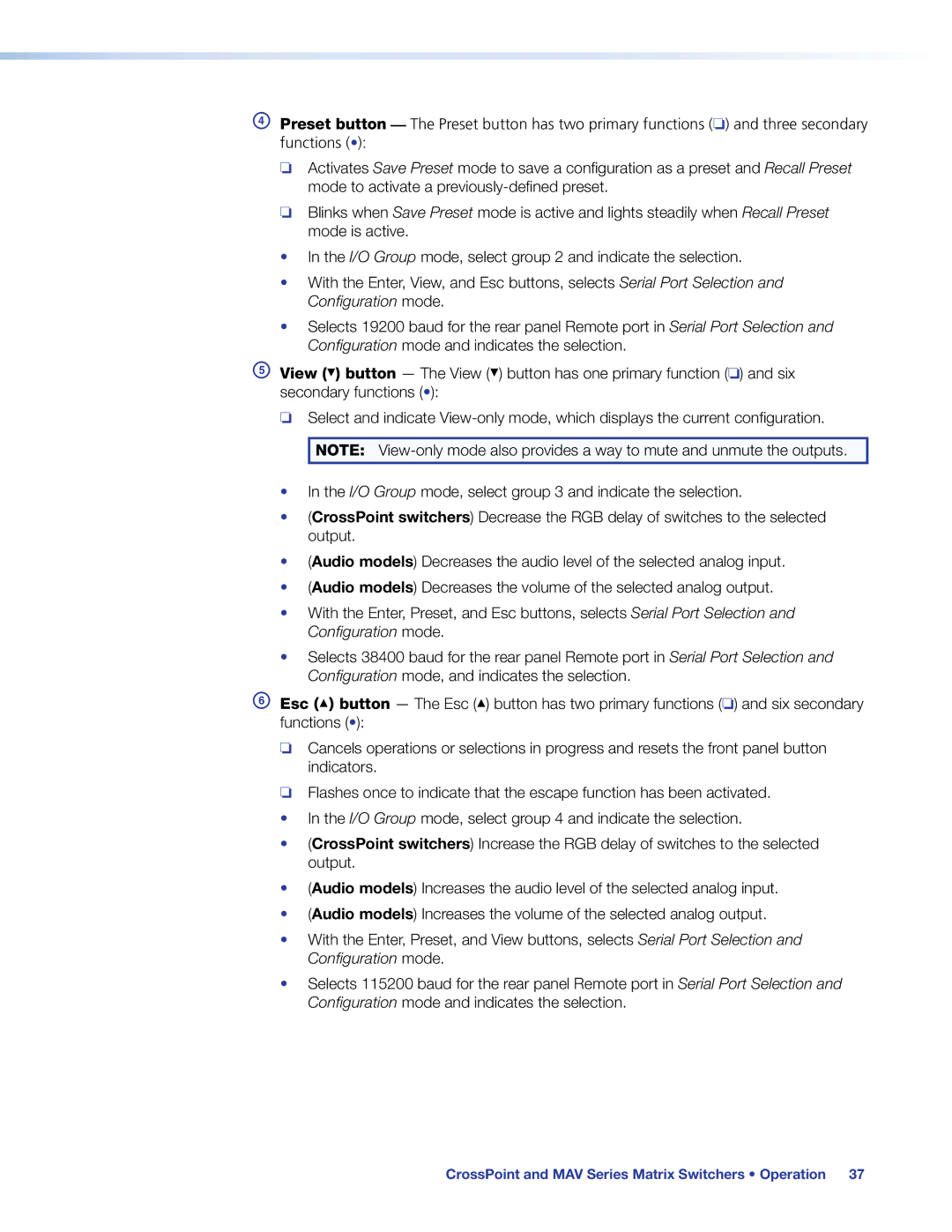DPreset button — The Preset button has two primary functions (❏) and three secondary functions (•):
❏Activates Save Preset mode to save a configuration as a preset and Recall Preset mode to activate a
❏Blinks when Save Preset mode is active and lights steadily when Recall Preset mode is active.
•In the I/O Group mode, select group 2 and indicate the selection.
•With the Enter, View, and Esc buttons, selects Serial Port Selection and Configuration mode.
•Selects 19200 baud for the rear panel Remote port in Serial Port Selection and Configuration mode and indicates the selection.
EView (<) button — The View (<) button has one primary function (❏) and six secondary functions (•):
❏ Select and indicate
NOTE:
•In the I/O Group mode, select group 3 and indicate the selection.
•(CrossPoint switchers) Decrease the RGB delay of switches to the selected output.
•(Audio models) Decreases the audio level of the selected analog input.
•(Audio models) Decreases the volume of the selected analog output.
•With the Enter, Preset, and Esc buttons, selects Serial Port Selection and Configuration mode.
•Selects 38400 baud for the rear panel Remote port in Serial Port Selection and Configuration mode, and indicates the selection.
FEsc (>) button — The Esc (>) button has two primary functions (❏) and six secondary functions (•):
❏Cancels operations or selections in progress and resets the front panel button indicators.
❏Flashes once to indicate that the escape function has been activated.
•In the I/O Group mode, select group 4 and indicate the selection.
•(CrossPoint switchers) Increase the RGB delay of switches to the selected output.
•(Audio models) Increases the audio level of the selected analog input.
•(Audio models) Increases the volume of the selected analog output.
•With the Enter, Preset, and View buttons, selects Serial Port Selection and Configuration mode.
•Selects 115200 baud for the rear panel Remote port in Serial Port Selection and Configuration mode and indicates the selection.