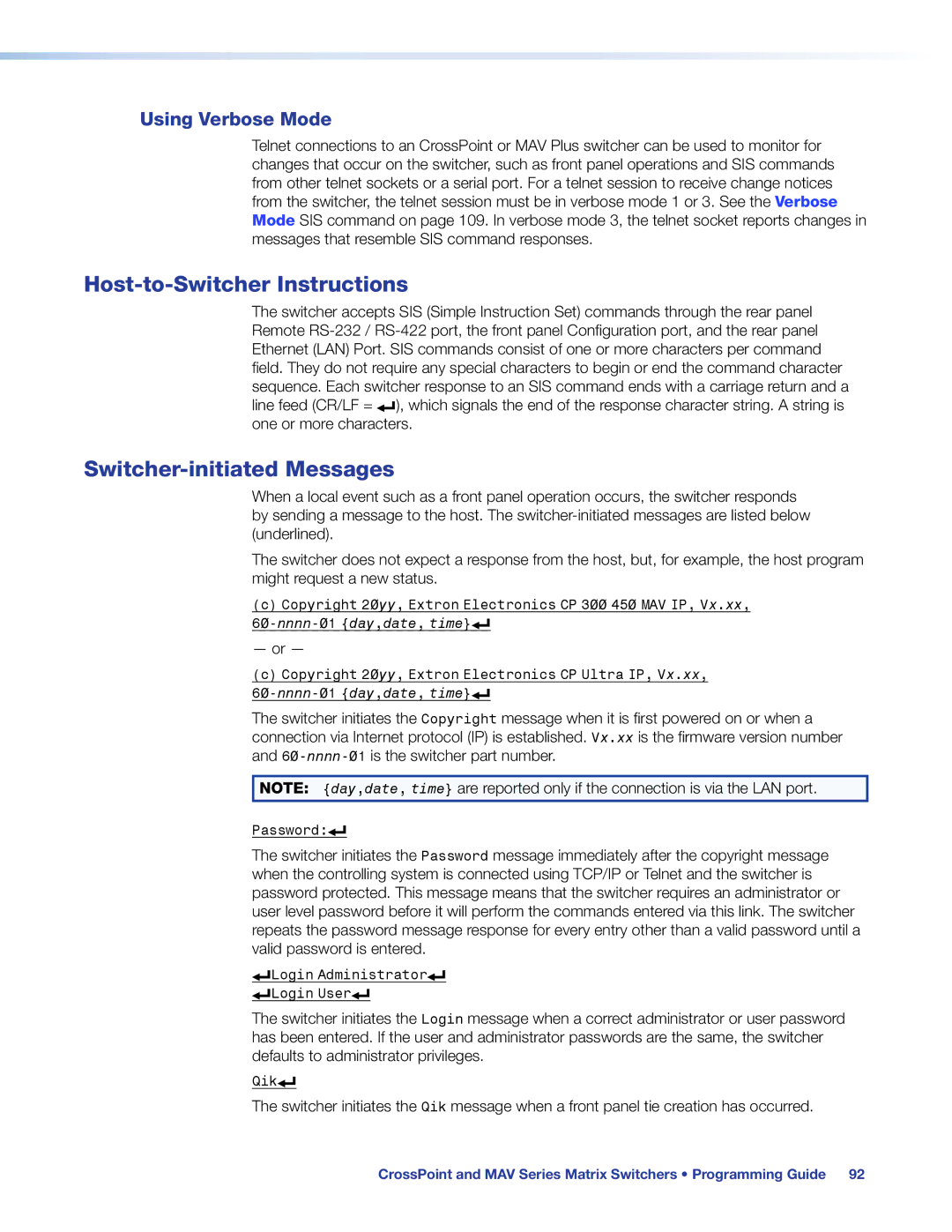Using Verbose Mode
Telnet connections to an CrossPoint or MAV Plus switcher can be used to monitor for changes that occur on the switcher, such as front panel operations and SIS commands from other telnet sockets or a serial port. For a telnet session to receive change notices from the switcher, the telnet session must be in verbose mode 1 or 3. See the Verbose Mode SIS command on page 109. In verbose mode 3, the telnet socket reports changes in messages that resemble SIS command responses.
Host-to-Switcher Instructions
The switcher accepts SIS (Simple Instruction Set) commands through the rear panel Remote
Switcher-initiated Messages
When a local event such as a front panel operation occurs, the switcher responds by sending a message to the host. The
The switcher does not expect a response from the host, but, for example, the host program might request a new status.
(c)Copyright 20yy, Extron Electronics CP 300 450 MAV IP, Vx.xx,
— or —
(c)Copyright 20yy, Extron Electronics CP Ultra IP, Vx.xx,
The switcher initiates the Copyright message when it is first powered on or when a connection via Internet protocol (IP) is established. Vx.xx is the firmware version number and
NOTE: {day,date, time} are reported only if the connection is via the LAN port.
Password:]
The switcher initiates the Password message immediately after the copyright message when the controlling system is connected using TCP/IP or Telnet and the switcher is password protected. This message means that the switcher requires an administrator or user level password before it will perform the commands entered via this link. The switcher repeats the password message response for every entry other than a valid password until a valid password is entered.
]Login Administrator]
]Login User]
The switcher initiates the Login message when a correct administrator or user password has been entered. If the user and administrator passwords are the same, the switcher defaults to administrator privileges.
Qik]
The switcher initiates the Qik message when a front panel tie creation has occurred.
CrossPoint and MAV Series Matrix Switchers • Programming Guide 92