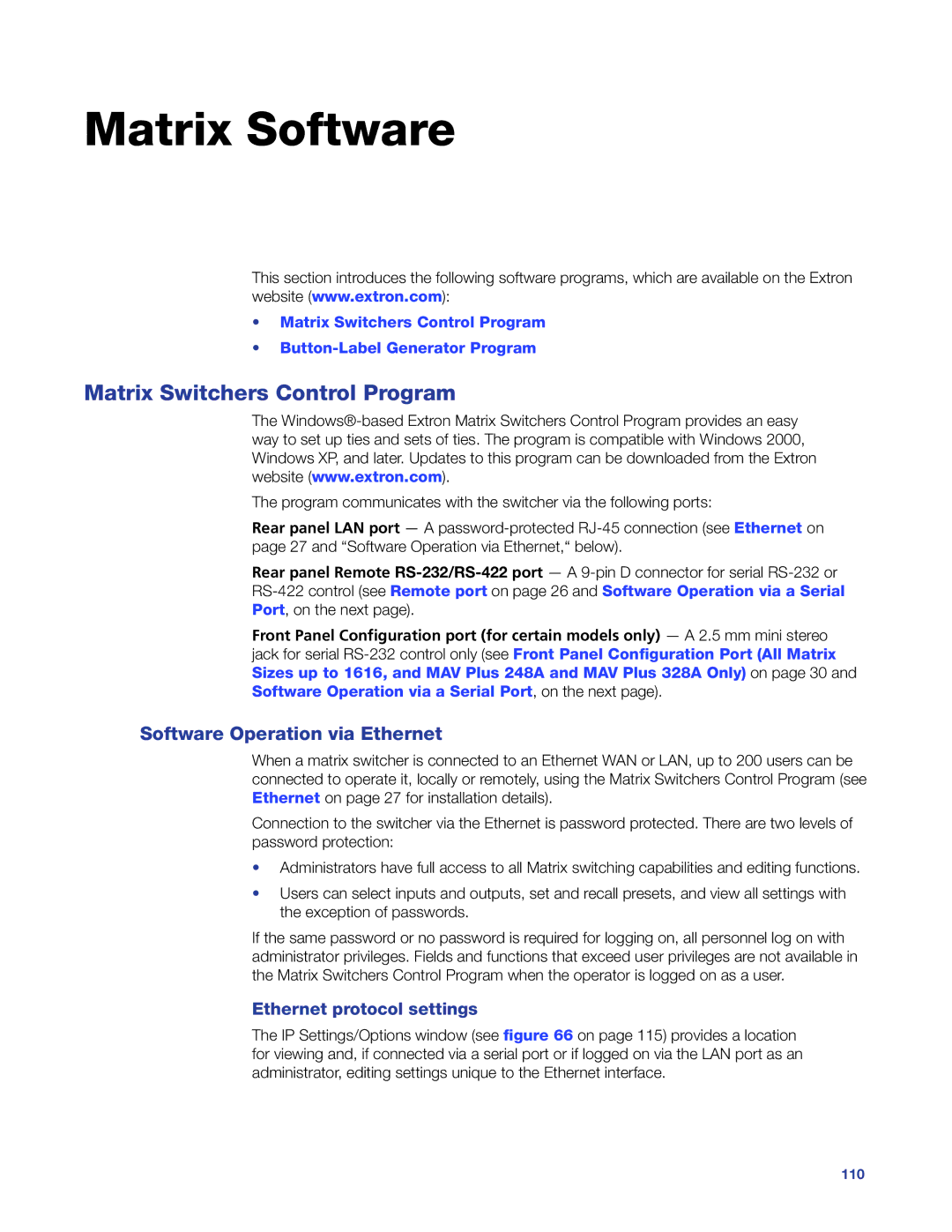Matrix Software
This section introduces the following software programs, which are available on the Extron website (www.extron.com):
•Matrix Switchers Control Program
•
Matrix Switchers Control Program
The
The program communicates with the switcher via the following ports:
Rear panel LAN port — A
Rear panel Remote
Front Panel Configuration port (for certain models only) — A 2.5 mm mini stereo jack for serial
Software Operation via Ethernet
When a matrix switcher is connected to an Ethernet WAN or LAN, up to 200 users can be connected to operate it, locally or remotely, using the Matrix Switchers Control Program (see Ethernet on page 27 for installation details).
Connection to the switcher via the Ethernet is password protected. There are two levels of password protection:
•Administrators have full access to all Matrix switching capabilities and editing functions.
•Users can select inputs and outputs, set and recall presets, and view all settings with the exception of passwords.
If the same password or no password is required for logging on, all personnel log on with administrator privileges. Fields and functions that exceed user privileges are not available in the Matrix Switchers Control Program when the operator is logged on as a user.
Ethernet protocol settings
The IP Settings/Options window (see figure 66 on page 115) provides a location for viewing and, if connected via a serial port or if logged on via the LAN port as an administrator, editing settings unique to the Ethernet interface.
CrossPoint and MAV Series Matrix Switchers • Matrix Software 110