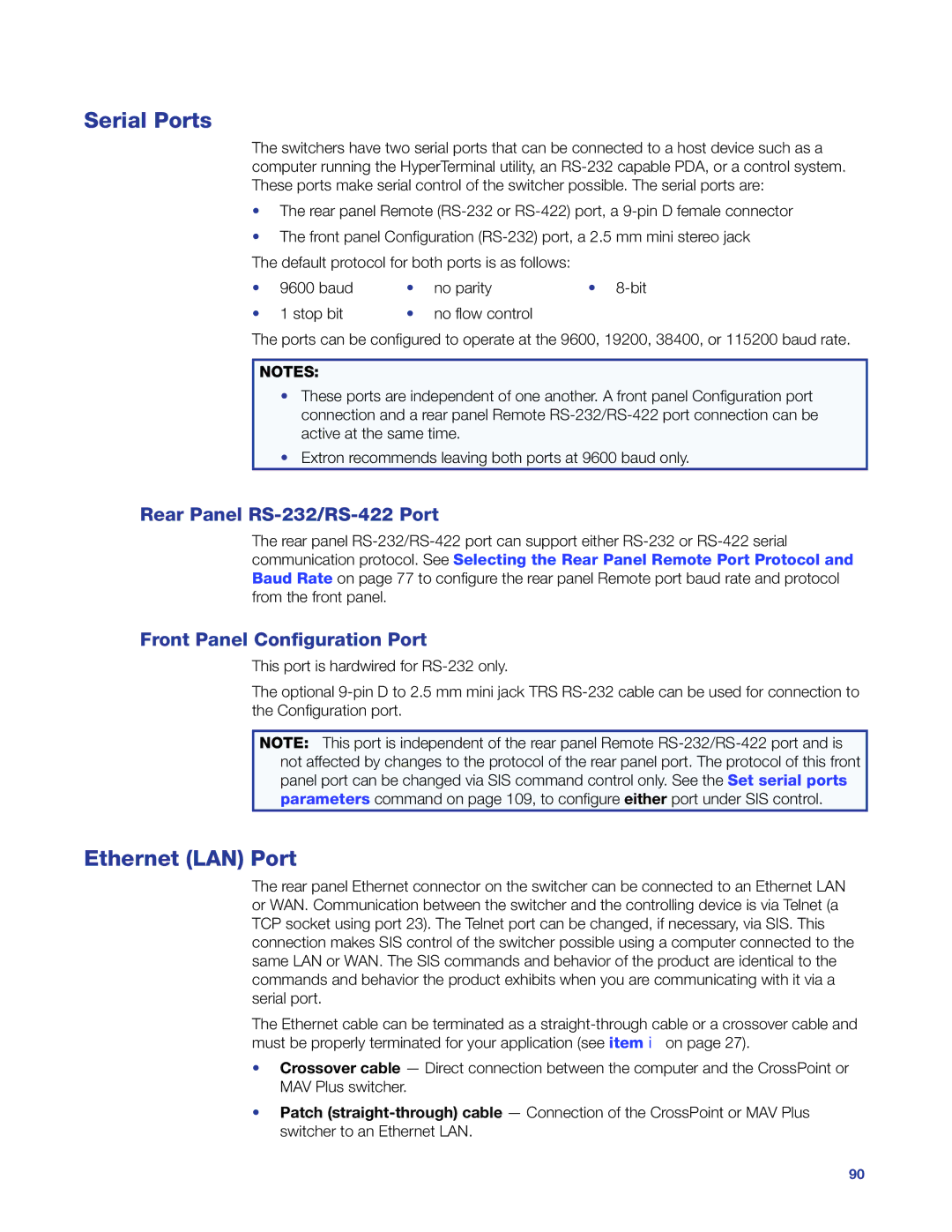Serial Ports
The switchers have two serial ports that can be connected to a host device such as a computer running the HyperTerminal utility, an
•The rear panel Remote
•The front panel Configuration
The default protocol for both ports is as follows:
• | 9600 baud | • | no parity | • |
• | 1 stop bit | • | no flow control |
|
The ports can be configured to operate at the 9600, 19200, 38400, or 115200 baud rate.
NOTES:
•These ports are independent of one another. A front panel Configuration port connection and a rear panel Remote
•Extron recommends leaving both ports at 9600 baud only.
Rear Panel RS-232/RS-422 Port
The rear panel
Front Panel Configuration Port
This port is hardwired for
The optional
NOTE: This port is independent of the rear panel Remote
Ethernet (LAN) Port
The rear panel Ethernet connector on the switcher can be connected to an Ethernet LAN or WAN. Communication between the switcher and the controlling device is via Telnet (a TCP socket using port 23). The Telnet port can be changed, if necessary, via SIS. This connection makes SIS control of the switcher possible using a computer connected to the same LAN or WAN. The SIS commands and behavior of the product are identical to the commands and behavior the product exhibits when you are communicating with it via a serial port.
The Ethernet cable can be terminated as a
•Crossover cable — Direct connection between the computer and the CrossPoint or MAV Plus switcher.
•Patch
CrossPoint and MAV Series Matrix Switchers • Programming Guide 90