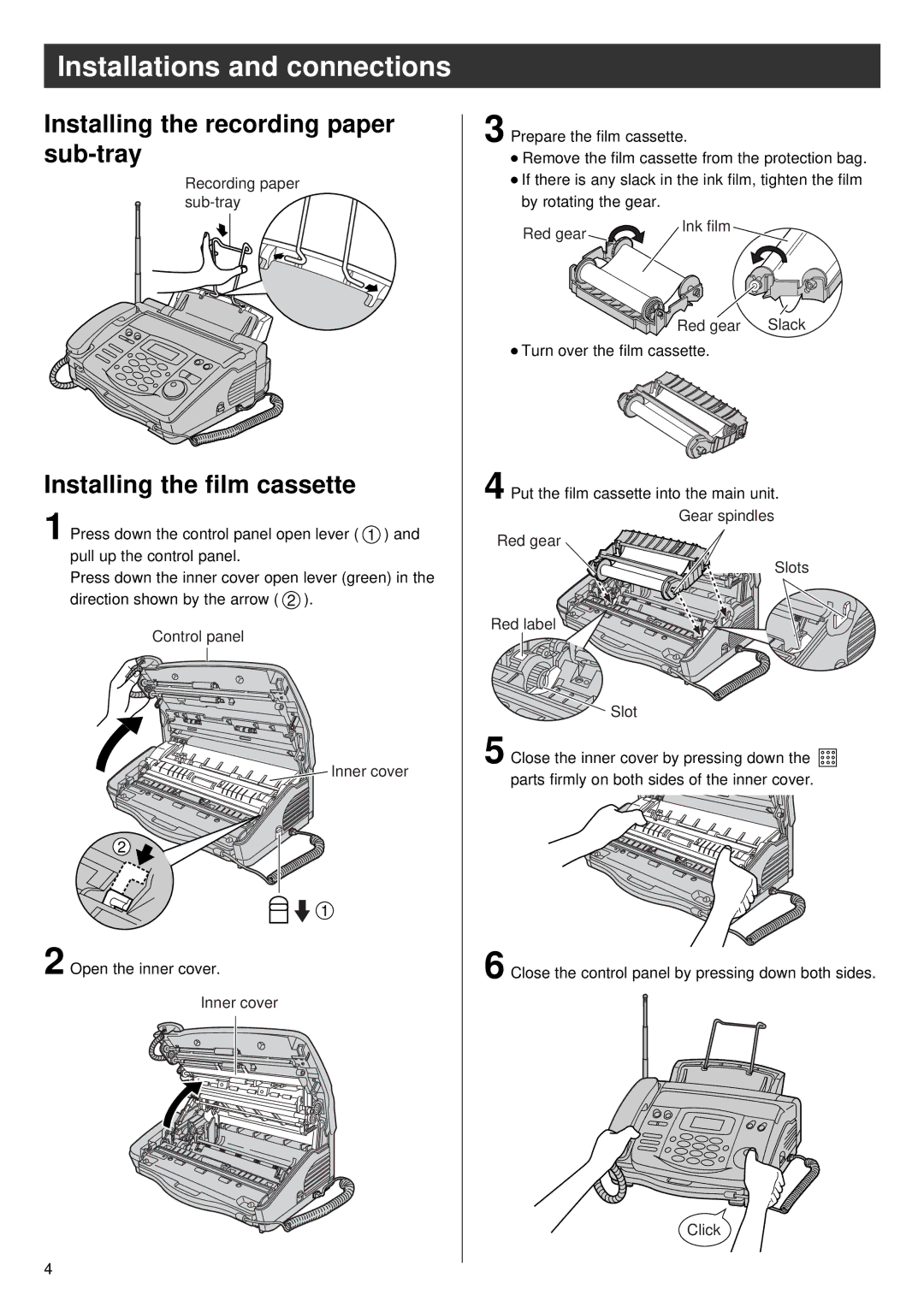Installations and connections
Installing the recording paper sub-tray
Recording paper
Installing the film cassette
1 Press down the control panel open lever ( 1 ) and pull up the control panel.
Press down the inner cover open lever (green) in the direction shown by the arrow ( 2 ).
Control panel
![]() Inner cover
Inner cover
2
1
2 Open the inner cover.
Inner cover
3 Prepare the film cassette.
●Remove the film cassette from the protection bag.
●If there is any slack in the ink film, tighten the film by rotating the gear.
Red gear | Ink film |
|
Red gear Slack
●Turn over the film cassette.
4 Put the film cassette into the main unit.
Gear spindles
Red gear
Slots
Red label
![]() Slot
Slot
5 Close the inner cover by pressing down the ![]()
![]()
![]()
![]()
![]() parts firmly on both sides of the inner cover.
parts firmly on both sides of the inner cover.
6 Close the control panel by pressing down both sides.
Click
4