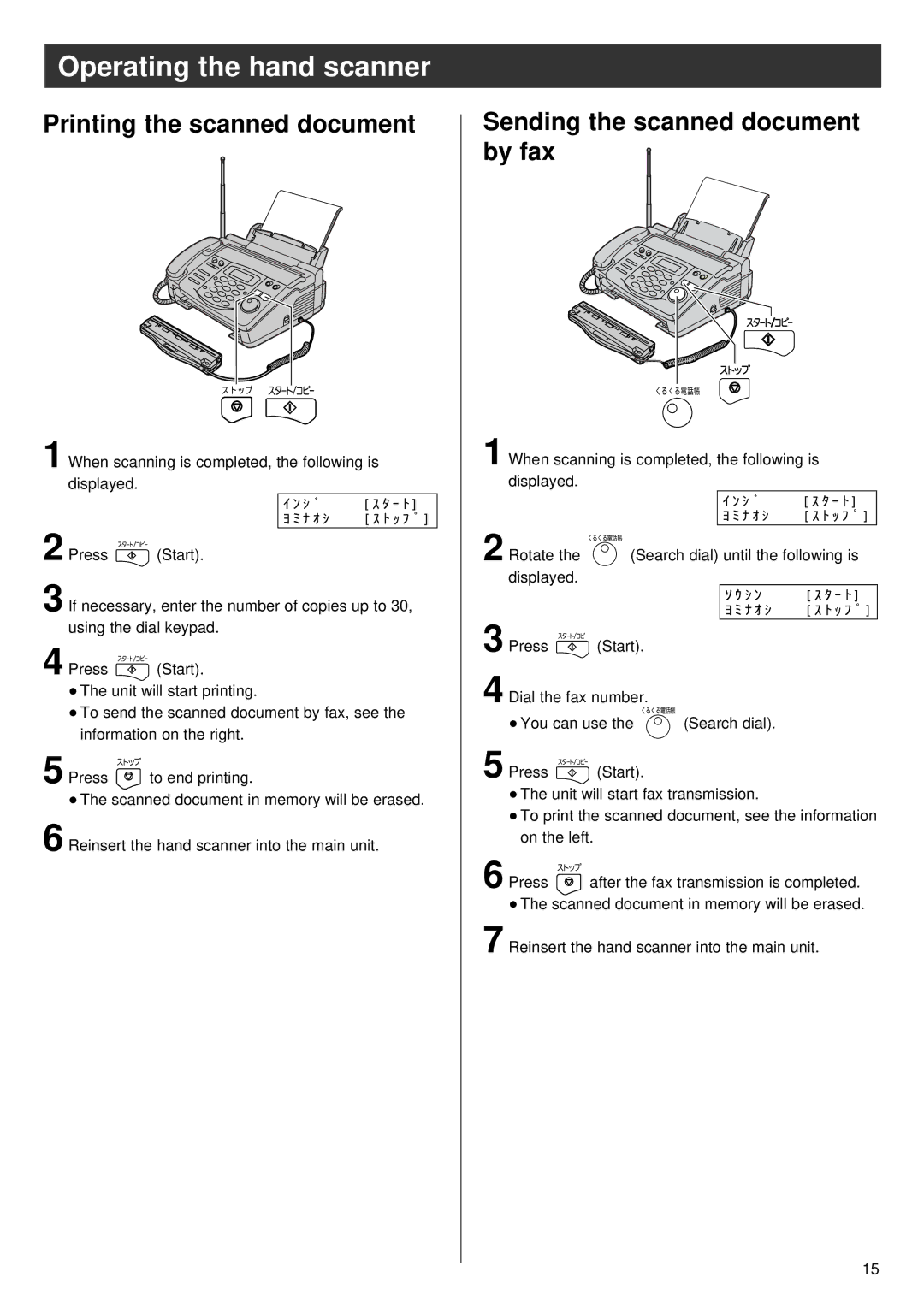Operating the hand scanner
Printing the scanned document
ストップ
1 When scanning is completed, the following is displayed.
| イ ン シ ゙ | [ ス タ ー ト ] |
2 Press | ヨ ミ ナ オ シ | [ ス ト ッ フ ゚ ] |
(Start). |
|
3 If necessary, enter the number of copies up to 30, using the dial keypad.
4 Press ![]() (Start).
(Start).
●The unit will start printing.
●To send the scanned document by fax, see the information on the right.
5 Press ![]() to end printing.
to end printing.
●The scanned document in memory will be erased.
6 Reinsert the hand scanner into the main unit.
Sending the scanned document by fax 
くるくる電話帳
1 When scanning is completed, the following is displayed.
|
| イ ン シ ゙ | [ ス タ ー ト ] |
|
| ヨ ミ ナ オ シ | [ ス ト ッ フ ゚ ] |
2 Rotate the | くるくる電話帳 |
| |
(Search dial) until the following is | |||
displayed. |
|
|
|
|
| ソ ウ シ ン | [ ス タ ー ト ] |
|
| ヨ ミ ナ オ シ | [ ス ト ッ フ ゚ ] |
3 Press ![]() (Start).
(Start).
4 Dial the fax number.
くるくる電話帳
●You can use the ![]() (Search dial).
(Search dial).
5 Press ![]() (Start).
(Start).
●The unit will start fax transmission.
●To print the scanned document, see the information on the left.
6 Press ![]() after the fax transmission is completed.
after the fax transmission is completed.
●The scanned document in memory will be erased.
7 Reinsert the hand scanner into the main unit.
15