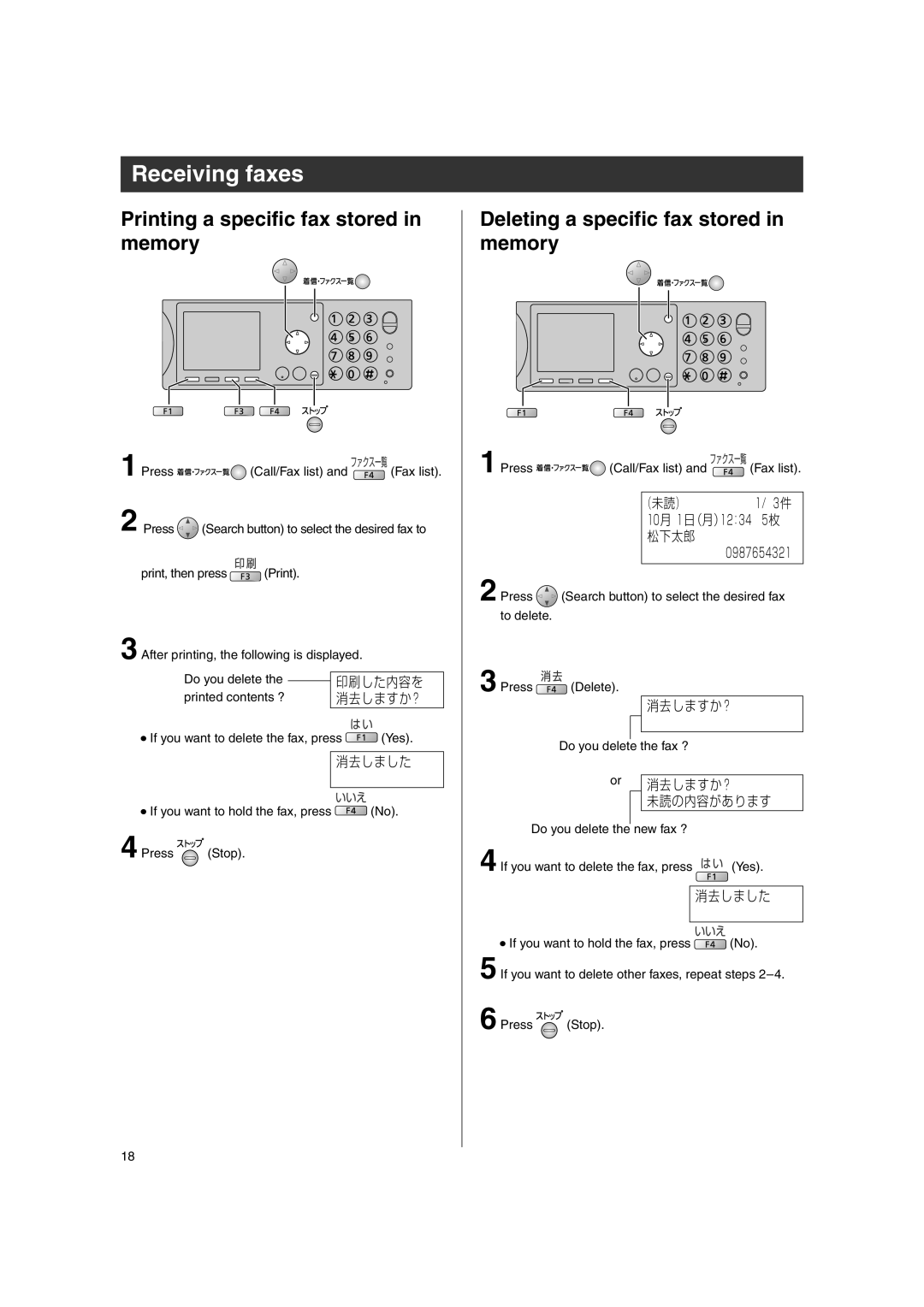Receiving faxes
Printing a specific fax stored in memory
1 Press ![]()
![]()
![]()
![]()
![]()
![]()
![]()
![]()
![]() (Call/Fax list) and
(Call/Fax list) and ![]() (Fax list).
(Fax list).
2 Press ![]() (Search button) to select the desired fax to
(Search button) to select the desired fax to
print, then press ![]() (Print).
(Print).
3 After printing, the following is displayed.
Do you delete the |
| 印刷した内容を |
| ||
printed contents ? |
| 消去しますか? |
If you want to delete the fax, press ![]() (Yes).
(Yes).
消去しました
If you want to hold the fax, press ![]() (No).
(No).
4 Press ![]() (Stop).
(Stop).
Deleting a specific fax stored in memory
1 Press ![]()
![]()
![]()
![]()
![]()
![]()
![]()
![]()
![]() (Call/Fax list) and
(Call/Fax list) and ![]() (Fax list).
(Fax list).
(未読) | 1/ 3件 |
10月 1日(月)12:34 | 5枚 |
松下太郎 |
|
0987654321
2 Press ![]() (Search button) to select the desired fax to delete.
(Search button) to select the desired fax to delete.
3 Press ![]() (Delete).
(Delete).
消去しますか?
Do you delete the fax ?
or 消去しますか?
未読の内容があります
Do you delete the new fax ?
4 If you want to delete the fax, press ![]()
![]() (Yes).
(Yes).
消去しました
If you want to hold the fax, press ![]() (No).
(No).
5 If you want to delete other faxes, repeat steps
6 Press ![]() (Stop).
(Stop).
18