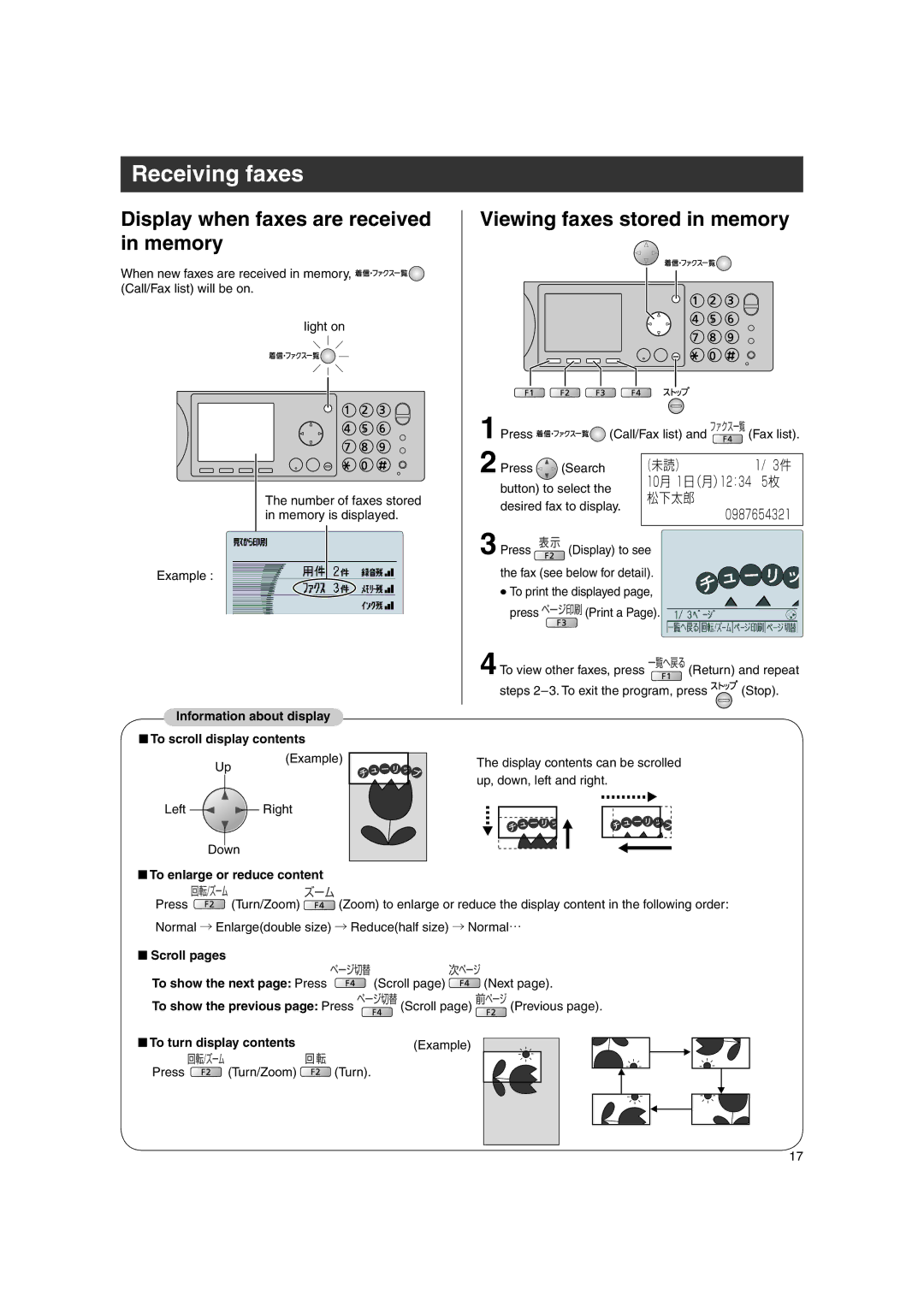Receiving faxes
Display when faxes are received | Viewing faxes stored in memory |
in memory |
|
When new faxes are received in memory, ![]()
![]()
![]()
![]()
![]()
![]()
![]()
![]()
![]() (Call/Fax list) will be on.
(Call/Fax list) will be on.
light on
|
| 1 Press | (Call/Fax list) and | (Fax list). | ||
|
| 2 Press | (Search | (未読) |
| 1/ 3件 |
|
| button) to select the | 10月 1日(月)12:34 5枚 | |||
| The number of faxes stored | 松下太郎 |
| |||
| desired fax to display. | 0987654321 | ||||
| in memory is displayed. |
|
| |||
|
|
|
|
| ||
|
| 3 Press | (Display) to see |
|
| |
Example : |
| the fax (see below for detail). |
|
| ||
|
| To print the displayed page, |
|
| ||
|
| press | (Print a Page). |
|
| |
|
| 4To view other faxes, press | (Return) and repeat | |||
|
| steps | (Stop). | |||
Information about display
To scroll display contents
Up | (Example) | The display contents can be scrolled |
| ||
| up, down, left and right. | |
|
|
Left ![]()
![]() Right
Right
Down
To enlarge or reduce content
Press ![]() (Turn/Zoom)
(Turn/Zoom) ![]() (Zoom) to enlarge or reduce the display content in the following order: Normal → Enlarge(double size) → Reduce(half size) → Normal…
(Zoom) to enlarge or reduce the display content in the following order: Normal → Enlarge(double size) → Reduce(half size) → Normal…
Scroll pages
To show the next page: Press |
| (Scroll page) | (Next page). | |
To show the previous page: Press | (Scroll page) | (Previous page). | ||
To turn display contents |
| (Example) |
| |
Press | (Turn/Zoom) | (Turn). |
|
|
17