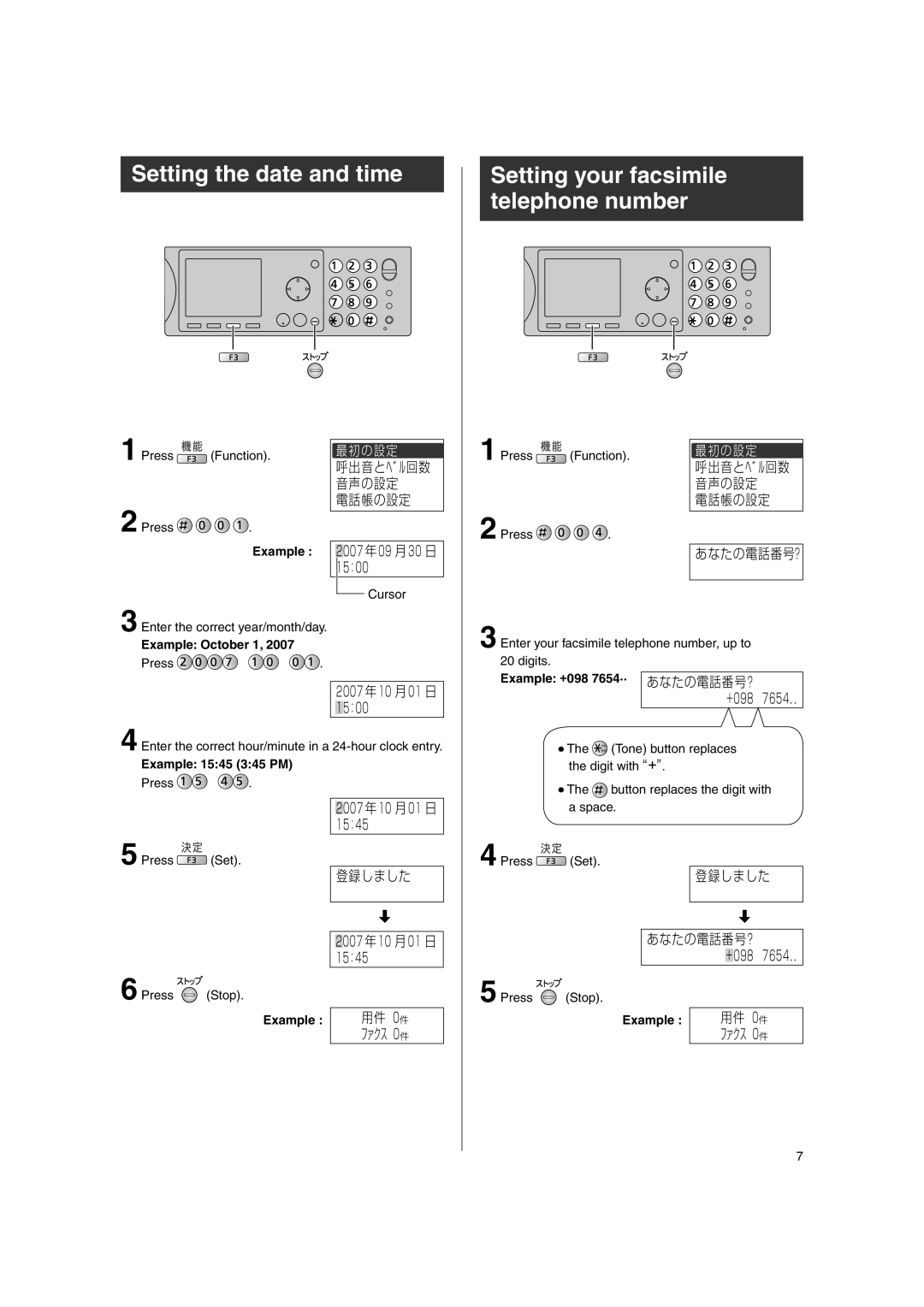Setting the date and time
Setting your facsimile telephone number
1 Press | (Function). | 最初の設定 |
|
| 呼出音とベル回数 |
|
| 音声の設定 |
2 Press |
| 電話帳の設定 |
. |
|
1 Press ![]() (Function).
(Function).
2 Press ![]()
![]()
![]()
![]() .
.
最初の設定
呼出音とベル回数 音声の設定
電話帳の設定
Example : 2007 年09 月30 日 |
15:00 |
Cursor |
3 Enter the correct year/month/day.
Example: October 1, 2007
Press ![]()
![]()
![]()
![]()
![]()
![]()
![]()
![]() .
.
2007 年10 月01 日
15:00
4 Enter the correct hour/minute in a
Example: 15:45 (3:45 PM)
Press ![]()
![]()
![]()
![]() .
.
あなたの電話番号?
3 Enter your facsimile telephone number, up to
20 digits.
Example: +098 7654·· あなたの電話番号?
+098 7654..
The | (Tone) button replaces |
the digit with “+”. | |
The | button replaces the digit with |
5 Press ![]() (Set).
(Set).
6 Press ![]() (Stop).
(Stop).
Example :
2007 年10 月01 日
15:45
登録しました
2007 年10 月01 日
15:45
用件 0件 ファクス 0件
a space. |
4 Press ![]() (Set).
(Set).
登録しました
あなたの電話番号?
+098 7654..
5 Press ![]() (Stop).
(Stop).
Example : | 用件 0件 |
| ファクス 0件 |
7