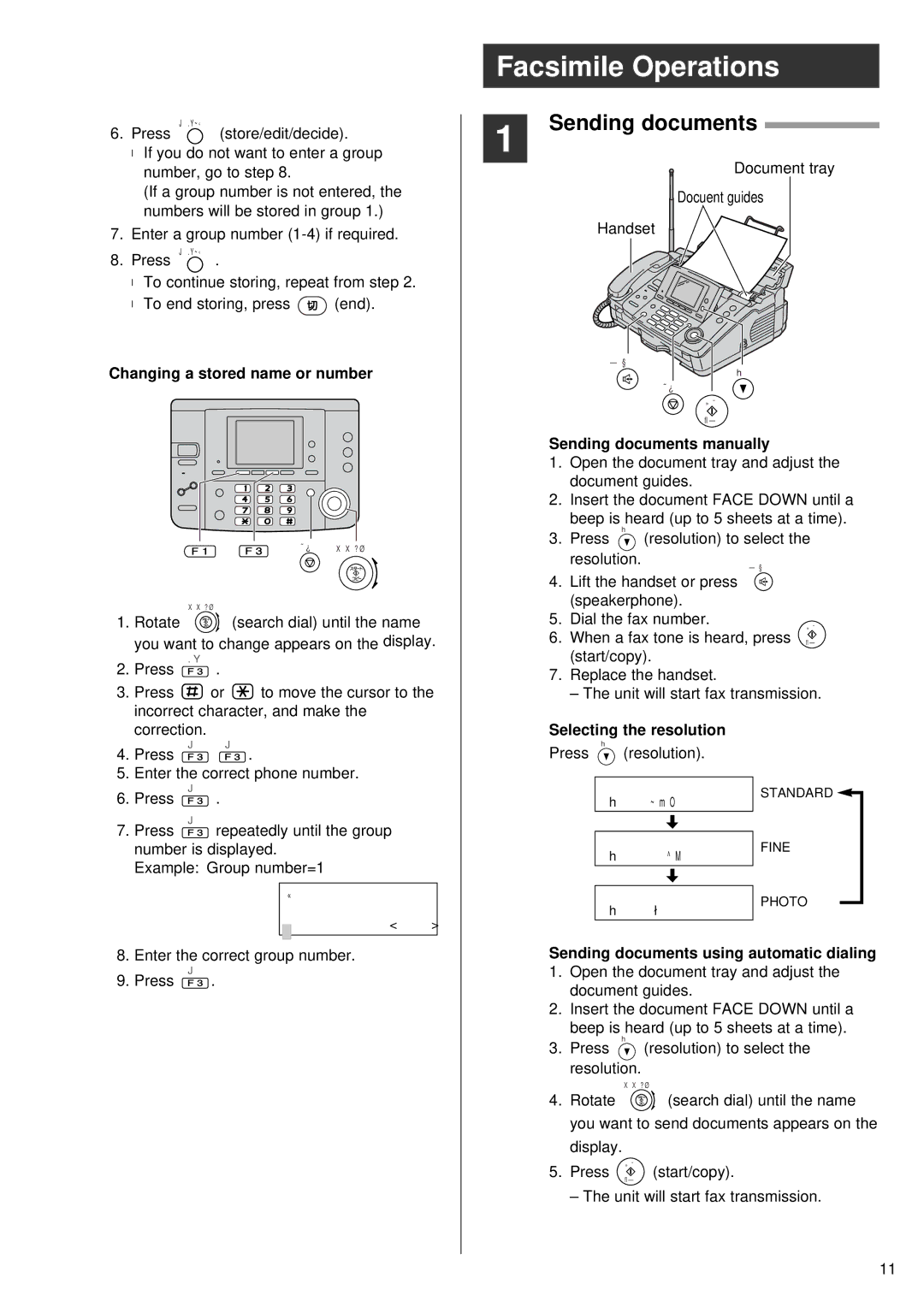Facsimile Operations
登録/修正・確定�
6. Press ![]() (store/edit/decide).
(store/edit/decide).
●If you do not want to enter a group number, go to step 8.
(If a group number is not entered, the numbers will be stored in group 1.)
7.Enter a group number
8.Press 登録/修正・確定�.
●To continue storing, repeat from step 2.
●To end storing, press ![]() (end).
(end).
Changing a stored name or number
F 1 | F 3 | ストップ� くるくる電話帳� |
くるくる電話帳
1. Rotate ![]() (search dial) until the name you want to change appears on the display.
(search dial) until the name you want to change appears on the display.
修正�
2.Press F 3 .
3.Press ![]() or
or ![]() to move the cursor to the incorrect character, and make the
to move the cursor to the incorrect character, and make the
1
Sending documents
Document tray
![]() Docuent guides
Docuent guides
Handset
スピーカーホン�
画質�
ストップ�
スタート�
コピー�
Sending documents manually
1.Open the document tray and adjust the document guides.
2.Insert the document FACE DOWN until a
beep is heard (up to 5 sheets at a time).
画質�
3.Press ![]() (resolution) to select the resolution.
(resolution) to select the resolution.
スピーカーホン�
4. Lift the handset or press (speakerphone).
5. Dial the fax number.
6. When a fax tone is heard, press (start/copy).
7.Replace the handset.
– The unit will start fax transmission.
correction.
4. Press | 登録� | 登録� |
F 3 | F 3 . | |
5. Enter the correct phone number. | ||
6. Press | 登録� |
|
F 3 . | ||
7. Press | 登録� | repeatedly until the group |
F 3 | ||
number is displayed. Example: Group number=1
ク ゛ ル ー フ ゜? 1
Selecting the resolution
画質�
Press ![]() (resolution).
(resolution).
画 質 = ふ つ う
画 質 = 小 さ い
画 質 = 写 真
STANDARD ![]()
FINE
PHOTO
1
[ 1 ー 9 ]
8. Enter the correct group number.
登録�
9. Press F 3 .
Sending documents using automatic dialing
1.Open the document tray and adjust the document guides.
2.Insert the document FACE DOWN until a
beep is heard (up to 5 sheets at a time).
画質�
3. Press ![]() (resolution) to select the resolution.
(resolution) to select the resolution.
くるくる電話帳
4.Rotate ![]() (search dial) until the name you want to send documents appears on the
(search dial) until the name you want to send documents appears on the
display.
5.Press スタートコピー�� (start/copy).
– The unit will start fax transmission.
11