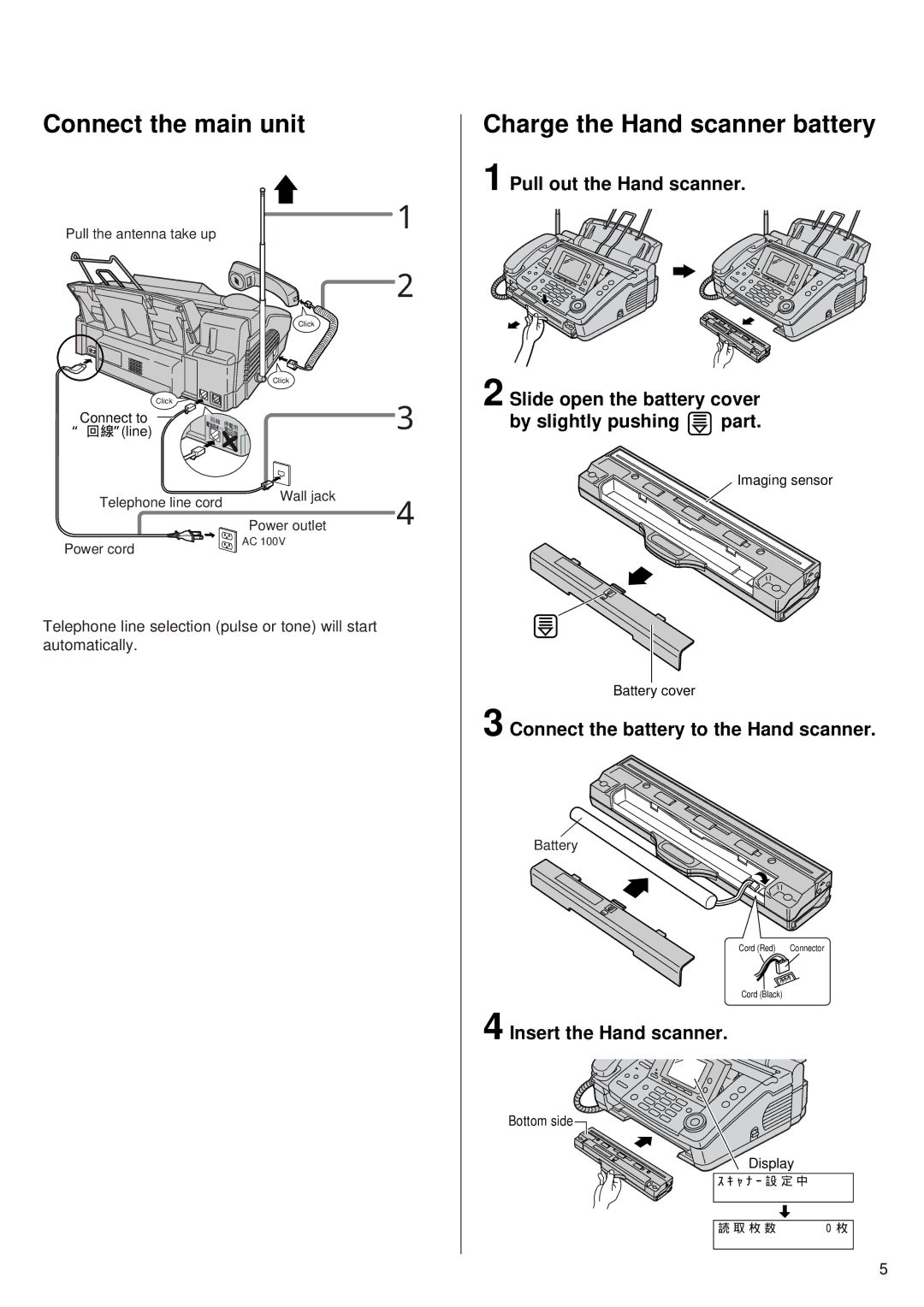Connect the main unit
1
Pull the antenna take up

![]() 2
2
Charge the Hand scanner battery
1 Pull out the Hand scanner.
Click
Connect to ![]() “回線”(line)
“回線”(line)
Click
Click
( | 回 | 線 | �停 |
|
|
電 | 話回 |
| 電 | 用� | |
| 線へ)電 | ||||
|
| 話 | |||
|
|
|
| 機 | |
|
|
|
|
| � |
3
2 Slide open the battery cover
by slightly pushing  part.
part.
Imaging sensor
Telephone line cord | Wall jack | 4 |
| ||
| Power outlet |
Power cord
AC 100V
Telephone line selection (pulse or tone) will start automatically.
Battery cover
3 Connect the battery to the Hand scanner.
Battery
Cord (Red) | Connector |
Cord (Black)
4 Insert the Hand scanner.
Bottom side![]()
Display
ス キ ャ ナ ー 設 定 中 �
読 取 枚 数 | 0 枚 | � |
5