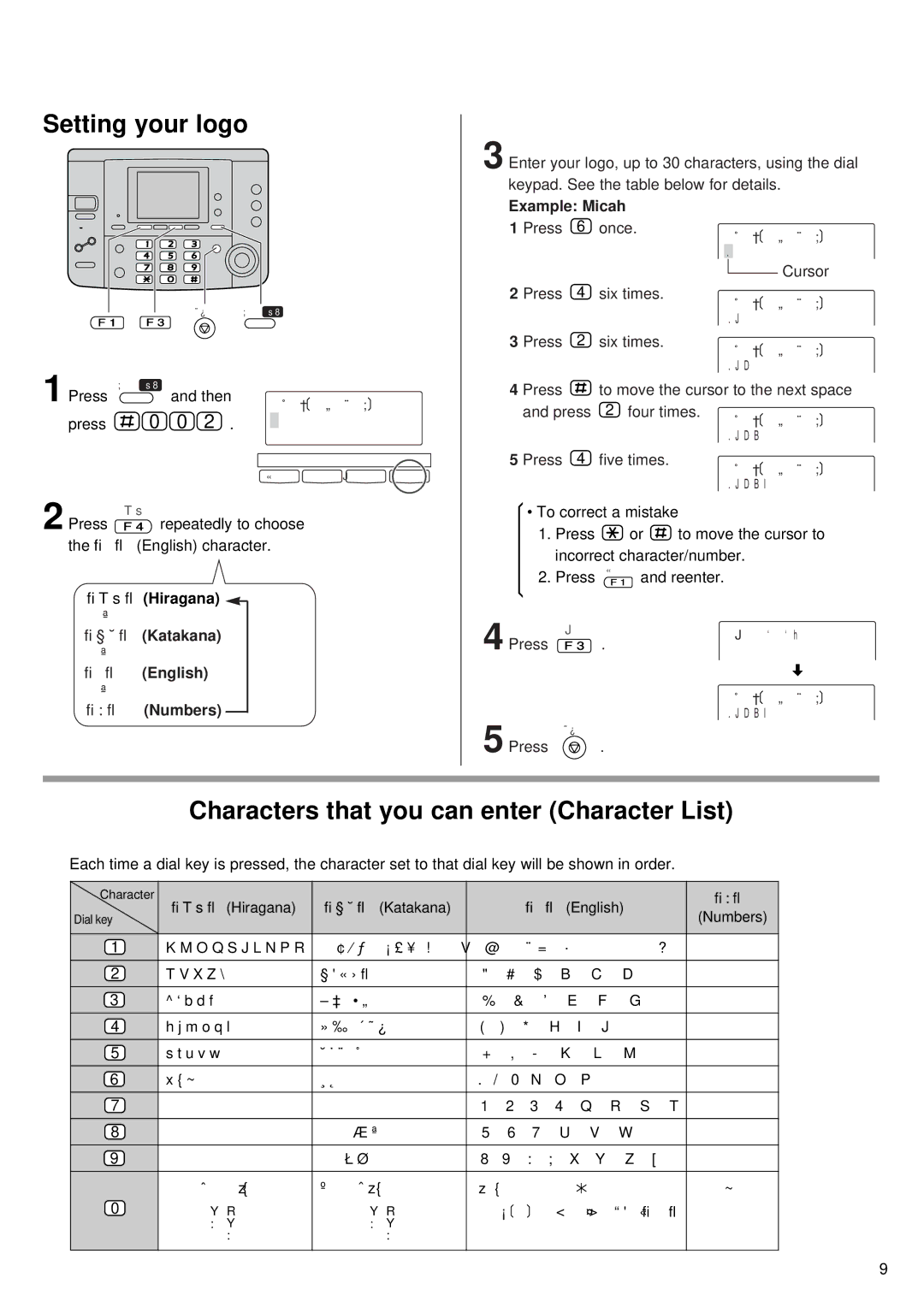Setting your logo
|
| ストップ� | 機能/ 回転� |
|
|
F 1 | F 3 |
|
|
| |
機能/ 回転� |
|
|
| ||
1 Press |
| and then | 名 前 印 字 用 ? � |
| |
press | 0 | 0 2 . |
|
|
|
|
|
| _� |
|
|
|
|
| クリア� | 登録� | 英� |
2 Press | かな� | repeatedly to choose |
|
| |
F 4 |
|
| |||
the「英」(English) character.
「かな」(Hiragana) 
↓
「カナ」(Katakana)
↓
「英」 (English)
↓
「数」 (Numbers)
•To correct a mistake
1.Press ![]() or
or ![]() to move the cursor to
to move the cursor to
incorrect character/number.
2. Press | クリア� | and reenter. | |||
F 1 | |||||
4 Press | 登録� |
| 登 録 し ま し た � | ||
F 3 . | |||||
|
| ||||
|
|
|
| ||
|
|
|
|
| |
|
|
| 名 前 印 字 用 ? � | ||
5 Press |
|
| Micah | ||
ストップ� |
|
|
| ||
| . |
|
| ||
Characters that you can enter (Character List)
Each time a dial key is pressed, the character set to that dial key will be shown in order.
Character | 「かな」(Hiragana) | 「カナ」(Katakana) |
| 「英」(English) |
| 「数」 |
Dial key |
|
| (Numbers) | |||
|
|
|
|
| ||
|
|
|
|
| ||
1 | あいうえおぁぃぅぇぉ | アイウエオァィゥェォ | @ . ー _ & $ ¥ % + = ~ ^ | 1 | ||
2 | かきくけこ | カキクケコ | A B C a b c |
| 2 | |
3 | さしすせそ | サシスセソ | D E F d e f |
| 3 | |
4 | たちつてとっ | タチツテトッ | G H I | g h i |
| 4 |
5 | なにぬねの | ナニヌネノ | J K L | j k l |
| 5 |
6 | はひふへほ | ハヒフヘホ | M N O m n o |
| 6 | |
7 | まみむめも | マミムメモ | P Q R S p q r s |
| 7 | |
8 | やゆよゃゅょ | ヤユヨャュョ | T U V t u v |
| 8 | |
9 | らりるれろ | ラリルレロ | W X Y Z w x y z |
| 9 | |
| わをん ゛°、。ー | ワヲン ゛°、。ー | 、 。 ! | ? / ー # , | ; : |・ |
|
0 | ( ( | ( ( | ’ ” | [ ] { }〈 〉「 」 | 0 | |
濁 半 | 濁 半 | |||||
| 点 濁 | 点 濁 |
|
|
|
|
| ) 点 | ) 点 |
|
|
|
|
| ) | ) |
|
|
|
|
9