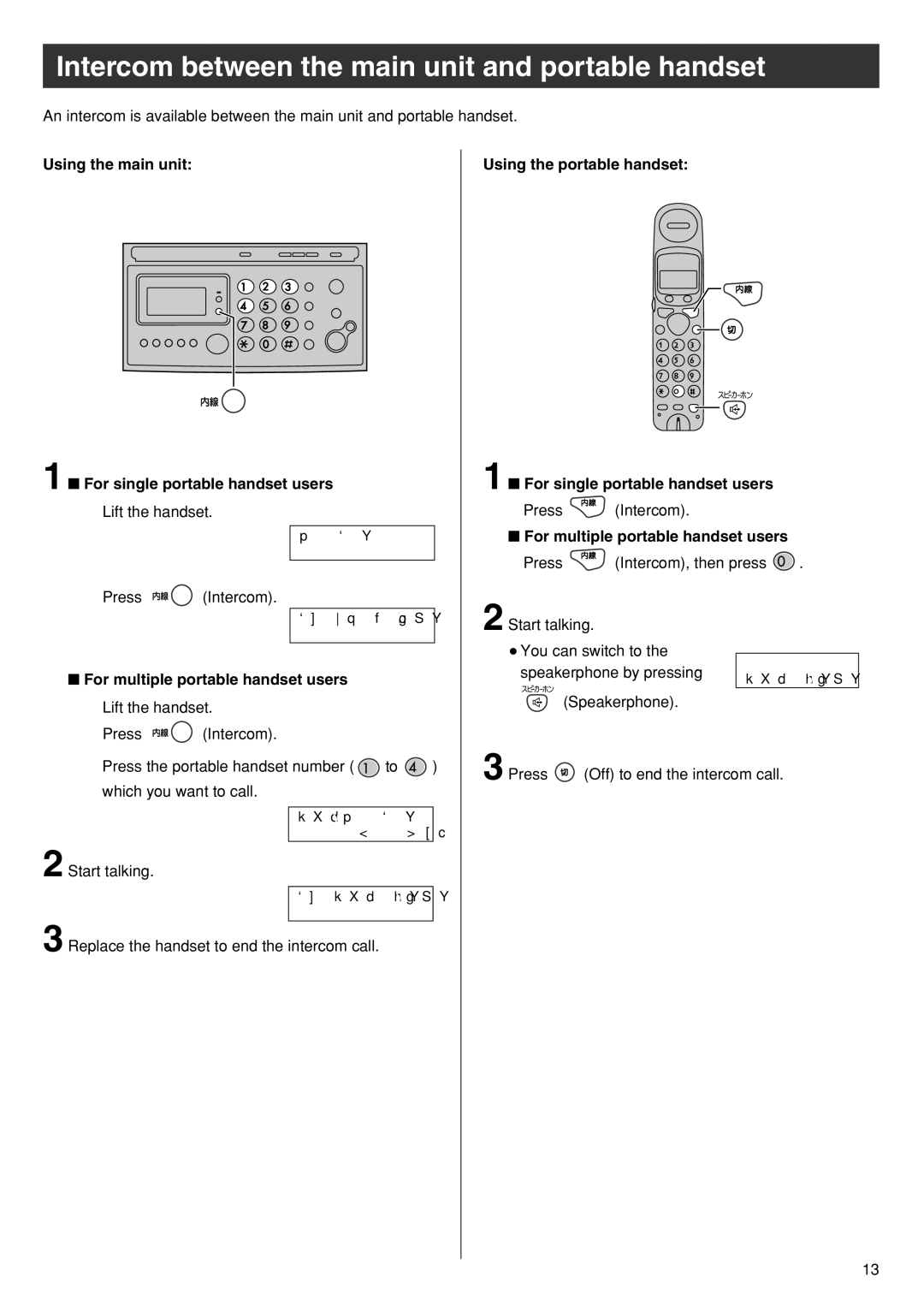Intercom between the main unit and portable handset
An intercom is available between the main unit and portable handset.
Using the main unit:
1 ■ For single portable handset users
1Lift the handset.
ハ ゙ ン コ ゙ ウ ?
2 Press ![]()
![]()
![]() (Intercom).
(Intercom).
コ キ 1ア ヨ ヒ ゙ タ ゙ シ ア チ ュ ウ
■For multiple portable handset users
1 Lift the handset.
2 Press ![]()
![]()
![]() (Intercom).
(Intercom).
3 Press the portable handset number ( ![]() to
to ![]() ) which you want to call.
) which you want to call.
ナイ セ ン ア ハ ゙ ン コ ゙ ウ
ア ア ア ア ア ア ア [ 12 . . ] オ ス
2 Start talking.
コ キ 1ア ナ イ セ ン ツ ウ ワ ア チ ュ ウ
3 Replace the handset to end the intercom call.
Using the portable handset:
1 ■ For single portable handset users
Press ![]() (Intercom).
(Intercom).
■For multiple portable handset users
Press ![]() (Intercom), then press
(Intercom), then press ![]() .
.
2 Start talking.
●You can switch to the
speakerphone by pressing | ナ イ セ ン ツ ウ ワ ア チ ュ ウ |
| |
(Speakerphone). |
|
3 Press ![]() (Off) to end the intercom call.
(Off) to end the intercom call.
13