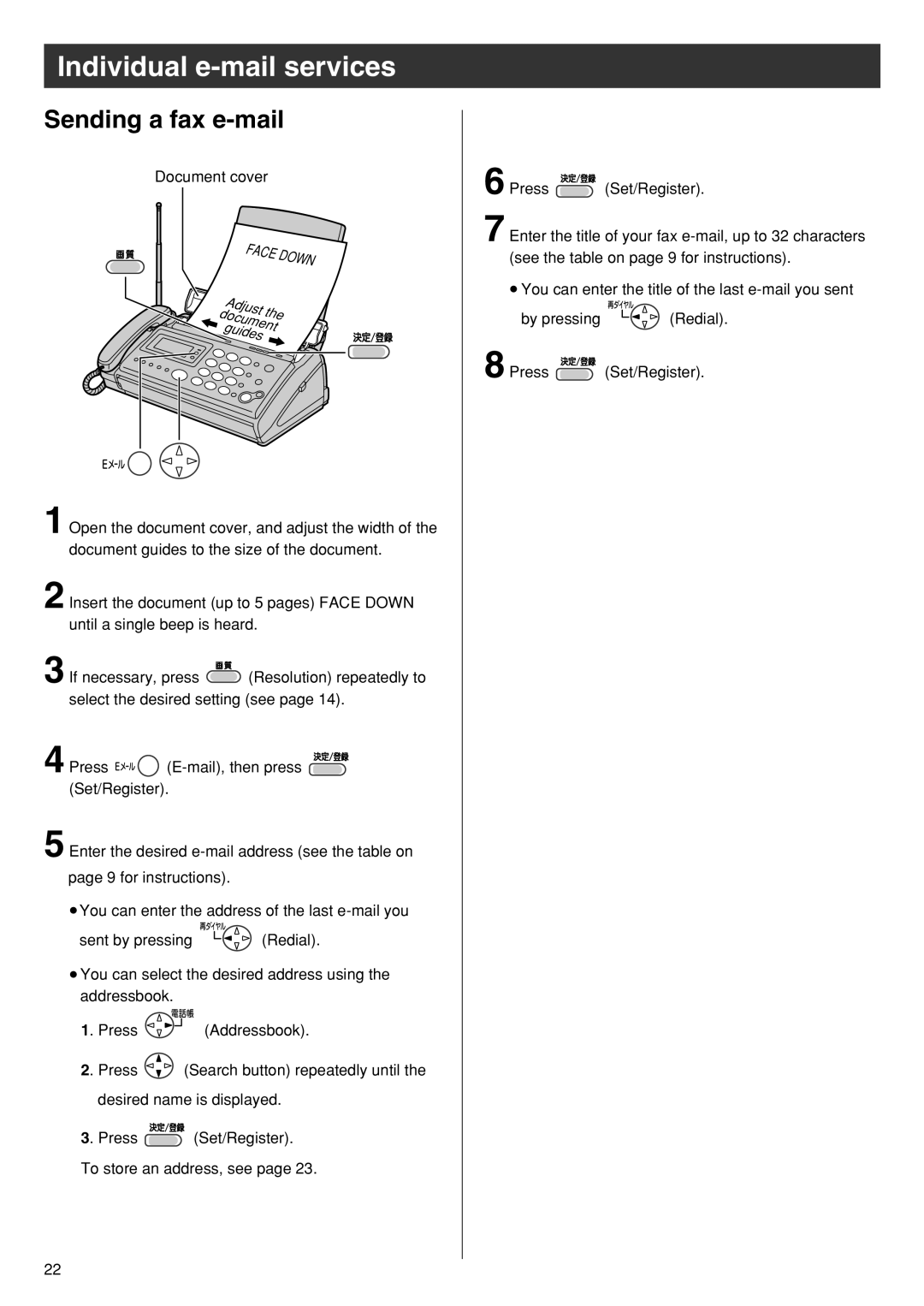Individual e-mail services
Sending a fax e-mail
Document cover
FACE | DOWN |
| |
Adjust the | |
document |
|
guides |
|
1 Open the document cover, and adjust the width of the document guides to the size of the document.
2 Insert the document (up to 5 pages) FACE DOWN until a single beep is heard.
3 If necessary, press ![]() (Resolution) repeatedly to select the desired setting (see page 14).
(Resolution) repeatedly to select the desired setting (see page 14).
4 Press | |
(Set/Register). | |
5 Enter the desired
page 9 for instructions).
●You can enter the address of the last
sent by pressing | (Redial). |
●You can select the desired address using the addressbook.
1. Press ![]()
![]() (Addressbook).
(Addressbook).
2. Press ![]() (Search button) repeatedly until the
(Search button) repeatedly until the
desired name is displayed.
3. Press ![]() (Set/Register).
(Set/Register).
To store an address, see page 23.
6 Press | (Set/Register). |
7 Enter the title of your fax
●You can enter the title of the last
by pressing | (Redial). |
8 Press | (Set/Register). |
22