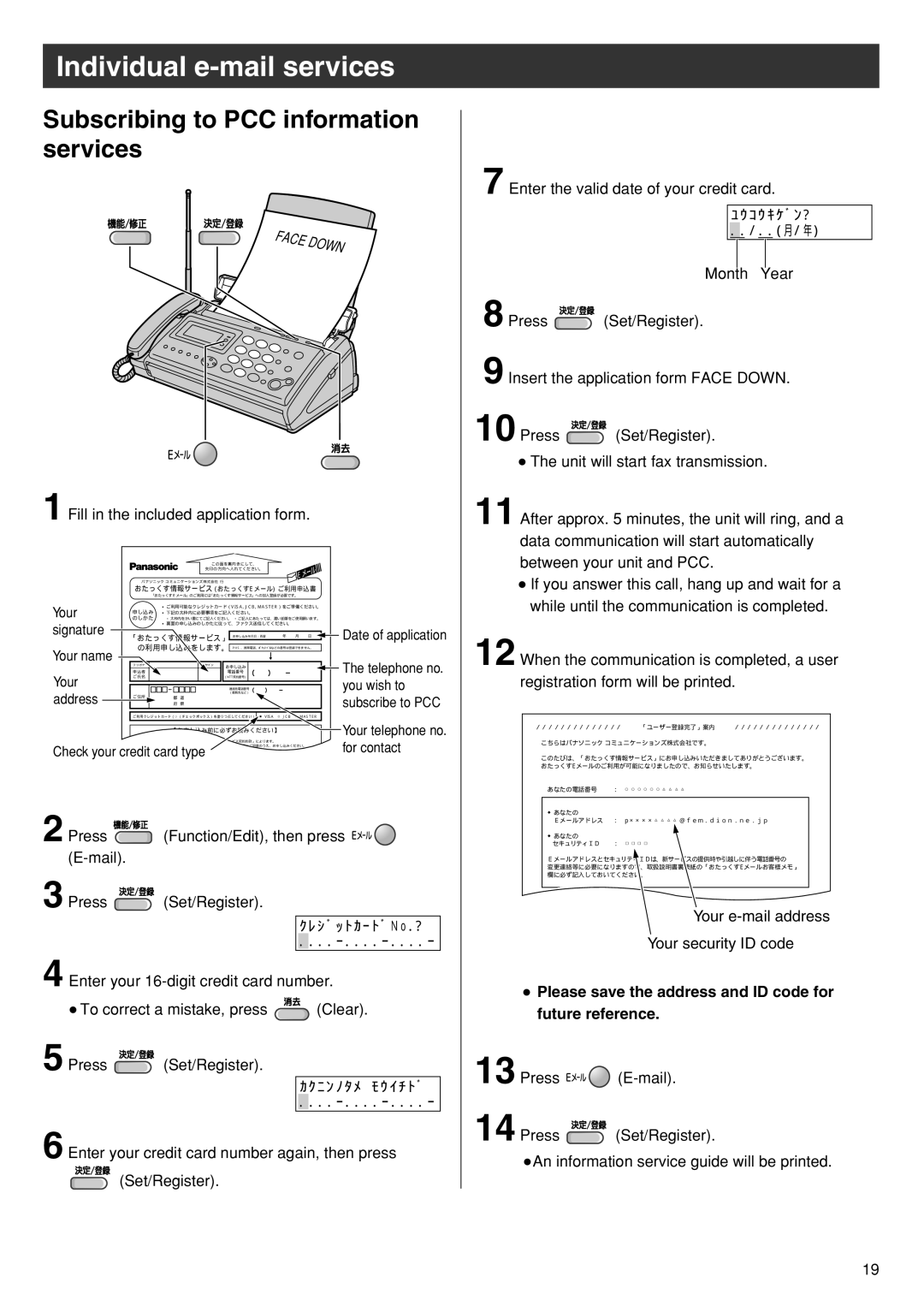Individual e-mail services
Subscribing to PCC information services
FACE DOWN
1 Fill in the included application form.
|
|
|
|
|
| この面を裏向きにして、 |
|
|
| ール |
| ||||||
|
|
|
|
|
| 矢印の方向へ入れてください。 |
|
|
|
| |||||||
|
|
|
|
|
|
|
|
|
|
|
|
|
|
| |||
|
| パナソニック コミュニケーションズ株式会社 行� |
|
|
|
|
|
| Eメ |
|
|
| |||||
|
| � |
|
|
|
|
|
|
|
|
|
|
|
|
|
| |
|
| おたっくす情報サービス (おたっくすEメール) ご利用申込書 |
| ||||||||||||||
|
|
| 「おたっくすEメール」 のご利用には「おたっくす情報サービス」 への加入登録が必要です。� |
|
|
| |||||||||||
Your | 申し込み | ・ご利用可能なクレジットカード(VISA, JCB, MASTER)をご準備ください。 |
| ||||||||||||||
下記の太枠内に必要事項をご記入ください。� |
|
|
|
|
|
|
| ||||||||||
のしかた | ・• 太枠内をかい書にてご記入ください。 • ご記入にあたっては、濃い鉛筆をご使用願います。� |
| |||||||||||||||
signature |
|
| ・裏面の申し込みのしかたに従って、ファクス送信してください。 |
|
|
| Date of application | ||||||||||
「おたっくす情報サービス」 |
|
|
|
|
|
|
|
|
| ||||||||
| お申し込み年月日:西暦� |
|
| 年� | 月� | 日� |
| ||||||||||
|
|
|
|
|
|
|
|
|
|
| |||||||
Your name | の利用申し込みをします。 | PHS 、携帯電話、ポケットベルなどの番号は登録できません。� |
|
| |||||||||||||
|
|
|
|
|
|
|
|
|
|
|
|
|
|
| The telephone no. | ||
|
| 申込者� |
|
|
| サイン� | 電話番号� |
| � |
|
|
|
| ||||
|
| フリガナ� |
|
|
| お申し込み� |
|
|
|
|
|
|
| ||||
Your | ご氏名� |
|
|
|
| (NTT契約番号)� |
|
|
|
|
|
| you wish to | ||||
|
|
|
|
|
|
|
|
|
|
|
|
|
|
| |||
|
|
|
|
|
|
| 連絡先電話番号� |
|
|
|
|
|
| ||||
|
|
|
|
|
|
|
|
| (勤務先など)� |
|
|
|
|
|
| ||
address |
|
|
|
|
|
|
| � |
|
|
|
|
|
| subscribe to PCC | ||
ご住所� |
|
| 府 県� |
|
|
|
|
|
|
|
|
|
| ||||
|
|
|
| 都 道� |
|
|
|
|
|
|
|
|
|
|
| ||
|
|
|
|
|
|
|
|
|
|
|
|
|
|
|
|
|
|
|
|
|
|
|
|
|
|
|
|
|
|
|
| ||||
|
| ご利用クレジットカード(□(チェックボックス)を塗りつぶしてください) | � ■ VISA | □ JCB | □ MASTER | � |
| ||||||||||
|
|
|
|
|
|
|
|
|
|
|
|
|
|
|
|
| Your telephone no. |
|
|
|
|
| 【お申し込み前に必ずお読みください】 |
|
|
| |||||||||
|
| • おたっくす情報サービスのご利用条件は「おたっくす情報サービス契約約款」によります。 |
|
|
|
| for contact | ||||||||||
|
| お申し込みにあたっては、本約款の内容をよくお読みいただき、同内容にご同意のうえ、お申し込みください。 |
|
| |||||||||||||
Check your credit card type |
|
|
|
|
|
|
|
|
|
|
| ||||||
|
| • 本サービスのご利用には、登録料・情報料(通話料を含みます)がかかります。 |
|
|
|
|
|
|
| ||||||||
2 Press | (Function/Edit), then press |
| |
3 Press | (Set/Register). |
| ク レ シ ゙ ッ ト カ ー ト ゙ N o . ? |
| . . . . ー . . . . ー . . . . ー |
4 Enter your
● To correct a mistake, press ![]() (Clear).
(Clear).
5 Press | (Set/Register). |
カ ク ニ ン ノ タ メ モ モ ウ イ チ ト ゙
. . . . ー . . . . ー . . . . ー
6 Enter your credit card number again, then press
(Set/Register).
7 Enter the valid date of your credit card.
| ユ ウ コ ウ キ ケ ゙ ン ? |
| . . / . . ( 月/ 年) |
| Month Year |
8 Press | (Set/Register). |
9 Insert the application form FACE DOWN. | |
10 Press | (Set/Register). |
●The unit will start fax transmission.
11 After approx. 5 minutes, the unit will ring, and a data communication will start automatically between your unit and PCC.
●If you answer this call, hang up and wait for a while until the communication is completed.
12 When the communication is completed, a user registration form will be printed.
////////////// 「ユーザー登録完了」案内 //////////////�
�
こちらはパナソニック コミュニケーションズ株式会社です。�
�
このたびは、「おたっくす情報サービス」にお申し込みいただきましてありがとうございます。� おたっくすEメールのご利用が可能になりましたので、お知らせいたします。�
�
�
あなたの電話番号 : ○○○○○○△△△△�
�
�
◆あなたの�
Eメールアドレス : p ××××△△△△@fem.dion.ne.jp�
�
◆あなたの�
セキュリティID : □□□□�
�
EメールアドレスとセキュリティIDは、新サービスの提供時や引越しに伴う電話番号の�
変更連絡等に必要になりますので、取扱説明書裏表紙の「おたっくすEメールお客様メモ」� 欄に必ず記入しておいてください。�
�
�
�
Your
Your security ID code
●Please save the address and ID code for future reference.
13 Press ![]()
![]()
![]()
![]()
![]()
14 Press ![]() (Set/Register).
(Set/Register).
●An information service guide will be printed.
19