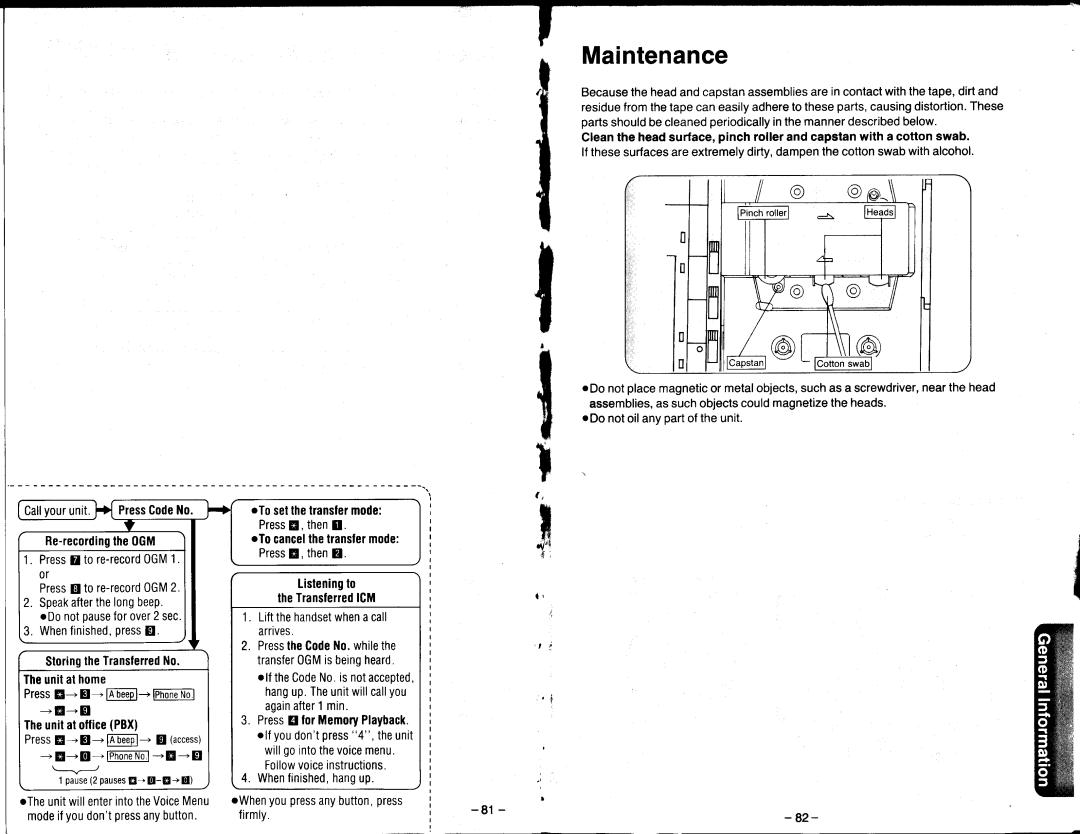Maintenance
I Becausethe headandcapstanassembliesare in contactwiththetape,dirtand residuefromthetapecan easilyadhereto theseparts,causingdistortionThese. partsshouldbe cleanedperiodicallyinthe mannerdescribedbelow.
Cleanthe headsurtace, pinch roller and capstan with a cotton swab. lf thesesurfacesare extremelydirty,dampenthe cottonswabwithalcohol.
I
- l -
l u
I
I
I
ls
I
l n
oDo notplacemagneticor metalobjects,suchas a screwdriver,nearthe head assemblies,as suchobjectscouldmagnetizethe heads.
oDo notoilanypartof the unit.
I
1. PressE
0r
PressE
2.Speakafterthelongbeep. oDonotpauseforover2sec.
3. Whenfinished,press I.
Theunitalhome
PressE- E-
Theunitatotfice(PBX)
+ g+ g -
1pause(2pauses + rel) Er
oTheunitwillenterintotheVoiceMenu modeifyoudon'tpressanybutton.
| c , |
|
oTosetthetransfermode: | $ |
|
PressE, thenll. | i | |
oTocancellhetranslermode: | ||
PressE, thenE. |
| |
Lisleningto |
|
|
theTranslenedICM | t r |
|
1.Liftthehandsetwhenacall arrives.
2. PresstheCodel{0.whilethe |
|
| |
transfer0GMisbeingheard. |
|
| |
olftheCodeNo.isnotacceoted. |
|
| |
hangup.Theunitwillcallyou |
|
| |
againafter1min. |
|
|
|
3. PressE lorMemoryPlayback. |
|
| |
"4", | theunit |
|
|
olfyoudon'tpress |
|
| |
willgointothevoicemenu. |
|
| |
Followvoiceinstructions. |
|
| |
4. Whenfinished,hangup. |
|
| |
owhenyoupressanybutton,press | - 8 1 - | - 82- | |
{irmly. |
| ||
|
| ||