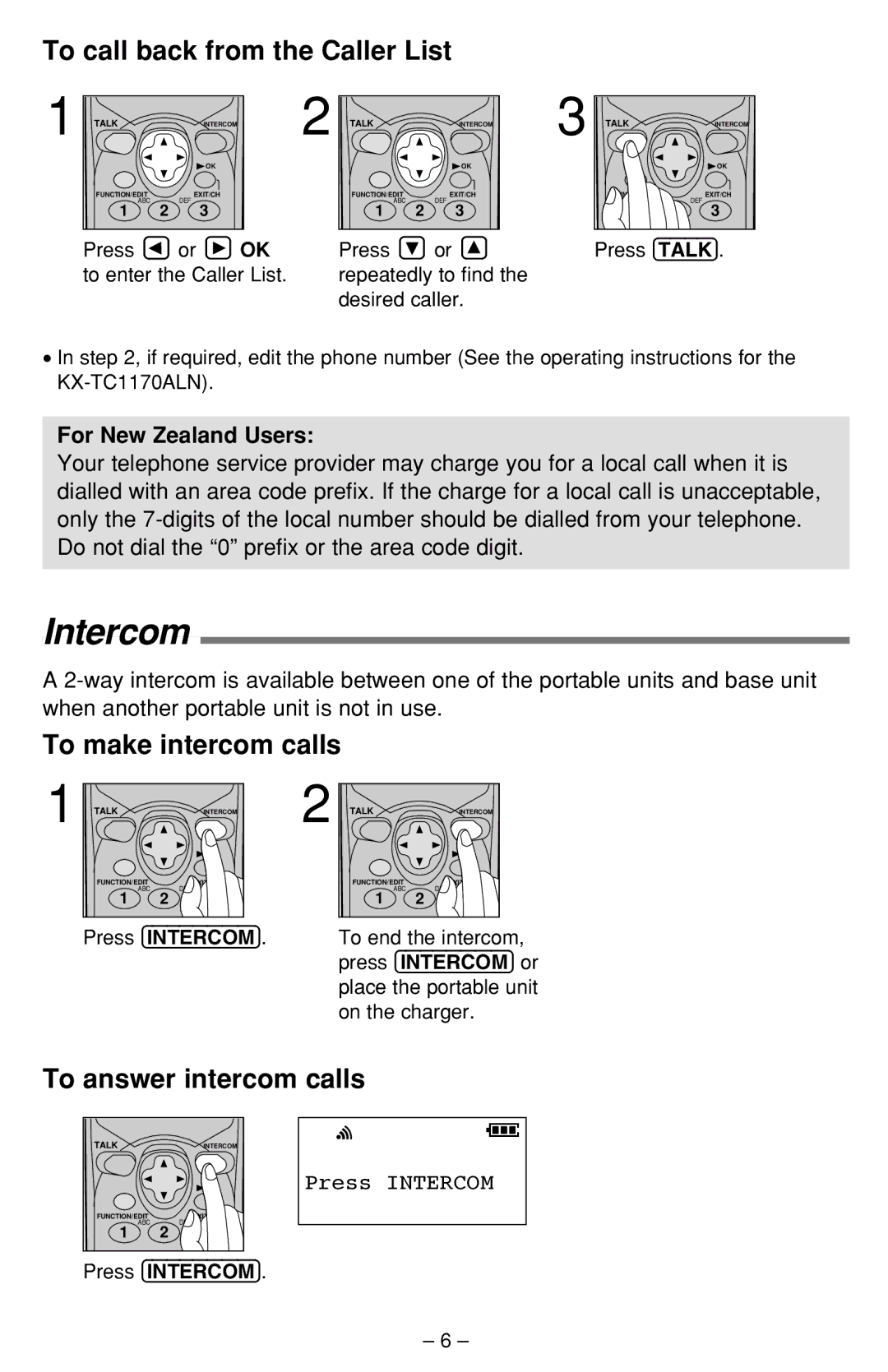To call back from the Caller List
1
TALK | INTERCOM |
![]() OK
OK
FUNCTION/EDITEXIT/CH
ABC DEF
1 2 3
2
TALK | INTERCOM |
![]() OK
OK
FUNCTION/EDITEXIT/CH
ABC DEF
1 2 3
3
TALK | INTERCOM |
![]() OK
OK
FUNCTIONEXIT/CH
ABC DEF
1 2 3
Press | or | OK | Press | or | Press (TALK). |
to enter the Caller List. | repeatedly to find the |
| |||
|
|
| desired caller. |
| |
•In step 2, if required, edit the phone number (See the operating instructions for the
For New Zealand Users:
Your telephone service provider may charge you for a local call when it is dialled with an area code prefix. If the charge for a local call is unacceptable, only the
Intercom!
A
To make intercom calls
1
TALK | INTERCOM |
![]() OK
OK
FUNCTION/EDITEXIT/CH
ABC DEF
1 2 3
2
TALK | INTERCOM |
![]() OK
OK
FUNCTION/EDITEXIT/CH
ABC DEF
1 2 3
Press (INTERCOM). | To end the intercom, |
| press (INTERCOM) or |
| place the portable unit |
| on the charger. |
To answer intercom calls
TALK | INTERCOM |
![]() OK
OK
FUNCTION/EDITEXIT/CH
ABC DEF
1 2 3
Press (INTERCOM).
Press INTERCOM
– 6 –