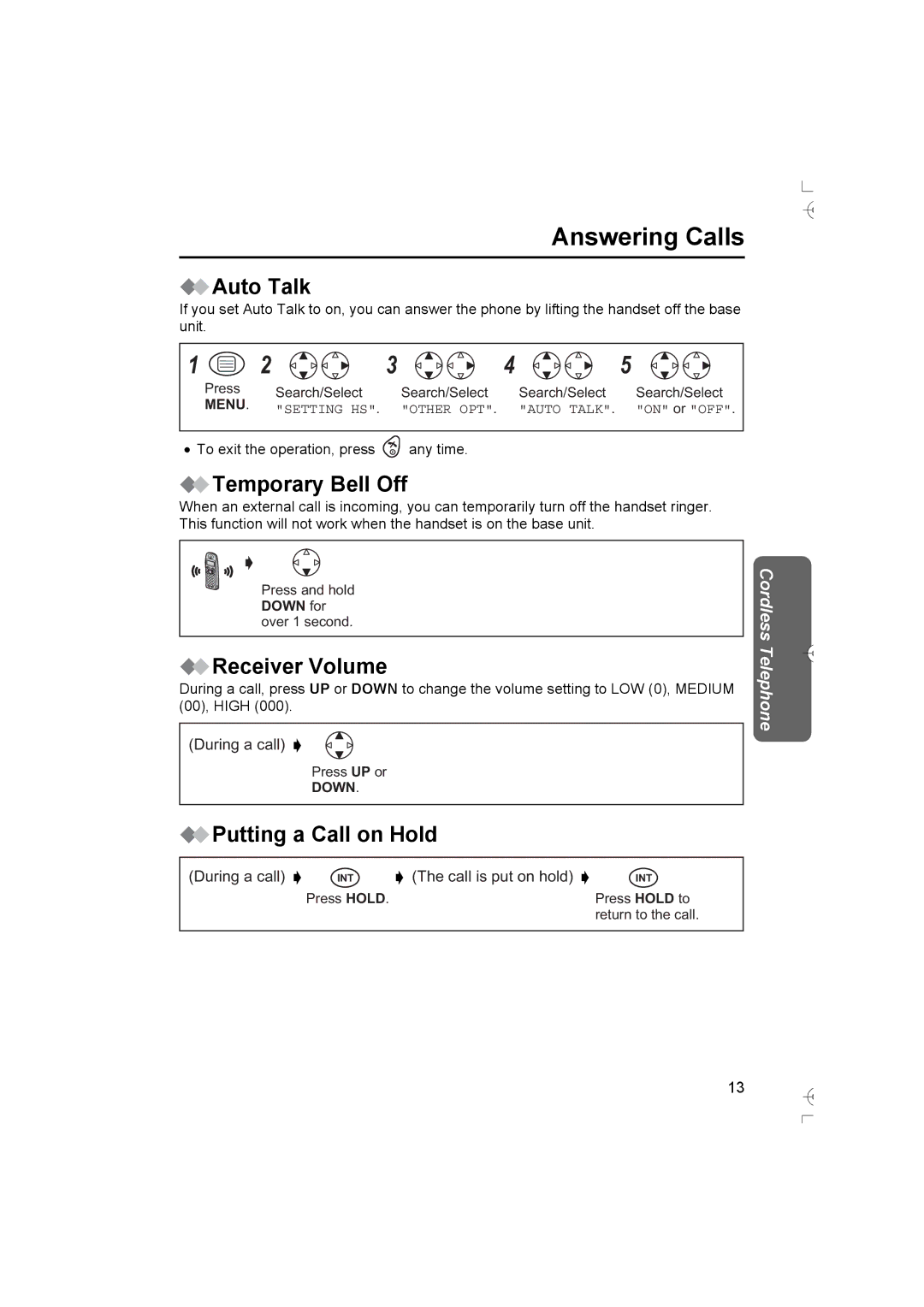Answering Calls
 Auto Talk
Auto Talk
If you set Auto Talk to on, you can answer the phone by lifting the handset off the base unit.
1 |
| 2 | 3 | 4 | 5 |
| Press | Search/Select | Search/Select | Search/Select | Search/Select |
| MENU. | ||||
| "SETTING HS". | "OTHER OPT". | "AUTO TALK". | "ON" or "OFF". | |
|
|
•To exit the operation, press ![]() any time.
any time.
 Temporary Bell Off
Temporary Bell Off
When an external call is incoming, you can temporarily turn off the handset ringer. This function will not work when the handset is on the base unit.
Press and hold DOWN for over 1 second.
 Receiver Volume
Receiver Volume
During a call, press UP or DOWN to change the volume setting to LOW (0), MEDIUM (00), HIGH (000).
(During a call)
Press UP or
DOWN.
 Putting a Call on Hold
Putting a Call on Hold
(During a call) | INT | (The call is put on hold) | INT |
| Press HOLD. |
| Press HOLD to |
|
|
| return to the call. |
|
|
|
|
Cordless Telephone
13