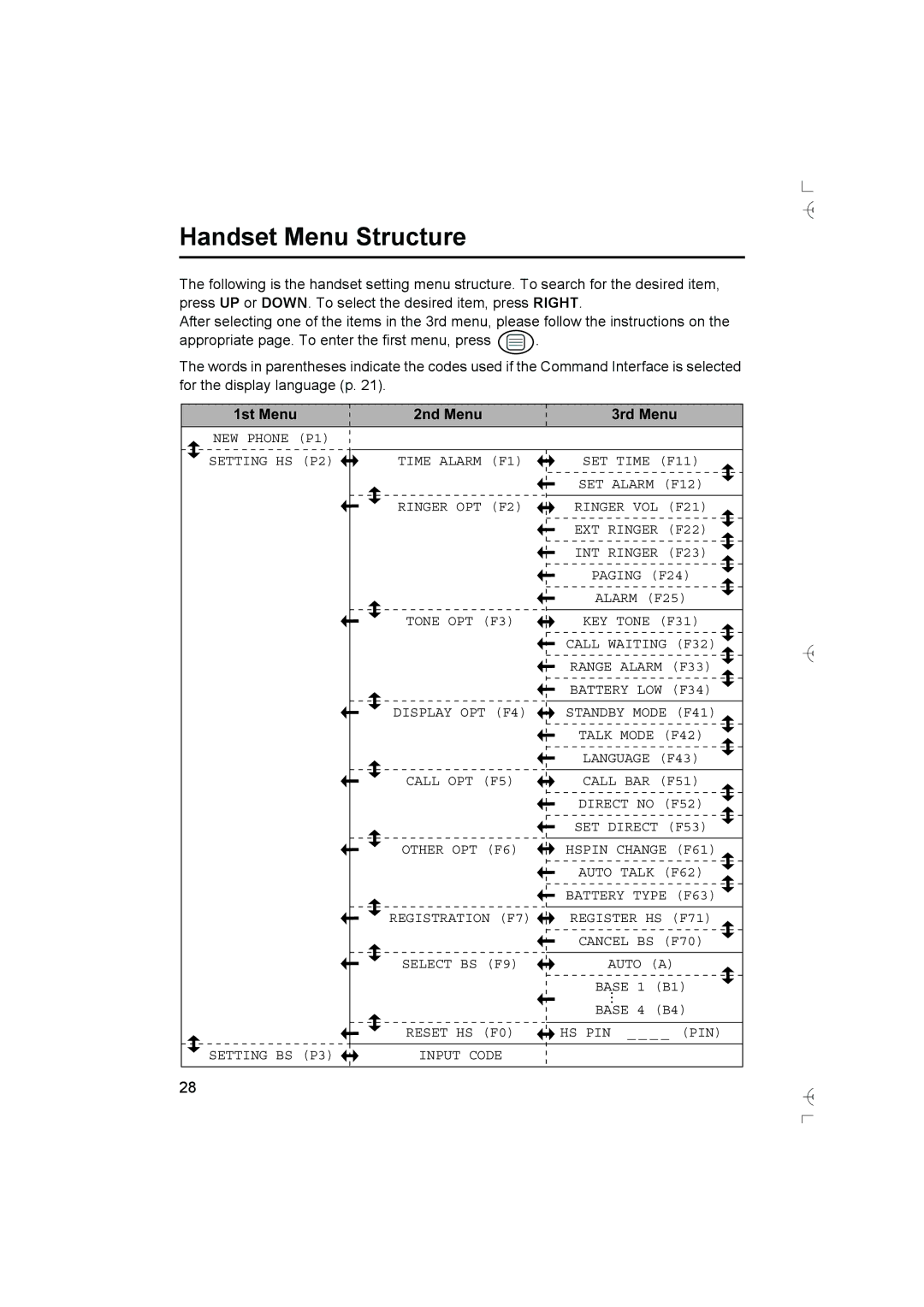Handset Menu Structure
The following is the handset setting menu structure. To search for the desired item, press UP or DOWN. To select the desired item, press RIGHT.
After selecting one of the items in the 3rd menu, please follow the instructions on the
appropriate page. To enter the first menu, press ![]() .
.
The words in parentheses indicate the codes used if the Command Interface is selected for the display language (p. 21).
1st Menu |
| 2nd Menu | 3rd Menu | |
|
|
|
|
|
NEW PHONE (P1) |
|
|
| |
|
|
|
|
|
SETTING HS (P2) |
| TIME ALARM (F1) | SET TIME (F11) | |
|
|
|
| SET ALARM (F12) |
|
|
| RINGER OPT (F2) |
|
|
|
| RINGER VOL (F21) | |
|
|
|
| EXT RINGER (F22) |
|
|
|
| INT RINGER (F23) |
|
|
|
| PAGING (F24) |
|
|
|
| ALARM (F25) |
|
|
| TONE OPT (F3) |
|
|
|
| KEY TONE (F31) | |
|
|
|
| CALL WAITING (F32) |
|
|
|
| RANGE ALARM (F33) |
|
|
|
| BATTERY LOW (F34) |
|
|
| DISPLAY OPT (F4) |
|
|
|
| STANDBY MODE (F41) | |
|
|
|
| TALK MODE (F42) |
|
|
|
| LANGUAGE (F43) |
|
|
| CALL OPT (F5) |
|
|
|
| CALL BAR (F51) | |
|
|
|
| DIRECT NO (F52) |
|
|
|
| SET DIRECT (F53) |
|
|
| OTHER OPT (F6) |
|
|
|
| HSPIN CHANGE (F61) | |
|
|
|
| AUTO TALK (F62) |
|
|
|
| BATTERY TYPE (F63) |
|
|
| REGISTRATION (F7) |
|
|
|
| REGISTER HS (F71) | |
|
|
|
| CANCEL BS (F70) |
|
|
| SELECT BS (F9) |
|
|
|
| AUTO (A) | |
|
|
|
| BASE 1 (B1) |
|
|
|
| · |
|
|
|
| · |
|
|
|
| · |
|
|
|
| BASE 4 (B4) |
|
|
| RESET HS (F0) | HS PIN _ _ _ _ (PIN) |
SETTING BS (P3) |
|
|
|
|
|
| INPUT CODE |
| |
|
|
| ||
|
|
|
|
|
28