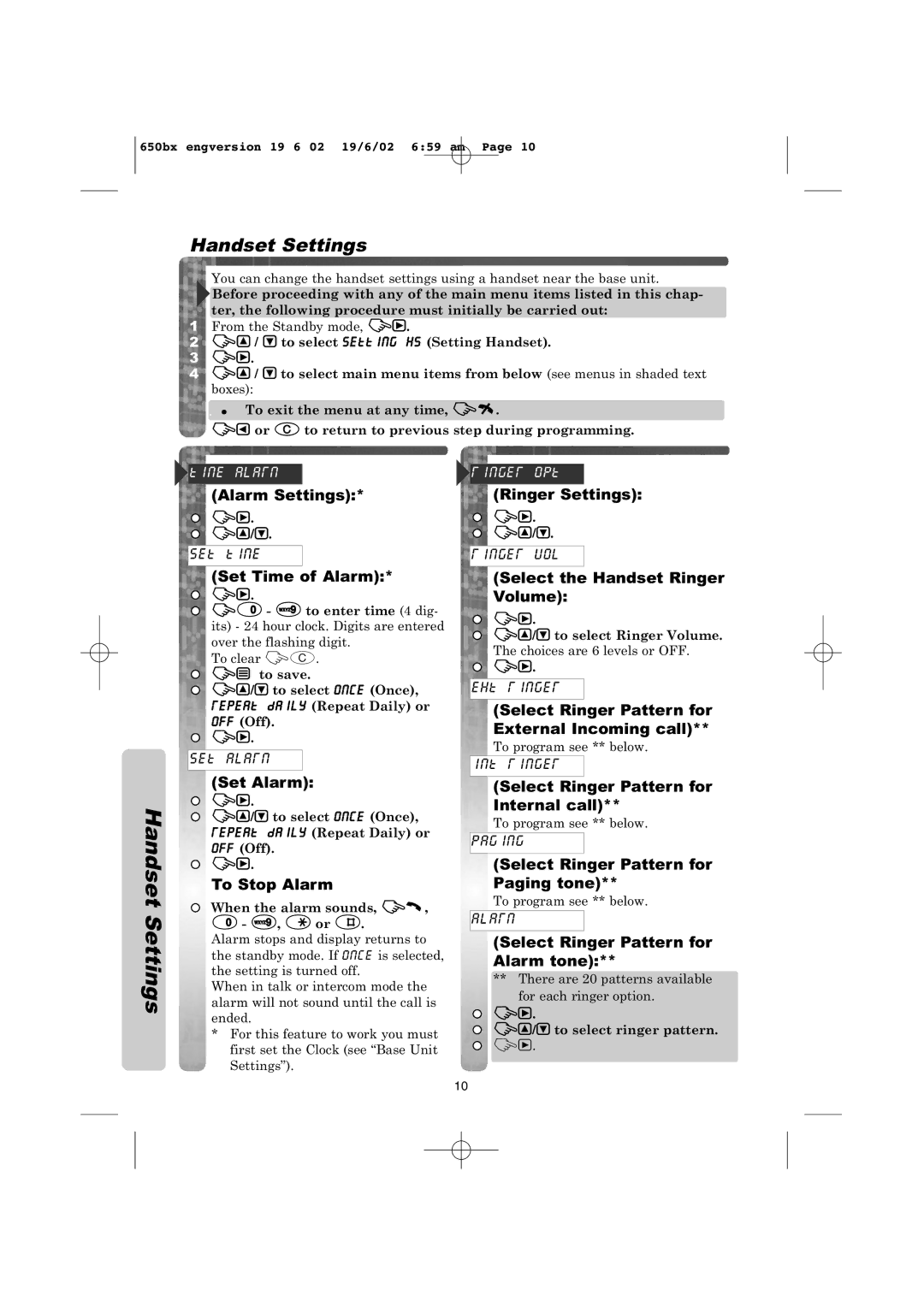KX-TCD650BX specifications
The Panasonic KX-TCD650BX is a sophisticated cordless telephone that combines advanced technology with user-friendly features, making it a great choice for modern home communication. This model is part of Panasonic's long-standing tradition of delivering high-quality, reliable telephony solutions, packed with innovative functionalities.One of the standout features of the KX-TCD650BX is its digital cordless technology, which provides superior clarity and an extended range. This ensures that users can enjoy crystal-clear conversations without the constraints of traditional wired phones. The phone operates on a DECT (Digital Enhanced Cordless Telecommunications) frequency, which not only enhances voice quality but also minimizes interference from other wireless devices.
The KX-TCD650BX comes equipped with a user-friendly interface, featuring a large LCD display that provides easy access to the phonebook and call history. Users can store up to 50 contacts in the phonebook, allowing for quick dialing and efficient management of important contacts. Additionally, the phone offers caller ID functionality, which displays the name and number of incoming callers, helping users screen calls effectively.
Another impressive characteristic of the KX-TCD650BX is its long battery life. The rechargeable batteries provide an impressive talk time, ensuring that users can engage in lengthy conversations without the constant worry of recharging. The phone also features eco-friendly technology, which reduces energy consumption during use and standby, making it an energy-efficient choice for environmentally conscious consumers.
The Panasonic KX-TCD650BX is designed with functionality in mind. It includes features such as a headset jack for hands-free operation, message waiting indicator to alert users of new voicemail messages, and various ringer tones to customize the phone according to personal preference. The multiple handset capability allows users to expand their system easily, making it suitable for larger homes.
In conclusion, the Panasonic KX-TCD650BX is a feature-rich cordless phone that stands out for its superior sound quality, long battery life, and user-centric design. Whether for everyday communication or occasional family discussions, it proves to be a reliable companion in the modern household. With a blend of practicality and advanced technology, the KX-TCD650BX ensures that every conversation is clear and convenient.