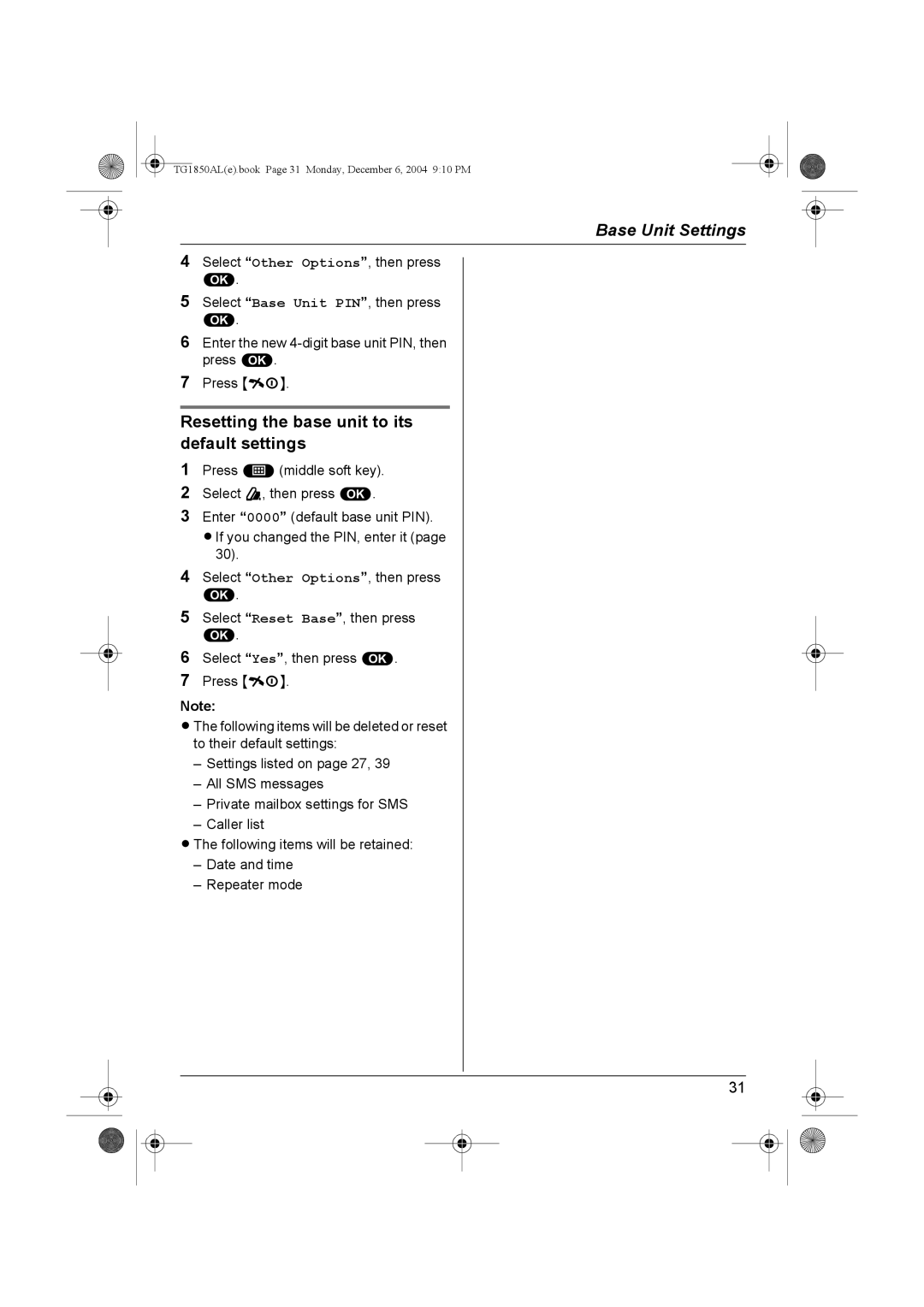KX-TG1850ALT specifications
The Panasonic KX-TG1850ALT is a highly efficient cordless phone designed to meet the needs of users seeking both functionality and reliability in their communication devices. With a stylish design and robust features, it has become a popular choice for home and small office environments.One of the standout features of the KX-TG1850ALT is its 1.8-inch illuminated LCD screen, which provides easy readability and enhances user convenience. The screen displays caller ID, call logs, and other essential information, making it user-friendly for people of all ages. The phone's ergonomic design and lightweight build ensure comfortable handling during long conversations.
The KX-TG1850ALT is equipped with a range of advanced technologies, including DECT 6.0 technology. This innovation ensures a secure and interference-free connection, along with extended range and improved audio quality. Users will appreciate the clear sound quality provided by this technology, which significantly enhances the overall calling experience.
Another key feature of the KX-TG1850ALT is its digital answering system. This built-in functionality allows users to receive and manage messages conveniently. The answering machine can store up to 18 minutes of messages, ensuring that you won't miss important communications. Users can access their messages easily from anywhere, providing peace of mind even when away from home.
For added convenience, the KX-TG1850ALT comes with a phonebook that can store up to 50 contacts. This feature enables users to save frequently dialed numbers and access them with ease. The phone also supports caller ID, allowing users to screen incoming calls and manage their communications more efficiently.
The phone's energy-saving capabilities are also noteworthy. It comes with a power-saving mode that minimizes energy consumption while the phone is in standby, contributing to a more environmentally friendly choice for consumers. Furthermore, it offers a long battery life, with up to 10 hours of talk time and up to 170 hours of standby time, which ensures that users can rely on it throughout the day.
In conclusion, the Panasonic KX-TG1850ALT is a feature-rich cordless phone that balances style, functionality, and advanced technology. With its user-friendly interface, superior audio quality, and smart features like a digital answering system and extensive phonebook, it meets the needs of modern communication while ensuring reliability and ease of use.