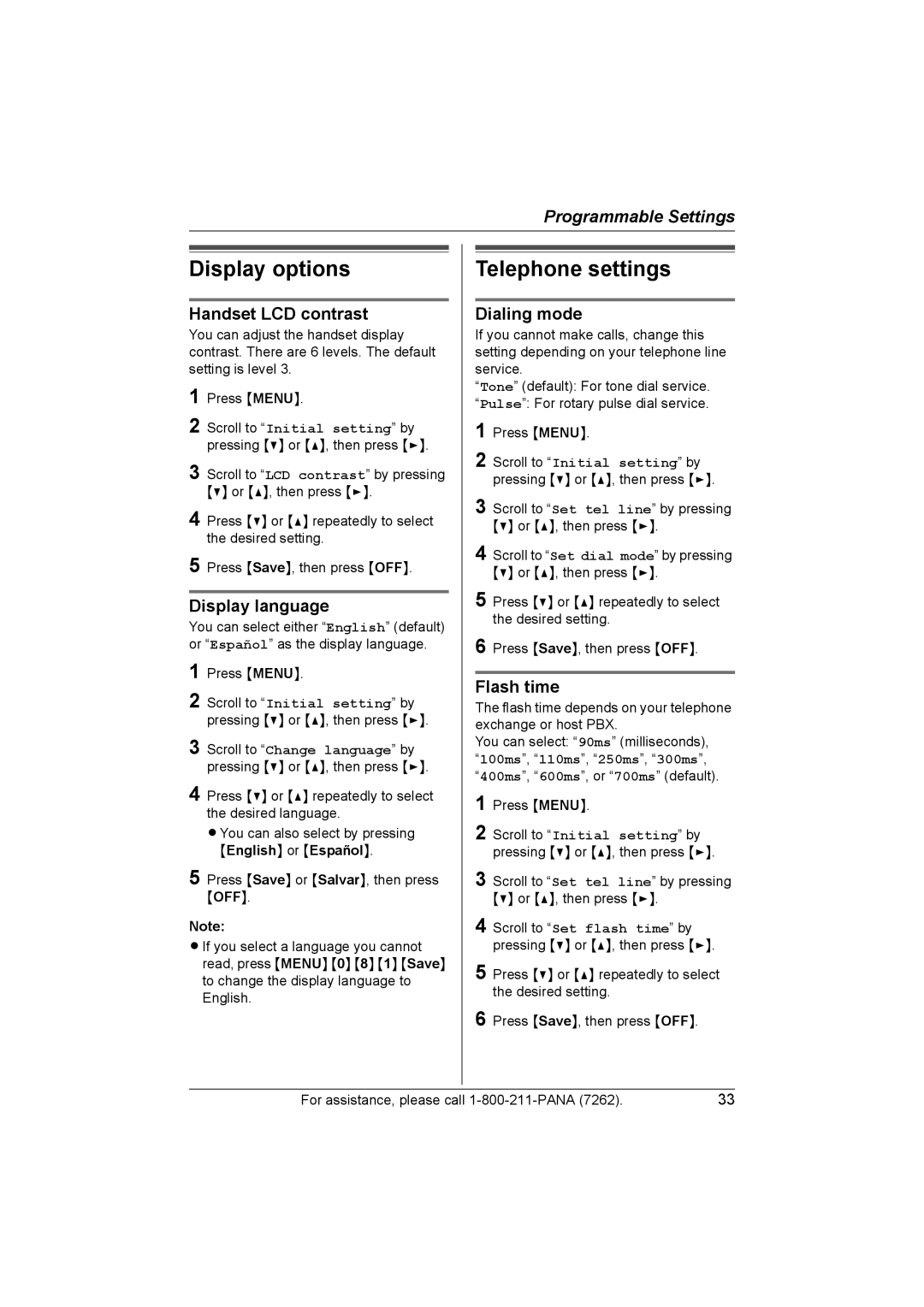KX-TG2420 specifications
The Panasonic KX-TG2420 is a versatile cordless phone that combines functionality, user-friendly features, and advanced technology to enhance your communication experience at home or in the office. Designed with the user in mind, this phone model stands out in the crowded market of cordless telephony.One of the primary features of the KX-TG2420 is its DECT (Digital Enhanced Cordless Telecommunications) technology. This ensures clearer sound quality and a reduction in interference from other wireless devices. With DECT, users can enjoy a stable connection, allowing for uninterrupted conversations. Additionally, the KX-TG2420 supports 1.9GHz frequency, which is optimal for minimizing cross-talk and ensuring a reliable signal range within the home.
Another standout feature of the KX-TG2420 is its digital answering system. This built-in feature allows users to receive and store voicemails effortlessly. The phone's answering machine can record messages, ensuring that important calls are never missed when users are unavailable. With remote access capabilities, users can check their messages from anywhere, adding a layer of convenience.
Equipped with a large, easy-to-read LCD display, the KX-TG2420 provides users with clear visibility of caller ID information and settings. The intuitive interface allows for straightforward navigation, making it simple to access key functions such as phonebook management and call history. The phonebook can store multiple entries, and users can easily search for contacts for quick dialing.
The KX-TG2420 also includes a number of ergonomic features designed for comfort and efficiency. Its lightweight handset ensures ease of use, while the standard rechargeable battery offers extended talk time, reducing the need for frequent recharges. The power-saving mode further enhances battery longevity, making it suitable for households with high call volumes.
In terms of design, the KX-TG2420 features a sleek and modern aesthetic that can seamlessly blend into any décor. The compact base station occupies minimal space and provides a stylish complement to any room.
In conclusion, the Panasonic KX-TG2420 is a well-rounded cordless phone that integrates advanced technologies with user-friendly features. From its DECT technology ensuring clear calls, to its digital answering system and ergonomic design, it offers a thoughtful solution for everyday communication needs. Its reliable performance and sleek design make it a valuable addition to any home or office setup.