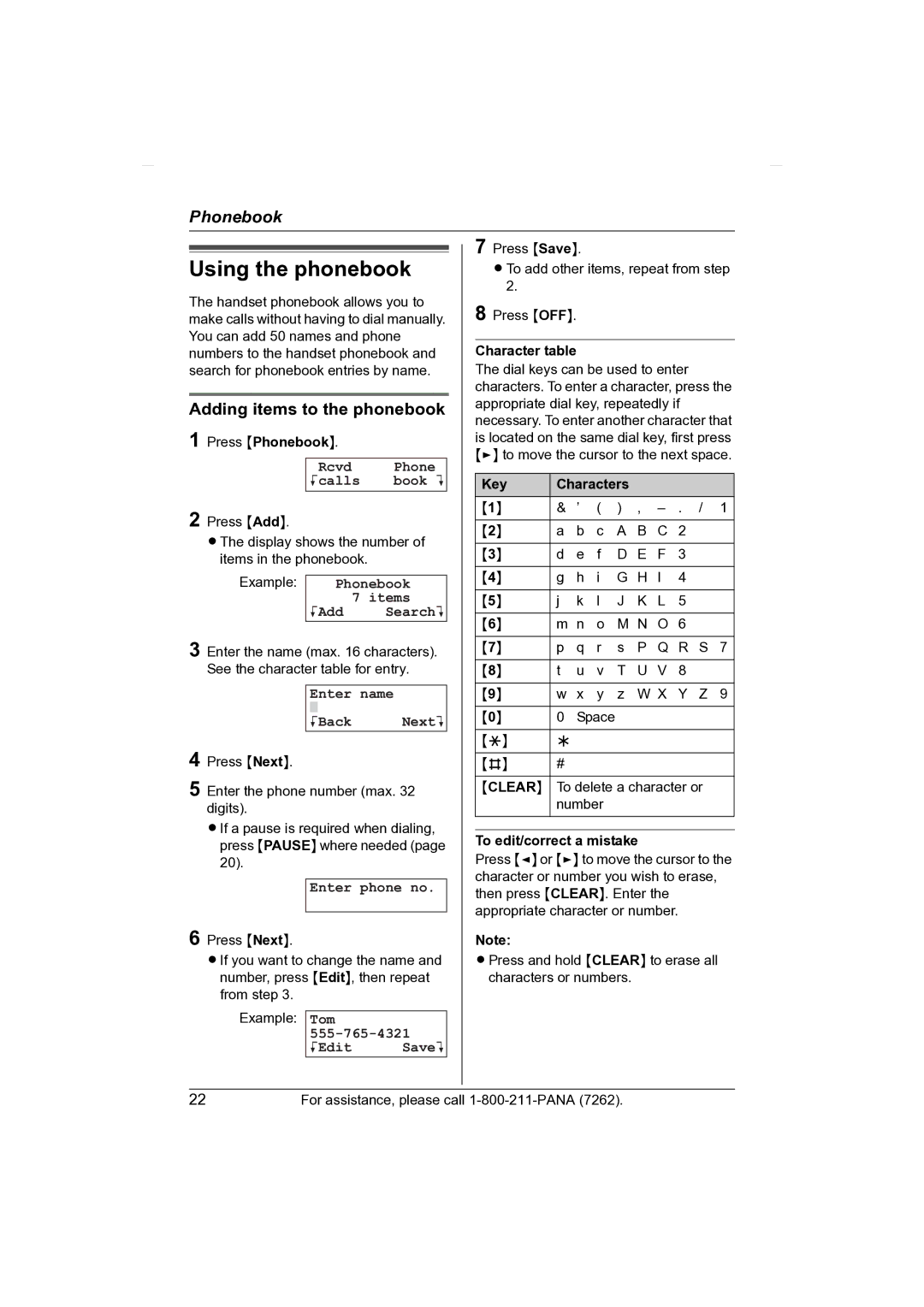KX-TG2431 specifications
The Panasonic KX-TG2431 is a reliable cordless phone system designed for users who prioritize quality, convenience, and advanced features in their telecommunication needs. This model is particularly well-suited for home and small office environments, offering a blend of functionality and ease-of-use.One of the standout features of the KX-TG2431 is its DECT 6.0 technology, which enhances call quality while minimizing interference from other wireless devices. The improved clarity leads to better conversations, ensuring that users can communicate effectively without the static or noise that can plague older analog systems.
The phone boasts a sleek and modern design, making it an attractive addition to any room. With its intuitive keypad and easily readable LCD display, navigating through the various options becomes a seamless experience. The large buttons are designed for ease of use, catering to individuals of all ages, including seniors who may require larger prints for better visibility.
The KX-TG2431 features a built-in answering machine that can store up to 18 minutes of messages. This functionality allows users to stay informed even when they are unable to answer calls. The message playback options are user-friendly, making it simple to manage missed calls and respond promptly.
Additionally, the phone includes a one-touch speakerphone option, facilitating hands-free conversations. This feature is particularly helpful when multitasking or when multiple parties need to participate in a conversation. The phone's range is exceptional, allowing users to move throughout their homes or offices without losing signal quality.
For security and privacy, the KX-TG2431 incorporates call-blocking features, enabling users to eliminate unwanted calls from telemarketers and robocalls. The dedicated call block button allows for immediate action against annoying interruptions.
Moreover, the phone's eco-friendly design reduces power consumption, aligning with Panasonic's commitment to sustainability. The energy-saving enhancements not only lower electricity bills but also contribute to environmental conservation.
In summary, the Panasonic KX-TG2431 is an excellent choice for anyone seeking a feature-rich and dependable cordless phone. With its advanced DECT technology, user-friendly design, robust answering machine capabilities, and eco-conscious features, this phone ensures that users remain connected in style and comfort. Whether for personal or professional use, the KX-TG2431 combines functionality with modern aesthetics, making it a top contender in the cordless phone market.