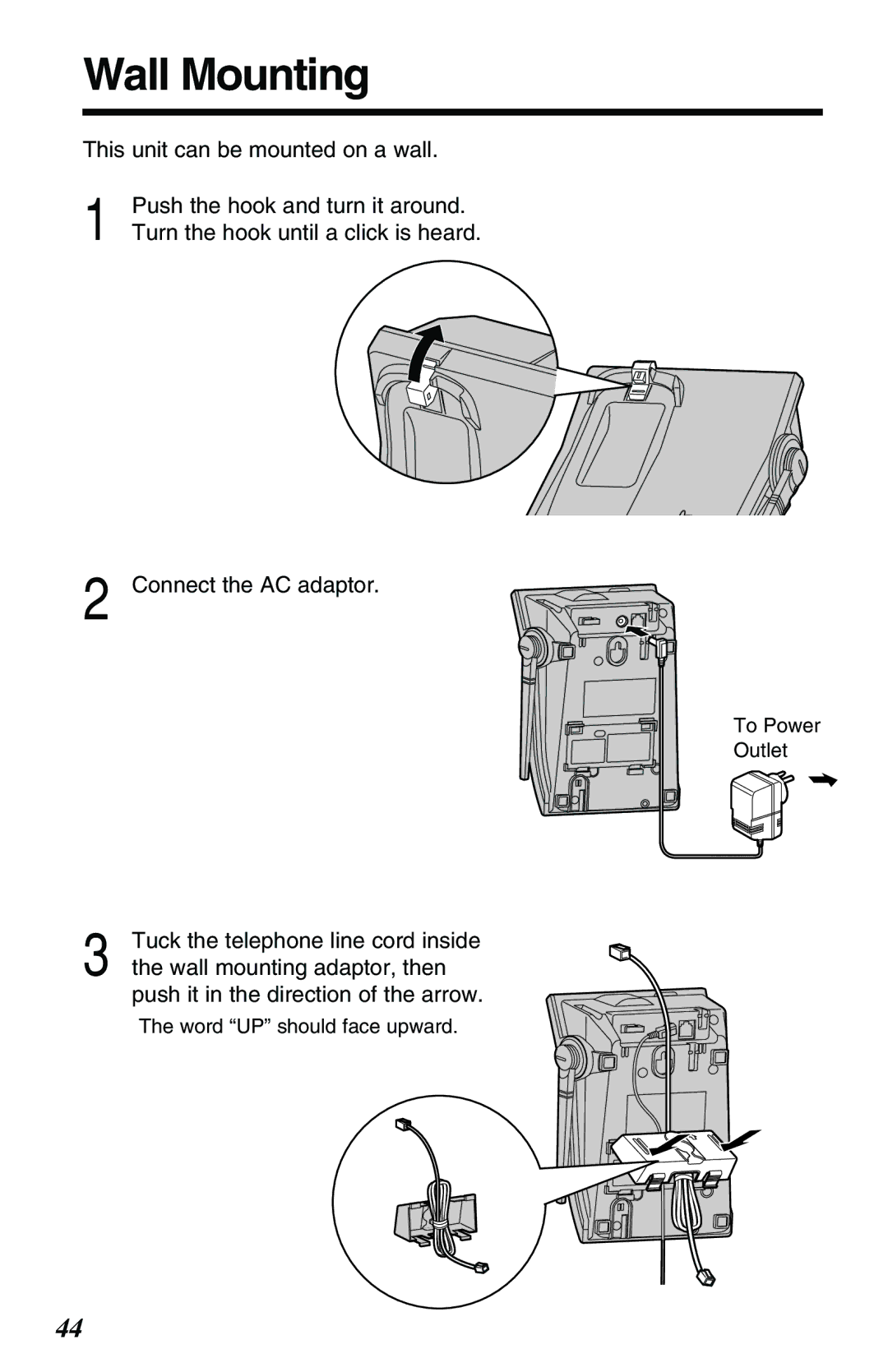Wall Mounting
This unit can be mounted on a wall.
1 | Push the hook and turn it around. |
Turn the hook until a click is heard. |
2 Connect the AC adaptor.
To Power
Outlet
3 | Tuck the telephone line cord inside |
the wall mounting adaptor, then |
push it in the direction of the arrow.
•The word “UP” should face upward.
44