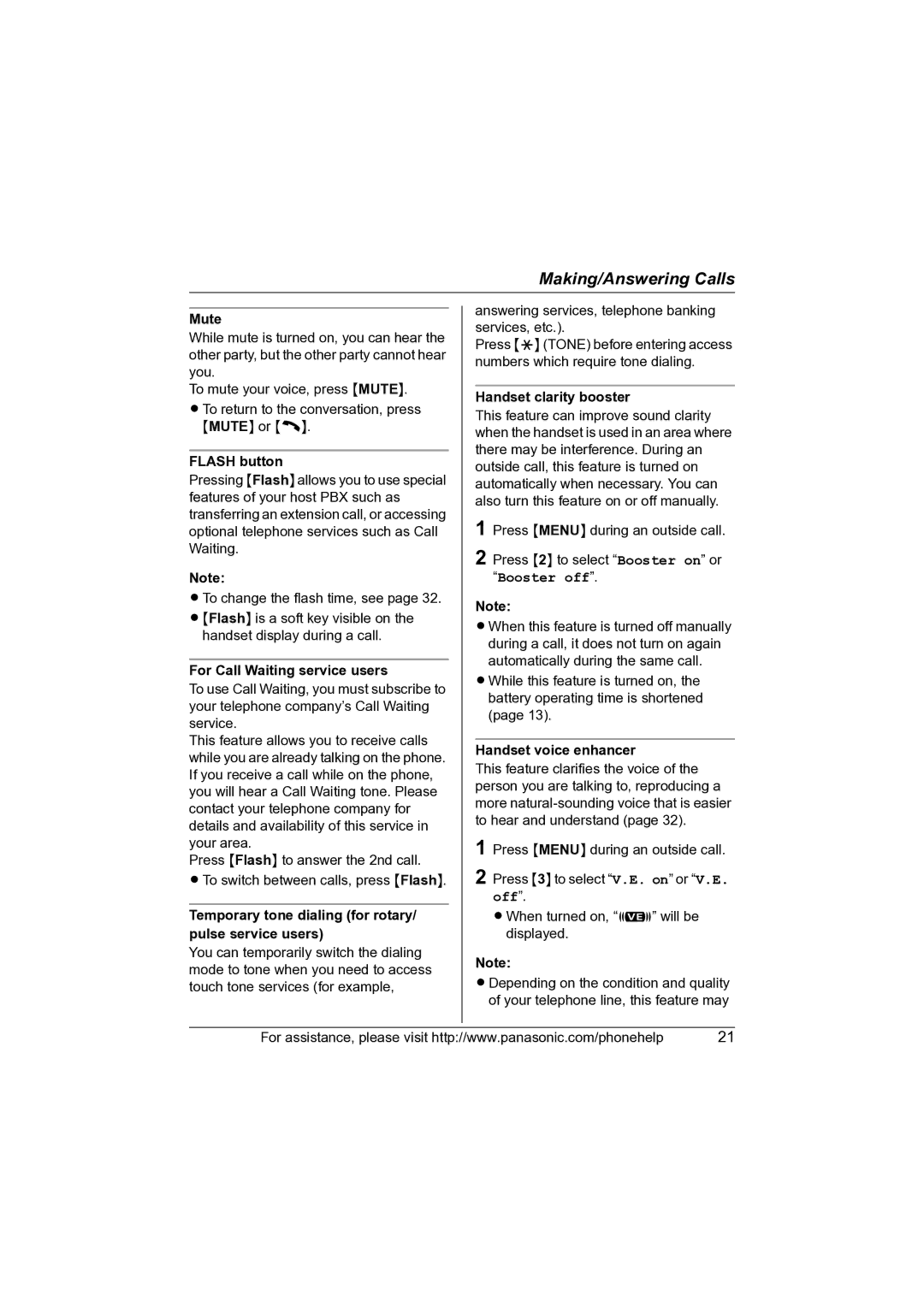KX-TG2632 specifications
The Panasonic KX-TG2632 is a versatile cordless phone that combines classic design with an array of modern features. As part of Panasonic's esteemed line of telecommunication equipment, the KX-TG2632 stands out with its user-friendly interface and solid performance. This model is particularly favored for its reliability and functionality, making it a practical choice for both home and small office use.One of the standout features of the KX-TG2632 is its robust cordless technology. It operates on a frequency range of 1.9 GHz, which reduces the likelihood of interference from other electronic devices, ensuring clear and uninterrupted calls. The phone boasts a substantial wireless range, allowing users to move freely within their space without losing call quality. With an extended battery life, the KX-TG2632 ensures that users can rely on it for long conversations without frequent recharging.
The device also integrates advanced call management features. It includes a 50-name and number phonebook, making it easy for users to store and retrieve contact information. Additionally, aCaller ID feature provides real-time identification of incoming calls, allowing users to make informed decisions about which calls to answer. The phone even offers a call block feature, which enables users to eliminate unwanted calls from telemarketers or other nuisance callers.
Another noteworthy characteristic of the KX-TG2632 is its ergonomic design. The handset is lightweight and features a comfortable grip, making extended conversations a breeze. Large, backlit LCD screens make it easy to navigate through menus, even in low-light conditions. The keypad is also designed for maximum ease of use, ensuring that dialing and navigating through settings is as straightforward as possible.
In terms of security, the KX-TG2632 utilizes DECT technology, which not only enhances sound quality but also ensures secure communication by encrypting the signal between the base and the handset. This is an essential aspect for those who prioritize privacy in their conversations.
Overall, the Panasonic KX-TG2632 exemplifies a quality cordless phone that blends reliable performance with user-friendly features. Its combination of technology, ergonomics, and functionality makes it a suitable option for anyone looking for a dependable and efficient communication device.