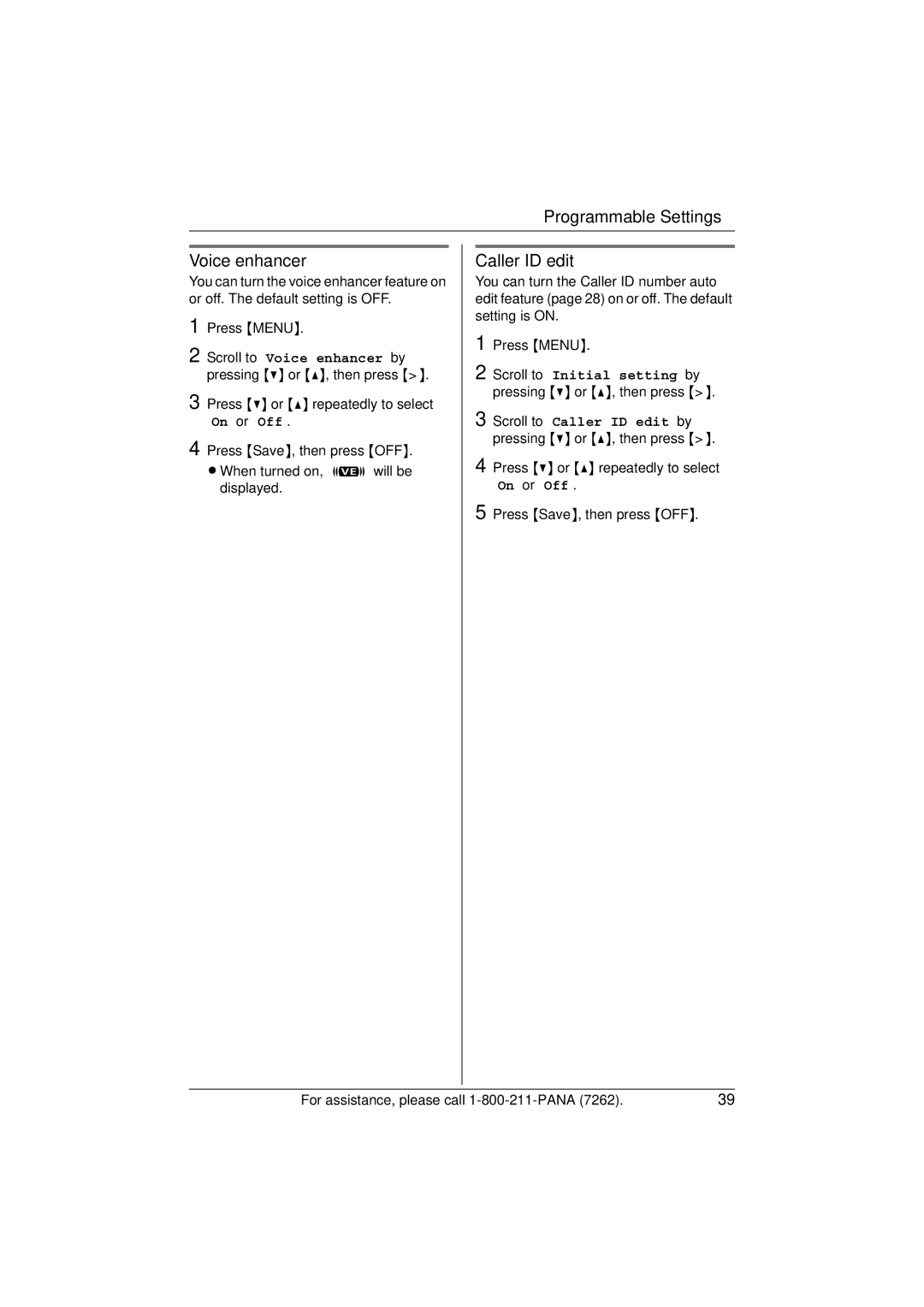Programmable Settings
Voice enhancer
You can turn the voice enhancer feature on or off. The default setting is OFF.
1 Press {MENU}.
2 Scroll to “Voice enhancer” by pressing {V} or {^}, then press {>}.
3 Press {V} or {^} repeatedly to select “On” or “Off”.
4 Press {Save}, then press {OFF}.
LWhen turned on, “J” will be displayed.
Caller ID edit
You can turn the Caller ID number auto edit feature (page 28) on or off. The default setting is ON.
1 Press {MENU}.
2 Scroll to “Initial setting” by pressing {V} or {^}, then press {>}.
3 Scroll to “Caller ID edit” by pressing {V} or {^}, then press {>}.
4 Press {V} or {^} repeatedly to select “On” or “Off”.
5 Press {Save}, then press {OFF}.
For assistance, please call | 39 |