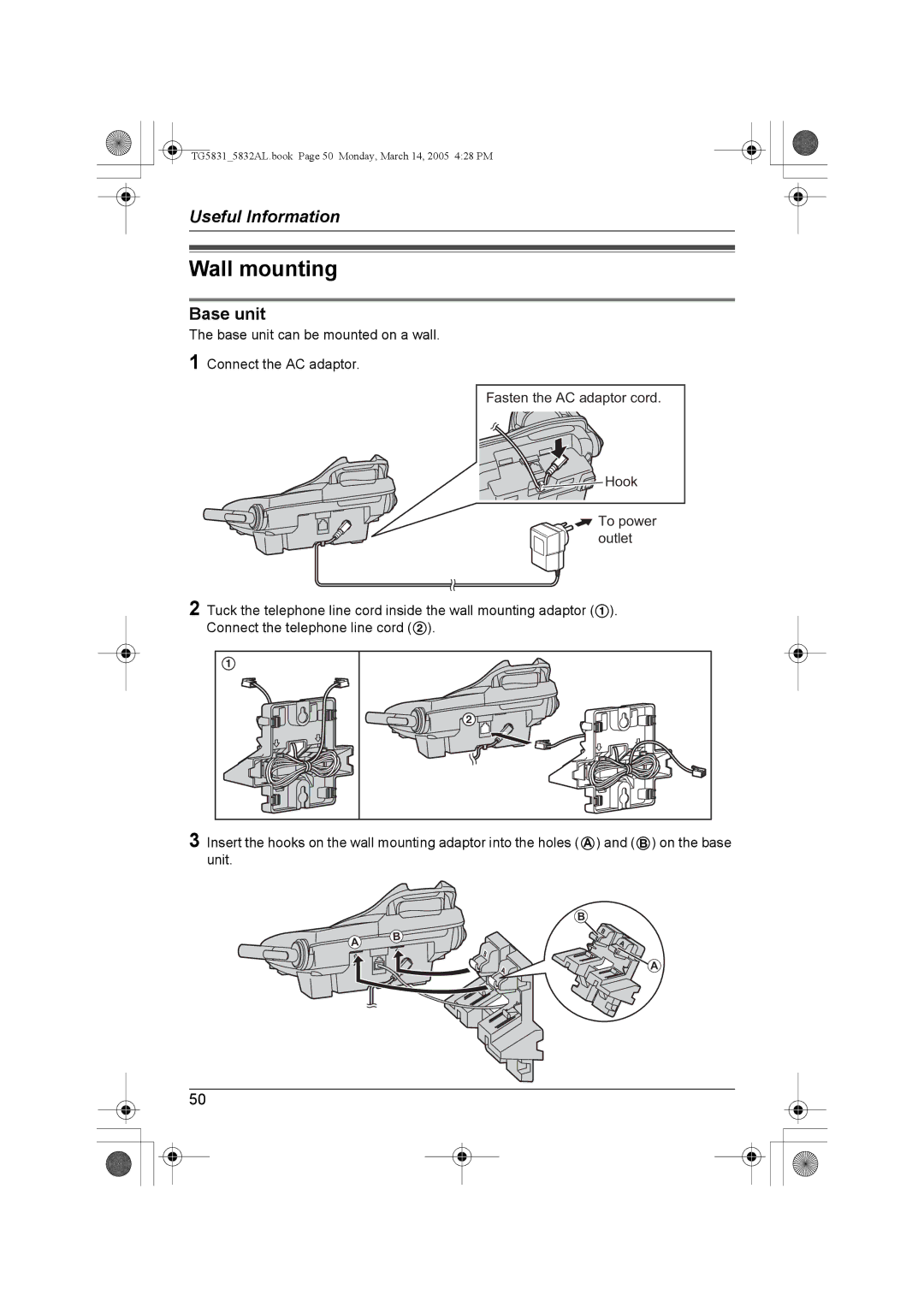TG5831_5832AL.book Page 50 Monday, March 14, 2005 4:28 PM
Useful Information
Wall mounting
Base unit
The base unit can be mounted on a wall. 1 Connect the AC adaptor.
Fasten the AC adaptor cord.
![]()
![]() Hook
Hook
![]() To power
To power
outlet
2 Tuck the telephone line cord inside the wall mounting adaptor (1). Connect the telephone line cord (2).
1
2
3 Insert the hooks on the wall mounting adaptor into the holes (A) and (B) on the base unit.
B
A | B |
|
A
50