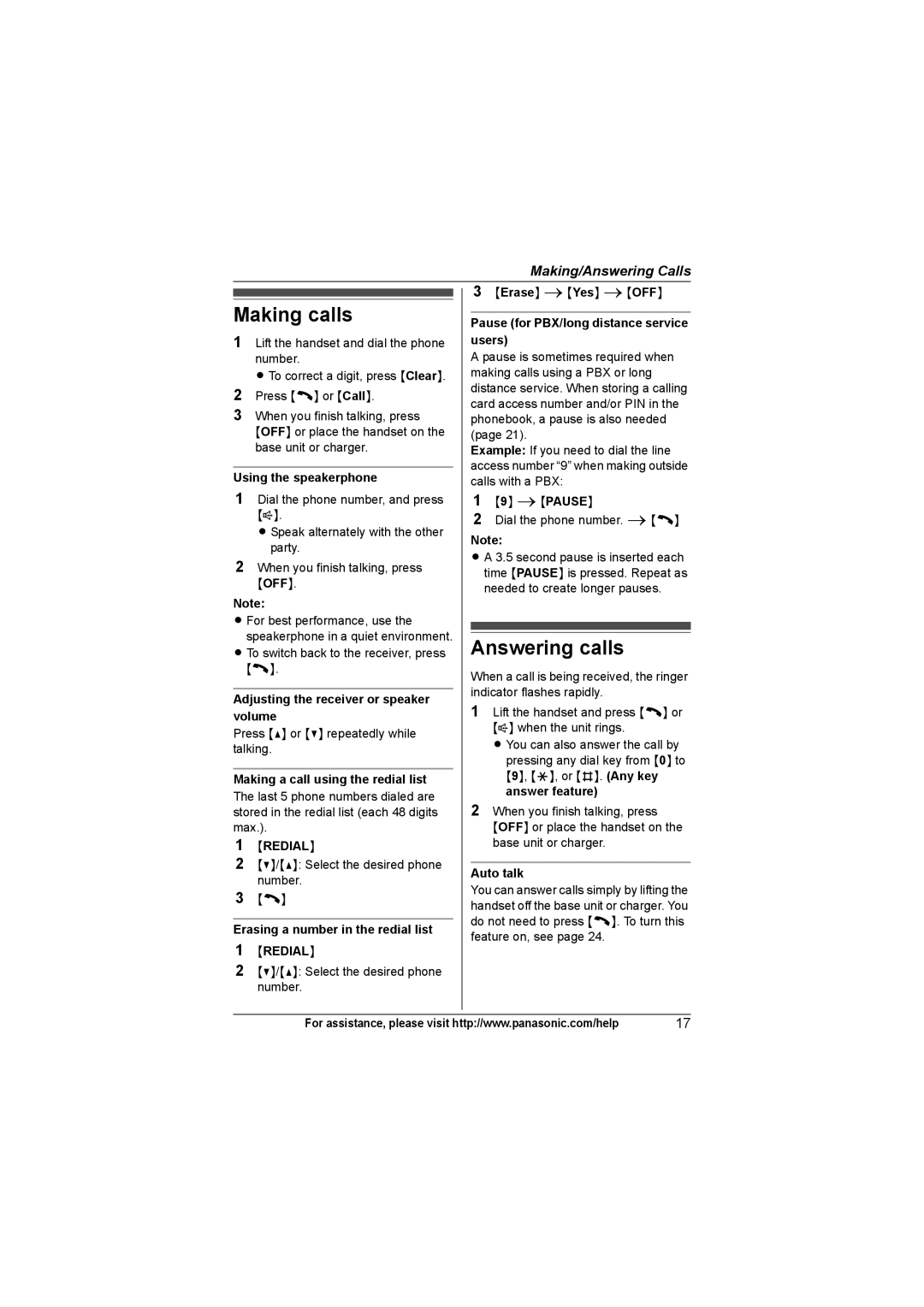KX-TG6322, KX-TG6313, KX-TG6324, KXTG6311, KX-TG6323 specifications
The Panasonic KX-TG6312, KX-TG6323, KX-TG6311, KX-TG6324, and KX-TG6313 are sophisticated cordless phone systems designed to enhance communication with a blend of functionality and advanced features. These models cater to diverse needs, making them ideal for both home and small office use.One of the standout features of these models is their DECT (Digital Enhanced Cordless Telecommunications) technology, which ensures clear sound quality and reduced interference. This technology allows users to enjoy elongated talk times and a robust wireless range. With the ability to support multiple handsets, depending on the specific model, users can add extra units to cover larger areas without sacrificing quality.
The KX-TG631x series incorporates a large, backlit LCD screen. This display not only improves visibility in various lighting conditions but also provides an intuitive user interface for easy navigation. The phones also possess a speakerphone function, allowing for hands-free communication, making it easier to multitask during calls.
Another significant feature is the integrated answering machine that comes with models like the KX-TG632x series. This feature allows users to receive and store messages directly, ensuring that important calls are never missed. Voicemail indicators also alert users to unread messages, streamlining communication.
In terms of calling capabilities, the series offers a robust caller ID function, allowing users to see who is calling before answering, which enhances privacy and convenience. Additionally, the phones support call blocking features that enable users to filter unwanted calls, adding another layer of control over their communication.
Another characteristic worth noting is the phone's ergonomic design, which ensures comfort during prolonged use. The robust battery life provides extended usage time, helping users stay connected even during long conversations.
These Panasonic models also feature eco-friendly technology, specifically the Eco Mode which reduces power consumption, making them not only efficient but also environmentally considerate.
Overall, the Panasonic KX-TG6312, KX-TG6323, KX-TG6311, KX-TG6324, and KX-TG6313 offer a well-rounded combination of features suitable for a variety of communication needs. With their advanced technology, user-friendly designs, and robust functionality, they represent a reliable choice for anyone looking to upgrade their home or office communication system.