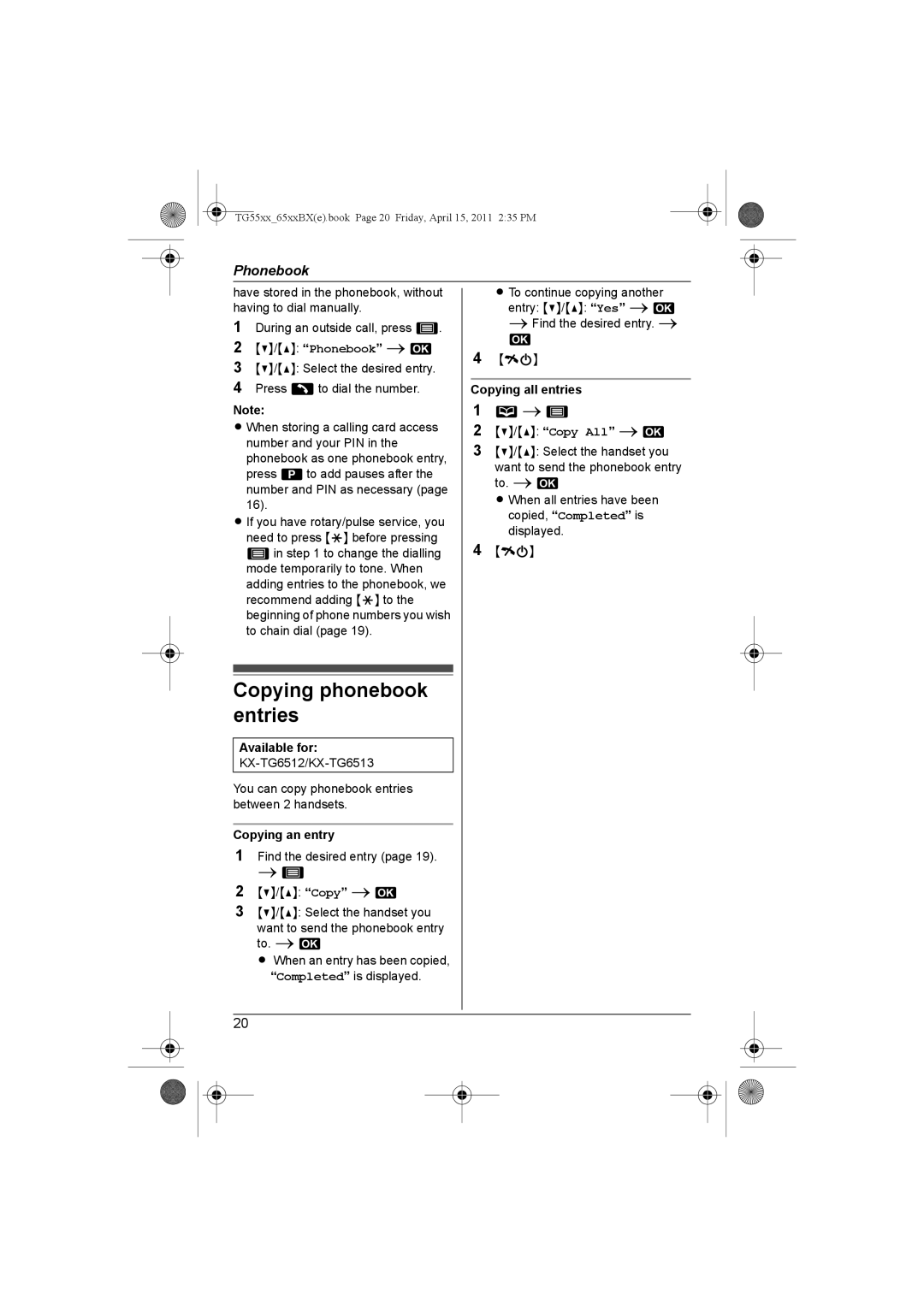KX-TG5511BX, KX-TG6513BX, KX-TG5518BX, KX-TG6511BX, KX-TG6512BX specifications
Panasonic offers a range of reliable cordless phones, including the KX-TG6519BX, KX-TG6512BX, KX-TG6511BX, KX-TG6513BX, and KX-TG5511BX. These models are designed to cater to a variety of communication needs while incorporating advanced technologies to enhance user experience.The KX-TG6519BX is a versatile model that comes with a powerful answering machine function, allowing users to record messages when they are unavailable. This model also features a large, easy-to-read backlit display that makes it user-friendly, even in low-light conditions. It supports a range of up to 300 meters outdoors and 50 meters indoors, ensuring crystal-clear conversations throughout the home or office.
The KX-TG6512BX offers dual handsets, making it perfect for households that require multiple devices. It boasts similar features to the KX-TG6519BX but lacks the answering machine capability. It is equipped with an eco-friendly mode that helps to reduce power consumption while maintaining high performance.
The KX-TG6511BX is designed for users who prefer a single handset. Despite its simplicity, this model does not compromise on quality. It features noise reduction technology, which minimizes background noise and delivers clearer audio for phone calls. This makes it ideal for users in busy environments who need to maintain reliable communication.
Meanwhile, the KX-TG6513BX provides a value option with three handsets, enabling extensive connectivity within a home or small office setting. This model shares many of the features found in its counterparts, such as call blocking and a dedicated button for speed dialing, which enhances usability.
Lastly, the KX-TG5511BX is a budget-friendly option without sacrificing essential features. It includes a built-in phone book, allowing users to store frequently dialed numbers conveniently. Its robust battery life ensures long talk times, making it a practical choice for everyday use.
All models integrate DECT technology, ensuring secure wireless communications with minimal interference. In addition, they come with a range of customizable ringtones and volume settings, allowing users to tailor their experience. With their user-friendly interfaces and practical features, these Panasonic cordless phones effortlessly combine functionality and style for any user.