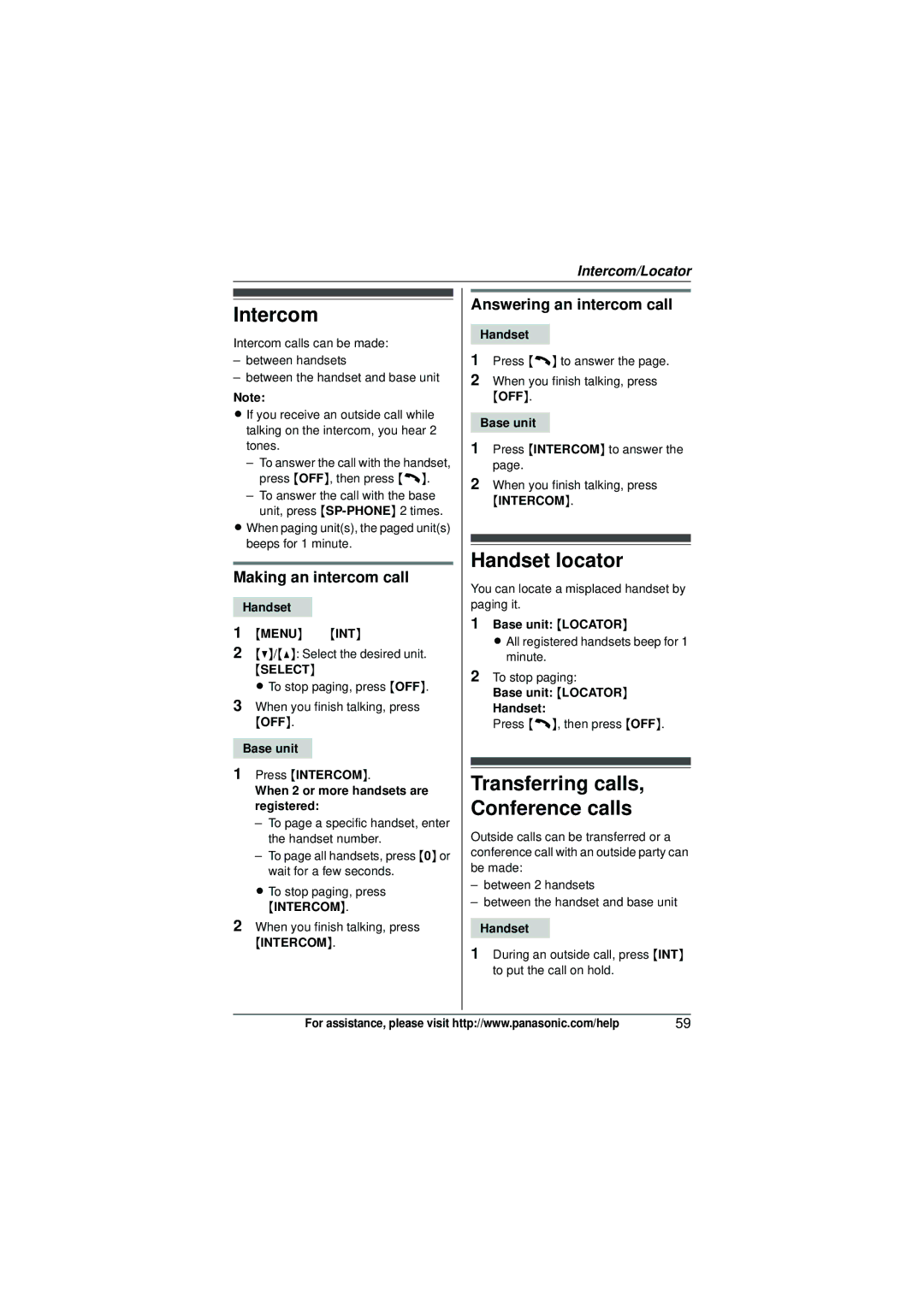Intercom/Locator
Intercom
Intercom calls can be made:
–between handsets
–between the handset and base unit
Note:
L If you receive an outside call while talking on the intercom, you hear 2 tones.
–To answer the call with the handset, press {OFF}, then press {C}.
–To answer the call with the base unit, press
LWhen paging unit(s), the paged unit(s) beeps for 1 minute.
Making an intercom call
Handset
1{MENU} i{INT}
2{V}/{^}: Select the desired unit. i
{SELECT}
L To stop paging, press {OFF}.
3When you finish talking, press
{OFF}.
Base unit
1Press {INTERCOM}.
When 2 or more handsets are registered:
–To page a specific handset, enter the handset number.
–To page all handsets, press {0} or wait for a few seconds.
L To stop paging, press {INTERCOM}.
2When you finish talking, press
{INTERCOM}.
Answering an intercom call
Handset
1Press {C} to answer the page.
2When you finish talking, press
{OFF}.
Base unit
1Press {INTERCOM} to answer the page.
2When you finish talking, press
{INTERCOM}.
Handset locator
You can locate a misplaced handset by paging it.
1Base unit: {LOCATOR}
L All registered handsets beep for 1 minute.
2To stop paging:
Base unit: {LOCATOR}
Handset:
Press {C}, then press {OFF}.
Transferring calls, Conference calls
Outside calls can be transferred or a conference call with an outside party can be made:
–between 2 handsets
–between the handset and base unit
Handset
1During an outside call, press {INT} to put the call on hold.
For assistance, please visit http://www.panasonic.com/help | 59 |