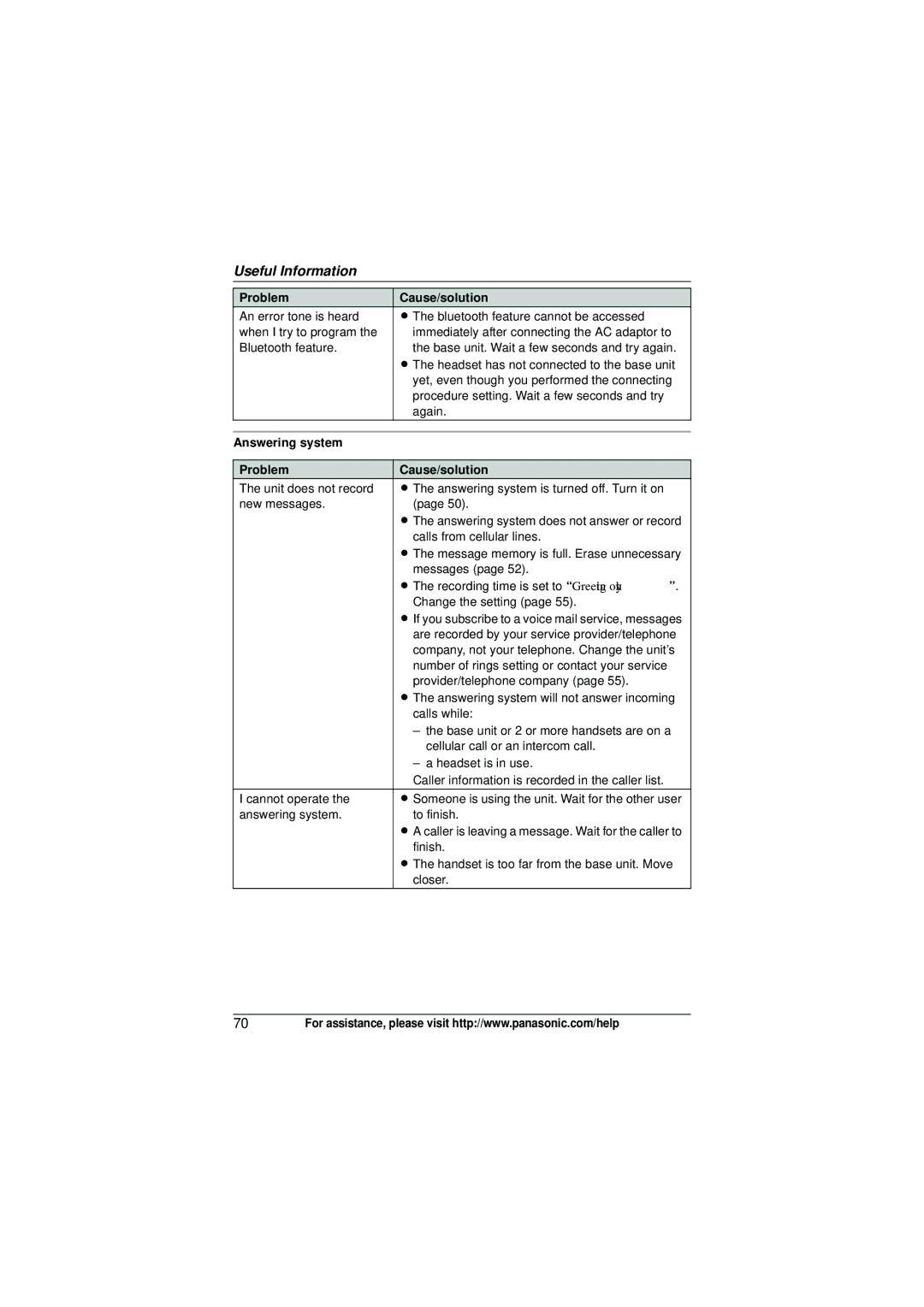Useful Information
Problem | Cause/solution |
An error tone is heard | L The bluetooth feature cannot be accessed |
when I try to program the | immediately after connecting the AC adaptor to |
Bluetooth feature. | the base unit. Wait a few seconds and try again. |
| L The headset has not connected to the base unit |
| yet, even though you performed the connecting |
| procedure setting. Wait a few seconds and try |
| again. |
|
|
Answering system |
|
|
|
Problem | Cause/solution |
The unit does not record | L The answering system is turned off. Turn it on |
new messages. | (page 50). |
| L The answering system does not answer or record |
| calls from cellular lines. |
| L The message memory is full. Erase unnecessary |
| messages (page 52). |
| L The recording time is set to “Greeting only”. |
| Change the setting (page 55). |
| L If you subscribe to a voice mail service, messages |
| are recorded by your service provider/telephone |
| company, not your telephone. Change the unit’s |
| number of rings setting or contact your service |
| provider/telephone company (page 55). |
| L The answering system will not answer incoming |
| calls while: |
| – the base unit or 2 or more handsets are on a |
| cellular call or an intercom call. |
| – a headset is in use. |
| Caller information is recorded in the caller list. |
I cannot operate the | L Someone is using the unit. Wait for the other user |
answering system. | to finish. |
| L A caller is leaving a message. Wait for the caller to |
| finish. |
| L The handset is too far from the base unit. Move |
| closer. |
70For assistance, please visit http://www.panasonic.com/help