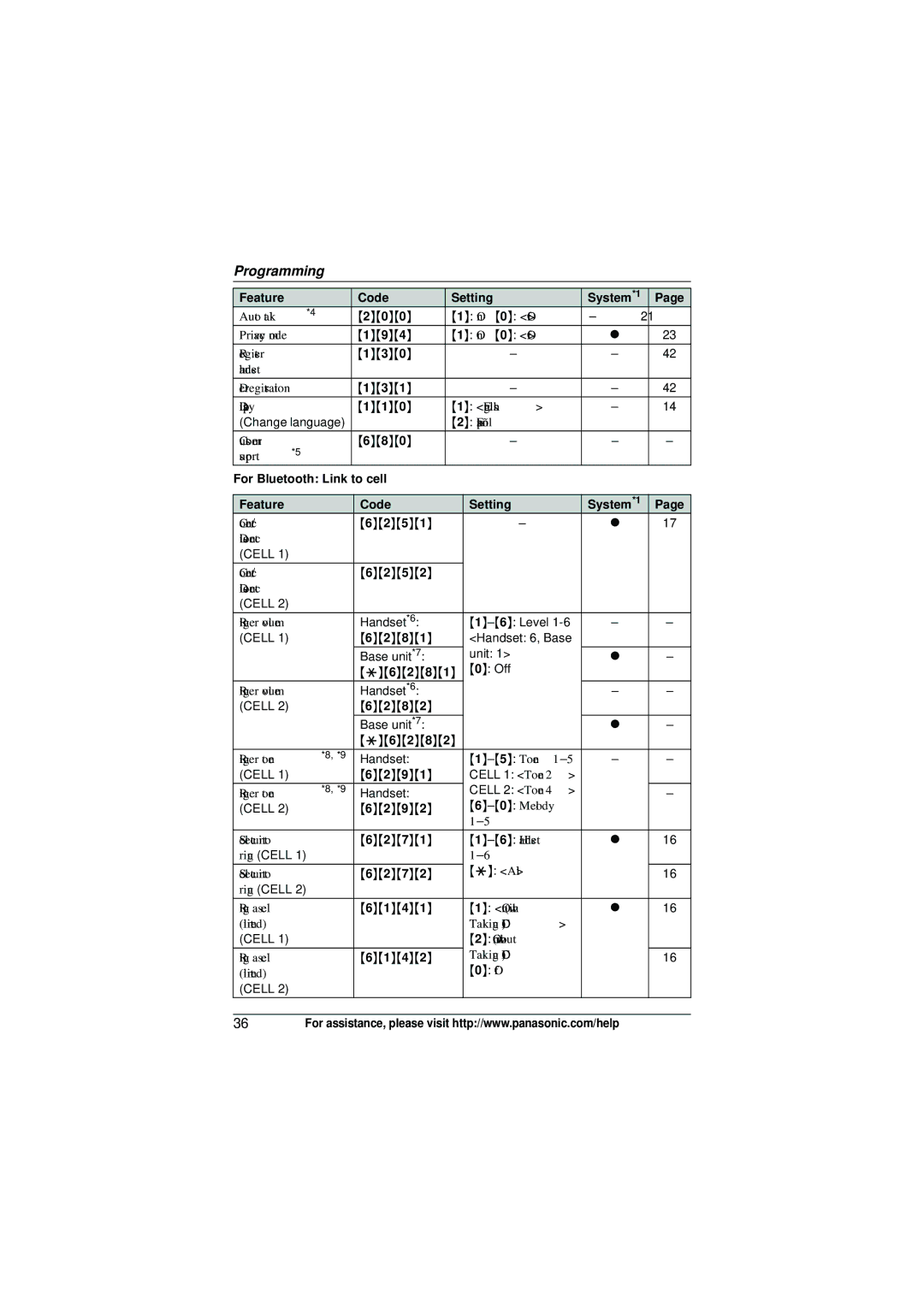Programming
Feature | Code | Setting | System*1 | Page | |
Auto talk*4 | {2}{0}{0} | {1}: On {0}: <Off> | – | 21 | |
Privacy mode | {1}{9}{4} | {1}: On {0}: <Off> | r | 23 | |
Register | {1}{3}{0} |
| – | – | 42 |
handset |
|
|
|
|
|
Deregistration | {1}{3}{1} |
| – | – | 42 |
Display | {1}{1}{0} | {1}: <English> | – | 14 | |
(Change language) |
| {2}: Español |
|
| |
Customer | {6}{8}{0} |
| – | – | – |
support*5 |
|
|
|
|
|
For Bluetooth: Link to cell |
|
|
|
| |
|
|
|
|
|
|
Feature | Code |
| Setting | System*1 | Page |
Connect/ | {6}{2}{5}{1} |
| – | r | 17 |
Disconnect |
|
|
|
|
|
(CELL 1) |
|
|
|
|
|
Connect/ | {6}{2}{5}{2} |
|
|
|
|
Disconnect |
|
|
|
|
|
(CELL 2) |
|
|
|
|
|
Ringer volume | Handset*6: |
| – | – | |
(CELL 1) | {6}{2}{8}{1} |
| <Handset: 6, Base |
|
|
| Base unit*7: |
| unit: 1> | r | – |
| {*}{6}{2}{8}{1} | {0}: Off |
|
| |
Ringer volume | Handset*6: |
|
| – | – |
(CELL 2) | {6}{2}{8}{2} |
|
|
|
|
| Base unit*7: |
|
| r | – |
| {*}{6}{2}{8}{2} |
|
|
| |
Ringer tone*8, *9 | Handset: |
| – | – | |
(CELL 1) | {6}{2}{9}{1} |
| CELL 1: <Tone 2> |
|
|
Ringer tone*8, *9 | Handset: |
| CELL 2: <Tone 4> |
| – |
(CELL 2) | {6}{2}{9}{2} |
|
|
| |
|
|
|
|
| |
Select unit to | {6}{2}{7}{1} |
| r | 16 | |
ring (CELL 1) |
|
|
|
| |
Select unit to | {6}{2}{7}{2} |
| {*}: <All> |
| 16 |
ring (CELL 2) |
|
|
|
|
|
Ring as cell | {6}{1}{4}{1} |
| {1}: <On (with | r | 16 |
(limited) |
|
| Talking CID)> |
|
|
(CELL 1) |
|
| {2}: On (without |
|
|
Ring as cell | {6}{1}{4}{2} |
| Talking CID) |
| 16 |
(limited) |
|
| {0}: Off |
|
|
(CELL 2) |
|
|
|
|
|
36For assistance, please visit http://www.panasonic.com/help