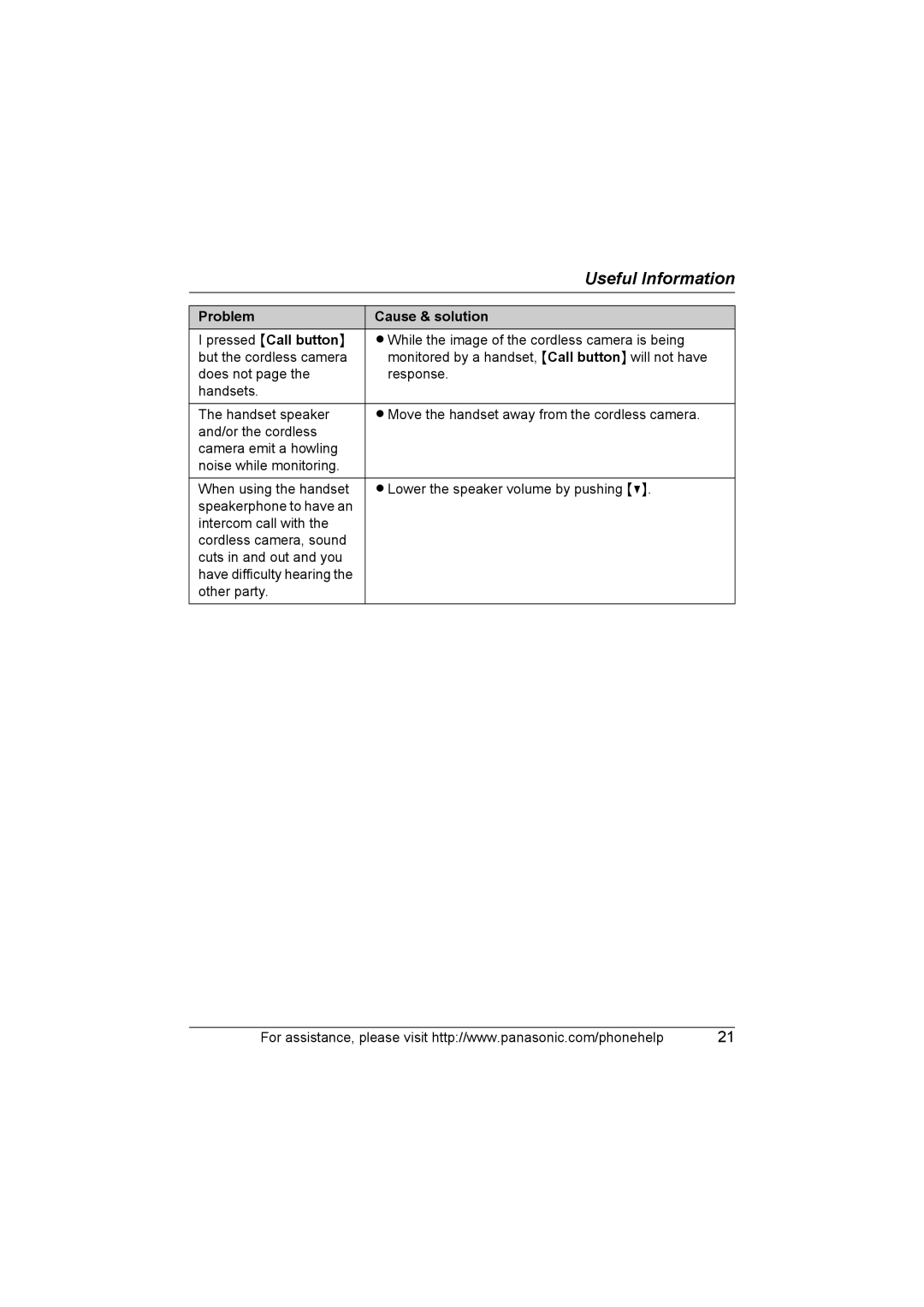| Useful Information |
|
|
Problem | Cause & solution |
I pressed {Call button} | LWhile the image of the cordless camera is being |
but the cordless camera | monitored by a handset, {Call button} will not have |
does not page the | response. |
handsets. |
|
|
|
The handset speaker | LMove the handset away from the cordless camera. |
and/or the cordless |
|
camera emit a howling |
|
noise while monitoring. |
|
|
|
When using the handset | LLower the speaker volume by pushing {V}. |
speakerphone to have an |
|
intercom call with the |
|
cordless camera, sound |
|
cuts in and out and you |
|
have difficulty hearing the |
|
other party. |
|
|
|
For assistance, please visit http://www.panasonic.com/phonehelp | 21 |