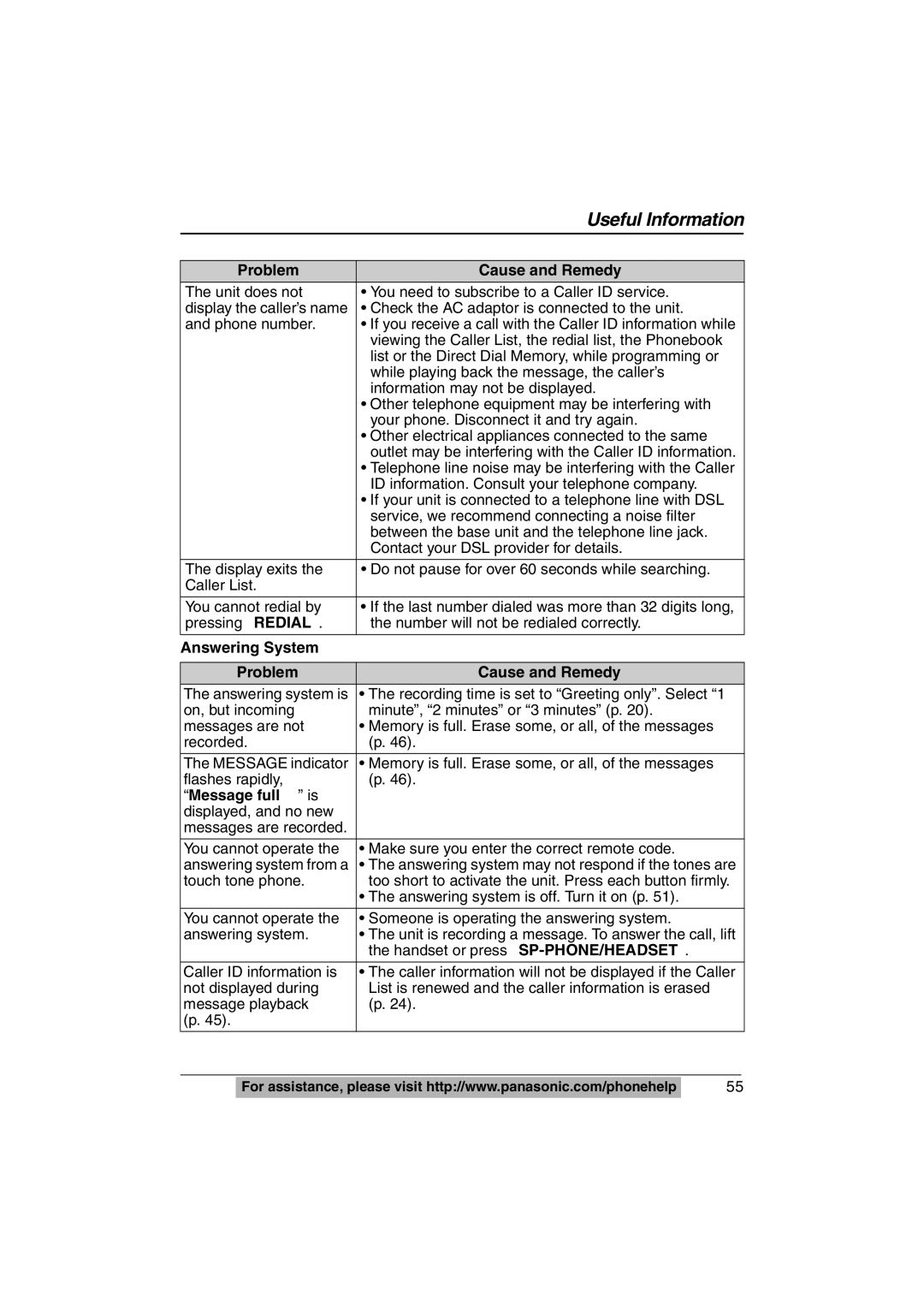KX-TS620W specifications
The Panasonic KX-TS620W is a reliable corded telephone designed for both residential and commercial use. Combining classic design with modern functionality, this phone stands out in today's telecommunication market with its user-friendly features and robust technology.At the core of the KX-TS620W is its ergonomic design that ensures comfort during long conversations. The phone is equipped with a large, easy-to-read LCD display, enabling users to see caller IDs and call information clearly. This feature not only enhances accessibility but also contributes to user satisfaction, making it easy to navigate through various options.
One of the main features of the KX-TS620W is its built-in 40-name and number memory. This allows users to store frequently dialed contacts for quick access. The phone also offers one-touch dialling, making it convenient to connect with important contacts effortlessly. In terms of call management, the model includes hold, mute, and redial functions, providing flexibility during calls.
The KX-TS620W utilizes advanced technology to ensure sound clarity. With an adjustable receiver volume control, users can set the volume to their preference, enhancing the overall call experience. The speakerphone functionality adds to its versatility, allowing for hands-free conversations, which is especially useful in multi-tasking scenarios.
Additionally, this Panasonic model is equipped with a built-in answering machine, providing a comprehensive telecommunications solution. The answering machine features a clear voice prompt system, allowing callers to leave messages that can be reviewed at the user's convenience. Furthermore, the ability to adjust the playback speed and skip messages adds to ease of use.
The KX-TS620W also features compatibility with hearing aids, ensuring that individuals with hearing impairments can use the phone without issues. This accessibility makes it an excellent choice for families and workplaces looking to accommodate all users.
In conclusion, the Panasonic KX-TS620W is a multifunctional corded telephone that offers durability, reliability, and a range of practical features. It's designed to meet the diverse needs of users while maintaining a sleek, modern appearance. Whether for home or office use, the KX-TS620W remains a steadfast choice in an ever-evolving communication landscape.